首先我們來安裝Laravel Framework 7.x框架。這裏有好多種方法;
直接去官網下載Laravel 源碼包,或者直接clone源代碼:
下載後進入Laravel 目錄:
接下來進行安裝Laravel ,這裏面有個前奏,如果對Composer 的使用不太瞭解,可以先看一下這篇文章,進一步瞭解Composer 的用法:
https://blog.csdn.net/lchmyhua88/article/details/88928342
接下來就開始安裝,由於Composer 進項安裝太慢,換鏡像:
一直等到安裝 完成後,接着安裝key:generate
在nginx裏面配置訪問地址:
server {
listen 80;
server_name lch.markdown.com;
root "/htdocs/laravel-master/public/";
index index.html index.htm index.php;
charset utf-8;
location / {
try_files $uri $uri/ /index.php?$query_string;
}
location = /favicon.ico { access_log off; log_not_found off; }
location = /robots.txt { access_log off; log_not_found off; }
access_log on;
error_log /var/log/nginx/lch.markdown.com-error.log error;
sendfile off;
client_max_body_size 100m;
location ~ \.php$ {
fastcgi_split_path_info ^(.+\.php)(/.+)$;
fastcgi_pass unix:/var/run/php/php7.2-fpm.sock;
fastcgi_index index.php;
include fastcgi_params;
fastcgi_param SCRIPT_FILENAME $document_root$fastcgi_script_name;
fastcgi_intercept_errors off;
fastcgi_buffer_size 16k;
fastcgi_buffers 4 16k;
fastcgi_connect_timeout 300;
fastcgi_send_timeout 300;
fastcgi_read_timeout 300;
}
location ~ /\.ht {
deny all;
}
}
重啓nginx,後訪問:
接着安裝 Markdown:
安裝流程
1、安裝的兩種方式
① 直接編輯配置文件
將以下內容增加到 composer.json:
require: {
"chenhua/laravel5-markdown-editor": "~1.0"
}
然後運行 composer update。
② 執行命令安裝
運行命令:
composer require chenhua/laravel5-markdown-editor
2、完成上面的操作後,修改 config/app.php 中 providers 數組
Chenhua\MarkdownEditor\MarkdownEditorServiceProvider::class,
3、修改 config/app.php 中 aliases 數組
'MarkdownEditor' => Chenhua\MarkdownEditor\Facades\MarkdownEditor::class,
4、執行 artisan 命令,生成 config/markdowneditor.php 配置文件
php artisan vendor:publish --tag=markdown
5、修改 config/markdowneditor.php 配置文件
<?php
return [
"default" => 'local', //默認返回存儲位置url
"dirver" => ['local'], //存儲平臺 ['local', 'qiniu', 'aliyun']
"connections" => [
"local" => [
'prefix' => 'uploads/markdown', //本地存儲位置,默認uploads
],
"qiniu" => [
'access_key' => '',
'secret_key' => '',
'bucket' => '',
'prefix' => '', //文件前綴 file/of/path
'domain' => '' //七牛自定義域名
],
"aliyun" => [
'ak_id' => '',
'ak_secret' => '',
'end_point' => '',
'bucket' => '',
'prefix' => '',
],
],
];
接下來我們在/routes/web.php文件中添加:
Route::get('/markDown', function () {
return view('markdown');
});
在resources/views/目錄下面添加markdown.blade.php文件:
內容如下:
保存後,我們通過瀏覽器訪問:
可以看到編輯器已經生成了,可以在編輯器裏面輸入內容就可以看到效果了,比如我輸入以下內容:
### 主要特性
- 支持“標準”Markdown / CommonMark和Github風格的語法,也可變身爲代碼編輯器;
- 支持實時預覽、圖片(跨域)上傳、預格式文本/代碼/表格插入、代碼摺疊、搜索替換、只讀模式、自定義樣式主題和多語言語法高亮等功能;
- 支持ToC(Table of Contents)、Emoji表情、Task lists、@鏈接等Markdown擴展語法;
- 支持TeX科學公式(基於KaTeX)、流程圖 Flowchart 和 時序圖 Sequence Diagram;
- 支持識別和解析HTML標籤,並且支持自定義過濾標籤解析,具有可靠的安全性和幾乎無限的擴展性;
- 支持 AMD / CMD 模塊化加載(支持 Require.js & Sea.js),並且支持自定義擴展插件;
- 兼容主流的瀏覽器(IE8+)和Zepto.js,且支持iPad等平板設備;
- 支持自定義主題樣式;
# Editor.md

     
**目錄 (Table of Contents)**
[TOCM]
[TOC]
# Heading 1
## Heading 2
### Heading 3
#### Heading 4
##### Heading 5
###### Heading 6
# Heading 1 link [Heading link](https://github.com/pandao/editor.md "Heading link")
## Heading 2 link [Heading link](https://github.com/pandao/editor.md "Heading link")
### Heading 3 link [Heading link](https://github.com/pandao/editor.md "Heading link")
#### Heading 4 link [Heading link](https://github.com/pandao/editor.md "Heading link") Heading link [Heading link](https://github.com/pandao/editor.md "Heading link")
##### Heading 5 link [Heading link](https://github.com/pandao/editor.md "Heading link")
###### Heading 6 link [Heading link](https://github.com/pandao/editor.md "Heading link")
#### 標題(用底線的形式)Heading (underline)
This is an H1
=============
This is an H2
-------------
### 字符效果和橫線等
----
~~刪除線~~ <s>刪除線(開啓識別HTML標籤時)</s>
*斜體字* _斜體字_
**粗體** __粗體__
***粗斜體*** ___粗斜體___
上標:X<sub>2</sub>,下標:O<sup>2</sup>
**縮寫(同HTML的abbr標籤)**
> 即更長的單詞或短語的縮寫形式,前提是開啓識別HTML標籤時,已默認開啓
The <abbr title="Hyper Text Markup Language">HTML</abbr> specification is maintained by the <abbr title="World Wide Web Consortium">W3C</abbr>.
### 引用 Blockquotes
> 引用文本 Blockquotes
引用的行內混合 Blockquotes
> 引用:如果想要插入空白換行`即<br />標籤`,在插入處先鍵入兩個以上的空格然後回車即可,[普通鏈接](http://localhost/)。
### 錨點與鏈接 Links
[普通鏈接](http://localhost/)
[普通鏈接帶標題](http://localhost/ "普通鏈接帶標題")
直接鏈接:<https://github.com>
[錨點鏈接][anchor-id]
[anchor-id]: http://www.this-anchor-link.com/
GFM a-tail link @pandao
> @pandao
### 多語言代碼高亮 Codes
#### 行內代碼 Inline code
執行命令:`npm install marked`
#### 縮進風格
即縮進四個空格,也做爲實現類似`<pre>`預格式化文本(Preformatted Text)的功能。
<?php
echo "Hello world!";
?>
預格式化文本:
| First Header | Second Header |
| ------------- | ------------- |
| Content Cell | Content Cell |
| Content Cell | Content Cell |
#### JS代碼
```javascript
function test(){
console.log("Hello world!");
}
(function(){
var box = function(){
return box.fn.init();
};
box.prototype = box.fn = {
init : function(){
console.log('box.init()');
return this;
},
add : function(str){
alert("add", str);
return this;
},
remove : function(str){
alert("remove", str);
return this;
}
};
box.fn.init.prototype = box.fn;
window.box =box;
})();
var testBox = box();
testBox.add("jQuery").remove("jQuery");
```
#### HTML代碼 HTML codes
```html
<!DOCTYPE html>
<html>
<head>
<mate charest="utf-8" />
<title>Hello world!</title>
</head>
<body>
<h1>Hello world!</h1>
</body>
</html>
```
### 圖片 Images
Image:

> Follow your heart.

> 圖爲:廈門白城沙灘
圖片加鏈接 (Image + Link):
[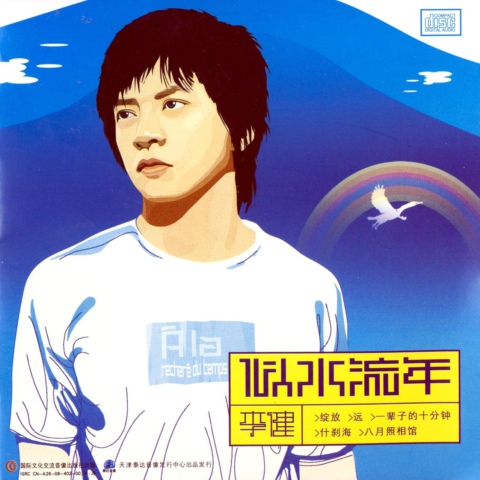](https://pandao.github.io/editor.md/examples/images/7.jpg "李健首張專輯《似水流年》封面")
> 圖爲:李健首張專輯《似水流年》封面
----
### 列表 Lists
#### 無序列表(減號)Unordered Lists (-)
- 列表一
- 列表二
- 列表三
#### 無序列表(星號)Unordered Lists (*)
* 列表一
* 列表二
* 列表三
#### 無序列表(加號和嵌套)Unordered Lists (+)
+ 列表一
+ 列表二
+ 列表二-1
+ 列表二-2
+ 列表二-3
+ 列表三
* 列表一
* 列表二
* 列表三
#### 有序列表 Ordered Lists (-)
1. 第一行
2. 第二行
3. 第三行
#### GFM task list
- [x] GFM task list 1
- [x] GFM task list 2
- [ ] GFM task list 3
- [ ] GFM task list 3-1
- [ ] GFM task list 3-2
- [ ] GFM task list 3-3
- [ ] GFM task list 4
- [ ] GFM task list 4-1
- [ ] GFM task list 4-2
----
### 繪製表格 Tables
| 項目 | 價格 | 數量 |
| -------- | -----: | :----: |
| 計算機 | $1600 | 5 |
| 手機 | $12 | 12 |
| 管線 | $1 | 234 |
First Header | Second Header
------------- | -------------
Content Cell | Content Cell
Content Cell | Content Cell
| First Header | Second Header |
| ------------- | ------------- |
| Content Cell | Content Cell |
| Content Cell | Content Cell |
| Function name | Description |
| ------------- | ------------------------------ |
| `help()` | Display the help window. |
| `destroy()` | **Destroy your computer!** |
| Left-Aligned | Center Aligned | Right Aligned |
| :------------ |:---------------:| -----:|
| col 3 is | some wordy text | $1600 |
| col 2 is | centered | $12 |
| zebra stripes | are neat | $1 |
| Item | Value |
| --------- | -----:|
| Computer | $1600 |
| Phone | $12 |
| Pipe | $1 |
----
#### 特殊符號 HTML Entities Codes
© & ¨ ™ ¡ £
& < > ¥ € ® ± ¶ § ¦ ¯ « ·
X² Y³ ¾ ¼ × ÷ »
18ºC " '
### Emoji表情 :smiley:
> Blockquotes :star:
#### GFM task lists & Emoji & fontAwesome icon emoji & editormd logo emoji :editormd-logo-5x:
- [x] :smiley: @mentions, :smiley: #refs, [links](), **formatting**, and <del>tags</del> supported :editormd-logo:;
- [x] list syntax required (any unordered or ordered list supported) :editormd-logo-3x:;
- [x] [ ] :smiley: this is a complete item :smiley:;
- [ ] []this is an incomplete item [test link](#) :fa-star: @pandao;
- [ ] [ ]this is an incomplete item :fa-star: :fa-gear:;
- [ ] :smiley: this is an incomplete item [test link](#) :fa-star: :fa-gear:;
- [ ] :smiley: this is :fa-star: :fa-gear: an incomplete item [test link](#);
#### 反斜槓 Escape
\*literal asterisks\*
### 科學公式 TeX(KaTeX)
$$E=mc^2$$
行內的公式$$E=mc^2$$行內的公式,行內的$$E=mc^2$$公式。
$$\(\sqrt{3x-1}+(1+x)^2\)$$
$$\sin(\alpha)^{\theta}=\sum_{i=0}^{n}(x^i + \cos(f))$$
多行公式:
```math
\displaystyle
\left( \sum\_{k=1}^n a\_k b\_k \right)^2
\leq
\left( \sum\_{k=1}^n a\_k^2 \right)
\left( \sum\_{k=1}^n b\_k^2 \right)
```
```katex
\displaystyle
\frac{1}{
\Bigl(\sqrt{\phi \sqrt{5}}-\phi\Bigr) e^{
\frac25 \pi}} = 1+\frac{e^{-2\pi}} {1+\frac{e^{-4\pi}} {
1+\frac{e^{-6\pi}}
{1+\frac{e^{-8\pi}}
{1+\cdots} }
}
}
```
```latex
f(x) = \int_{-\infty}^\infty
\hat f(\xi)\,e^{2 \pi i \xi x}
\,d\xi
```
### 繪製流程圖 Flowchart
```flow
st=>start: 用戶登陸
op=>operation: 登陸操作
cond=>condition: 登陸成功 Yes or No?
e=>end: 進入後臺
st->op->cond
cond(yes)->e
cond(no)->op
```
### 繪製序列圖 Sequence Diagram
```seq
Andrew->China: Says Hello
Note right of China: China thinks\nabout it
China-->Andrew: How are you?
Andrew->>China: I am good thanks!
```
### End
保存後,可以看到:










