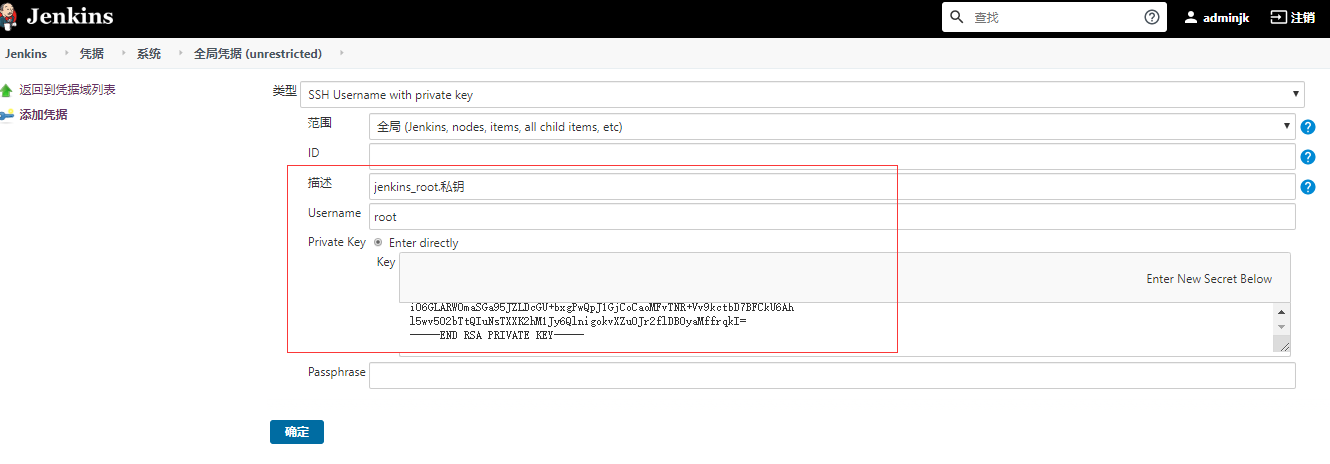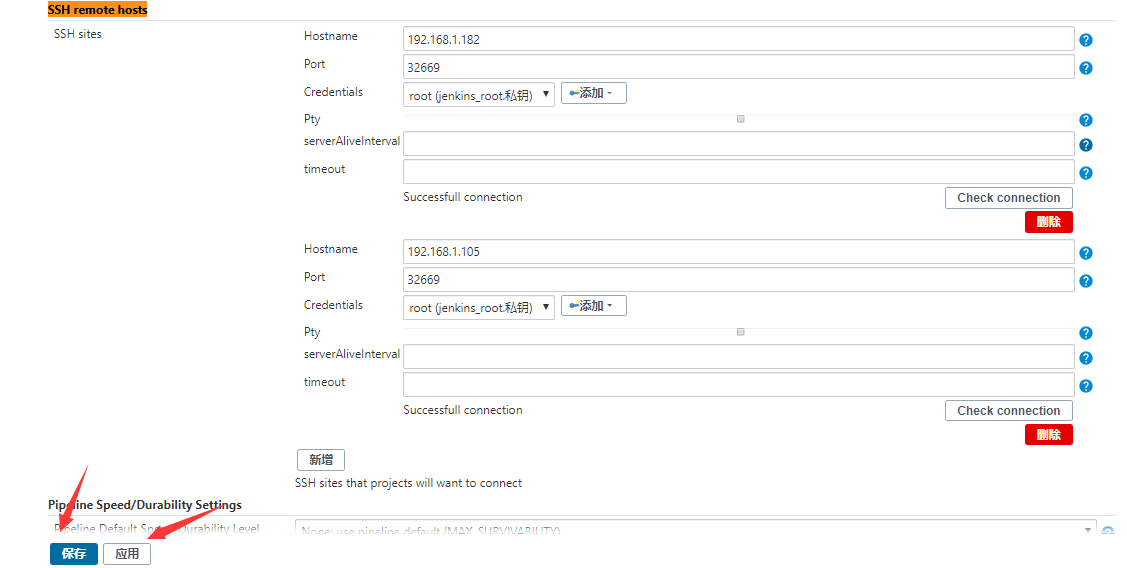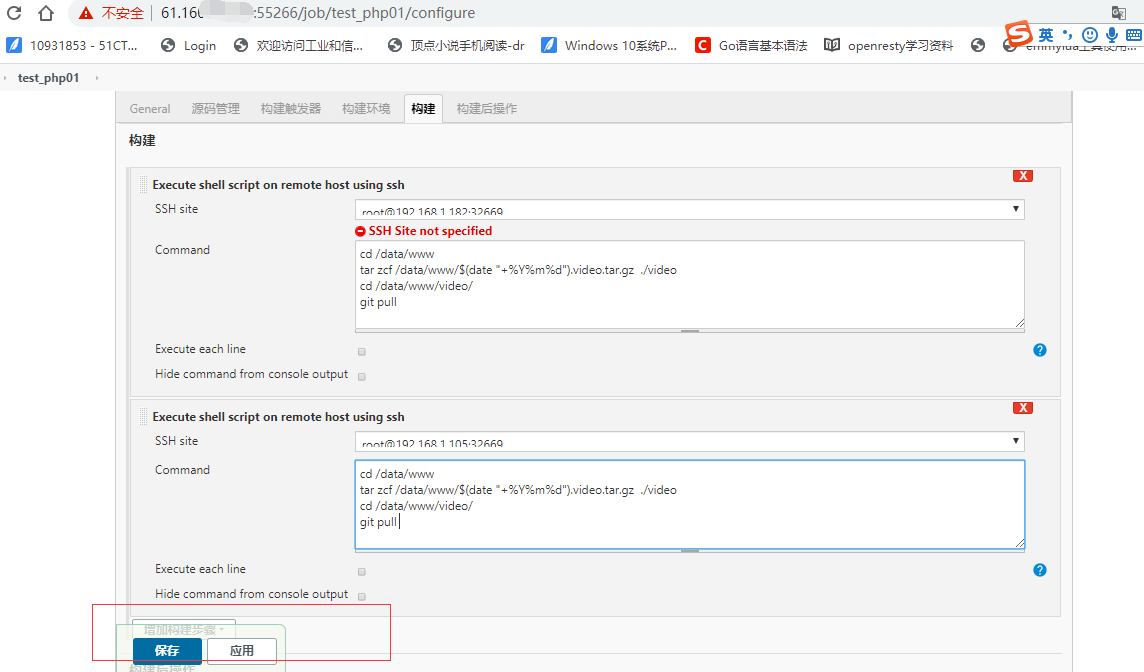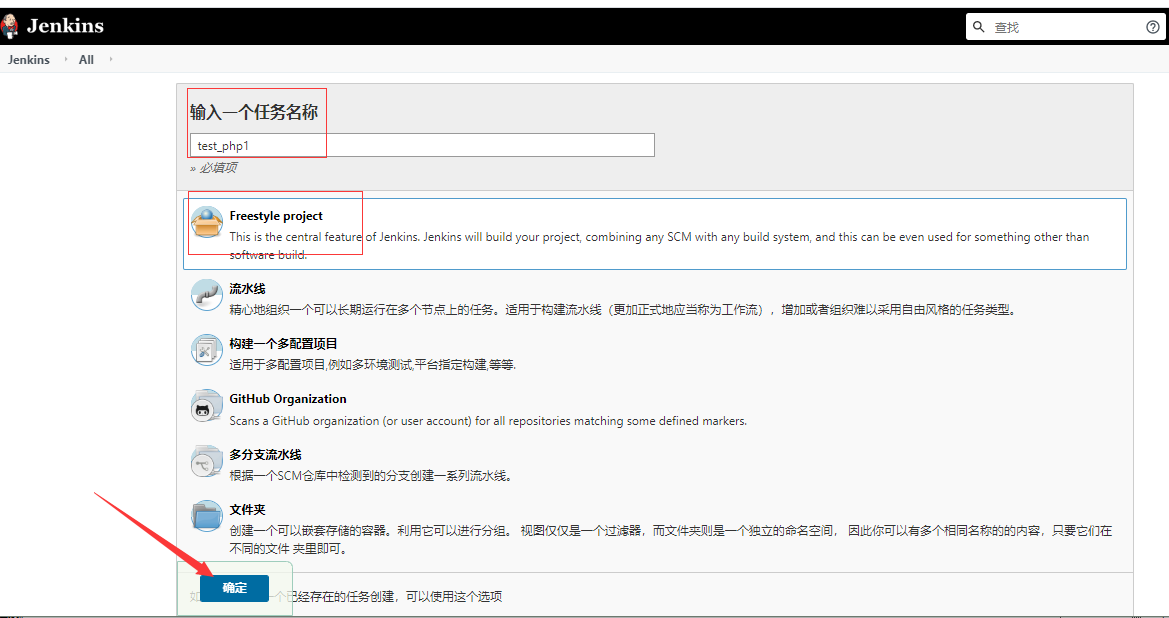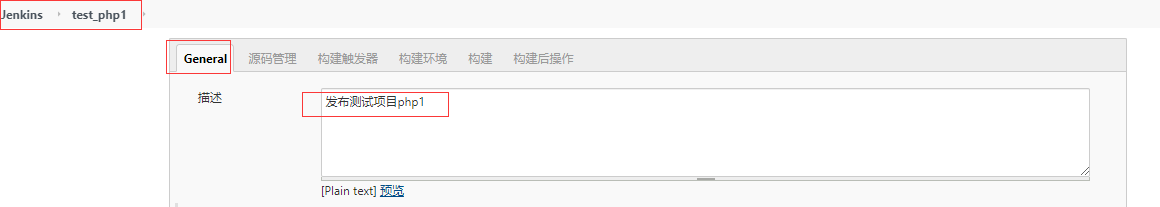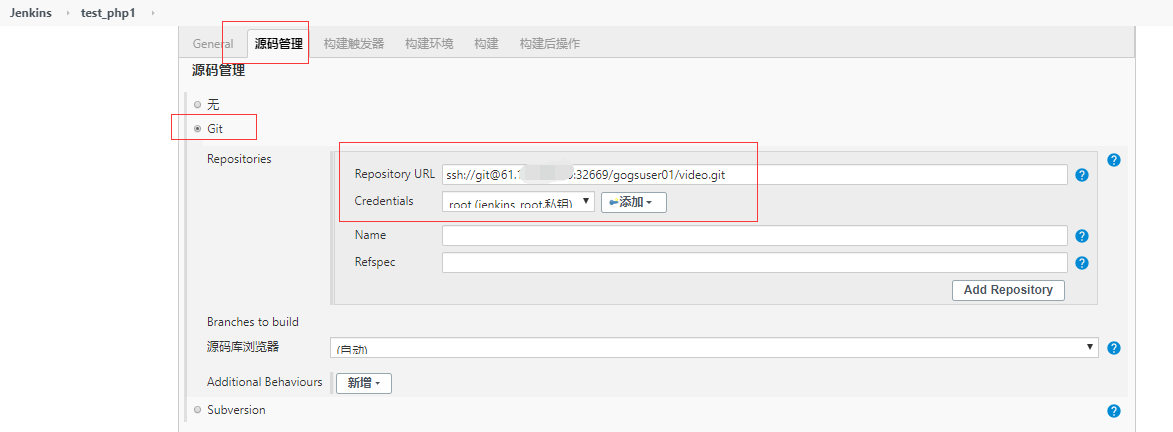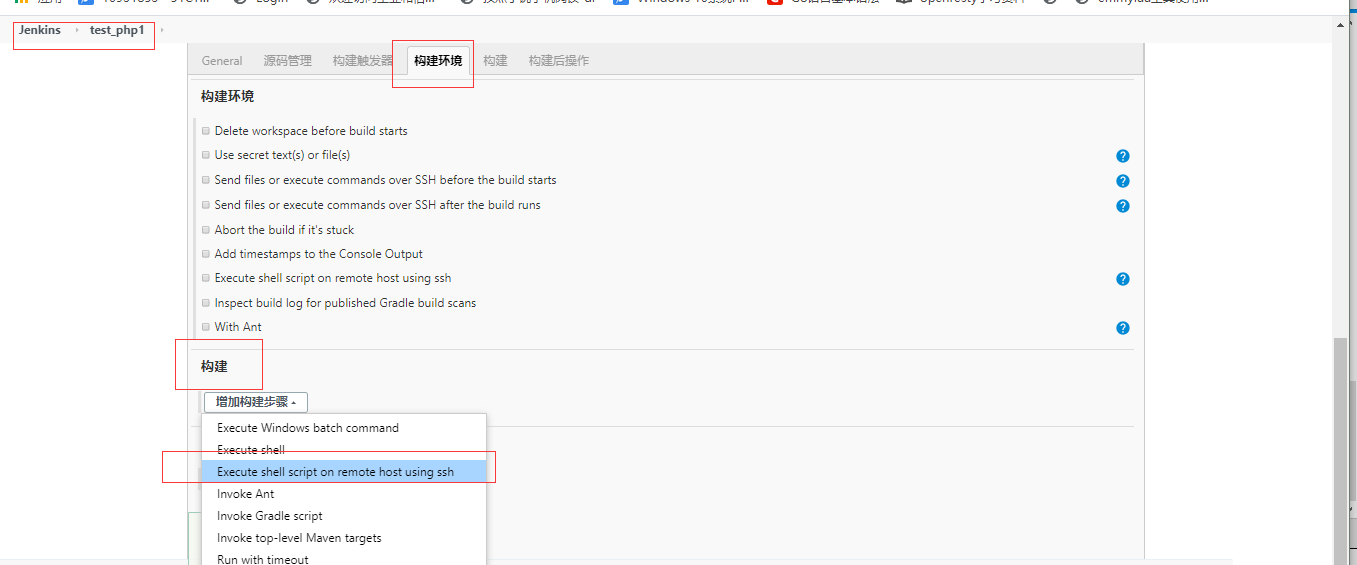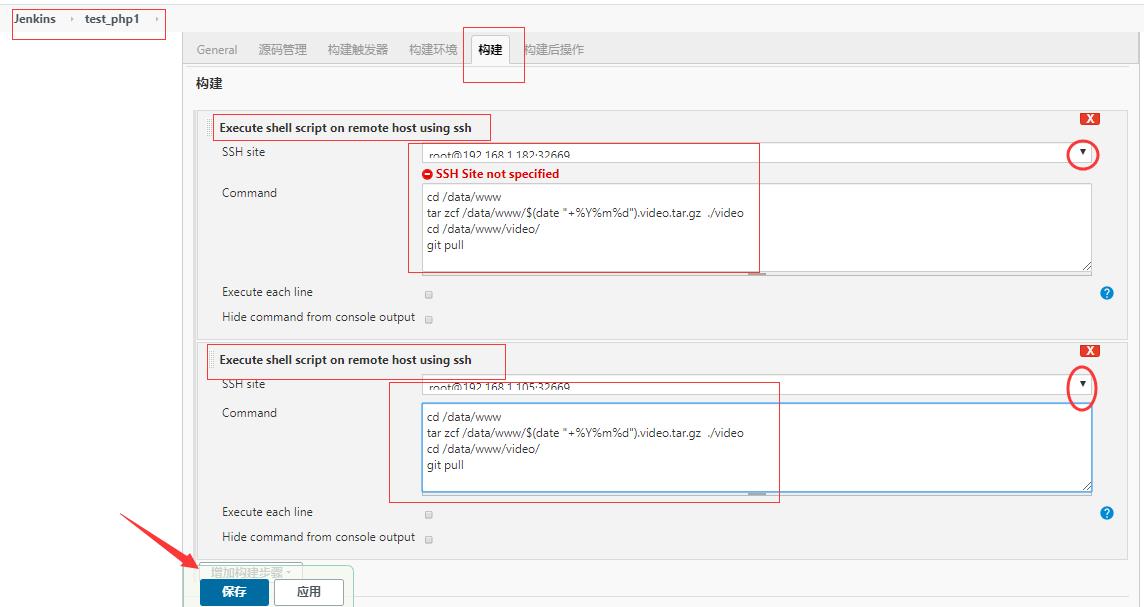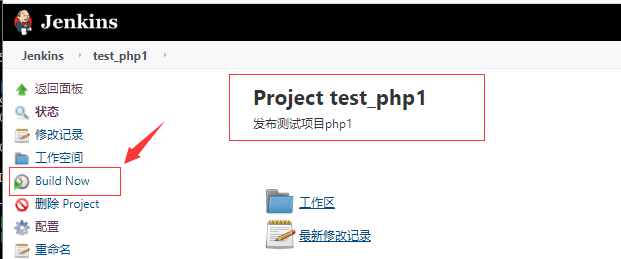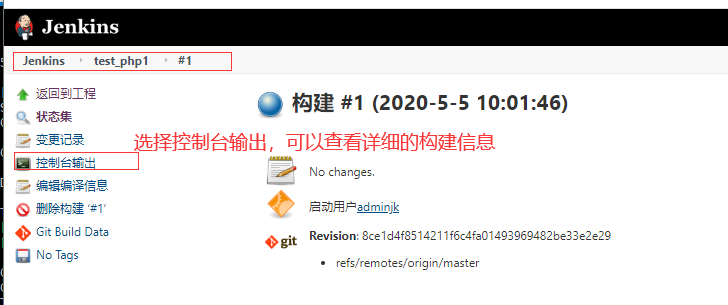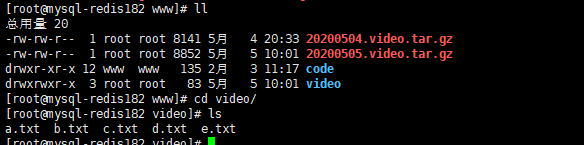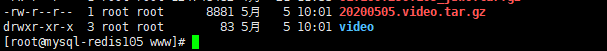一、在jenkins添加凭据
首先选择凭据-->全局-->添加凭据 可以选择用户和密码 也可以选择私钥方式
选择私钥方式
二、安装SSH Plugin插件
在Jenkins中进行构建时,可能需要首先SSH登录到一个远程服务器以执行必要的脚本,然后再执行构建。这时,需要安装SSH Plugin插件
安装插件过程:
Manage Jenkins----》Manage Plugins---->>SSH插件(This plugin executes shell commands remotely using SSH protocol.)
Manage Jenkins --->System Configuration --> SSH remote hosts
三、构建项目test_php1
四、登录gogs账户设置部署秘钥
设置步骤:
选择video版本库库--->仓库设置--->设置管理部署秘钥---->添加部署秘钥
在video版本库上传测试文件e.txt:
五、开始构建test_php1项目
开始构建:
控制台具体输出信息:
Success控制台输出
Started by user adminjk
Running as SYSTEM
Building in workspace /data/jenkins/workspace/test_php1
using credential 546dd19a-366e-418b-88ef-df25d0a7389f
Cloning the remote Git repository
Cloning repository ssh://[email protected]:32669/gogsuser01/video.git
> git init /data/jenkins/workspace/test_php1 # timeout=10
Fetching upstream changes from ssh://[email protected]:32669/gogsuser01/video.git
> git --version # timeout=10
using GIT_SSH to set credentials jenkins_root.私钥
> git fetch --tags --progress ssh://[email protected]:32669/gogsuser01/video.git +refs/heads/*:refs/remotes/origin/* # timeout=10
> git config remote.origin.url ssh://[email protected]:32669/gogsuser01/video.git # timeout=10
> git config --add remote.origin.fetch +refs/heads/*:refs/remotes/origin/* # timeout=10
> git config remote.origin.url ssh://[email protected]:32669/gogsuser01/video.git # timeout=10
Fetching upstream changes from ssh://[email protected]:32669/gogsuser01/video.git
using GIT_SSH to set credentials jenkins_root.私钥
> git fetch --tags --progress ssh://[email protected]:32669/gogsuser01/video.git +refs/heads/*:refs/remotes/origin/* # timeout=10
> git rev-parse refs/remotes/origin/master^{commit} # timeout=10
> git rev-parse refs/remotes/origin/origin/master^{commit} # timeout=10
Checking out Revision 8ce1d4f8514211f6c4fa01493969482be33e2e29 (refs/remotes/origin/master)
> git config core.sparsecheckout # timeout=10
> git checkout -f 8ce1d4f8514211f6c4fa01493969482be33e2e29 # timeout=10
Commit message: "添加 'e.txt'"
First time build. Skipping changelog.
[SSH] script:
cd /data/www
tar zcf /data/www/$(date "+%Y%m%d").video.tar.gz ./video
cd /data/www/video/
git pull
[SSH] executing...
来自 ssh://21.16.19.39:32669/gogsuser01/video
4f9b5d0..8ce1d4f master -> origin/master
更新 4f9b5d0..8ce1d4f
Fast-forward
e.txt | 1 +
1 file changed, 1 insertion(+)
create mode 100644 e.txt
[SSH] completed
[SSH] exit-status: 0
[SSH] script:
cd /data/www
tar zcf /data/www/$(date "+%Y%m%d").video.tar.gz ./video
cd /data/www/video/
git pull
[SSH] executing...
来自 ssh://21.16.19.39:32669/gogsuser01/video
4f9b5d0..8ce1d4f master -> origin/master
更新 4f9b5d0..8ce1d4f
Fast-forward
e.txt | 1 +
1 file changed, 1 insertion(+)
create mode 100644 e.txt
[SSH] completed
[SSH] exit-status: 0
Finished: SUCCESS验证发布情况:
代码成功发布完成