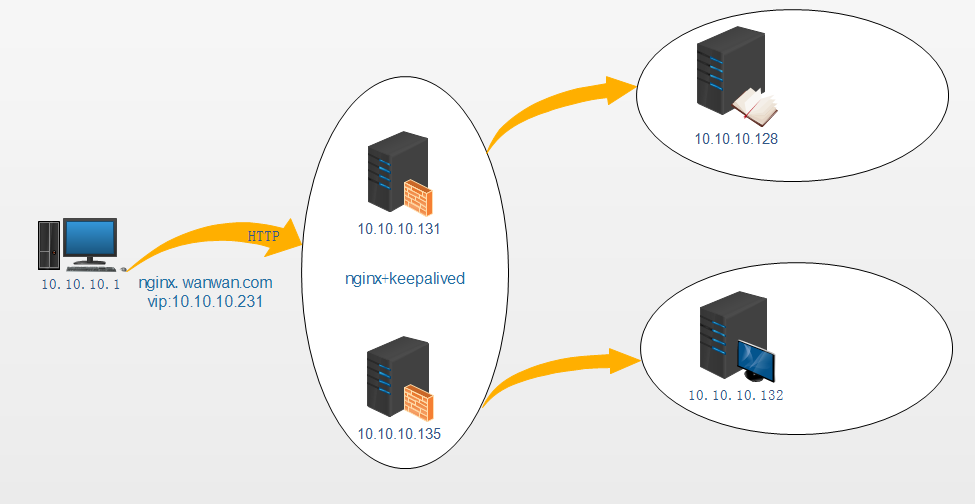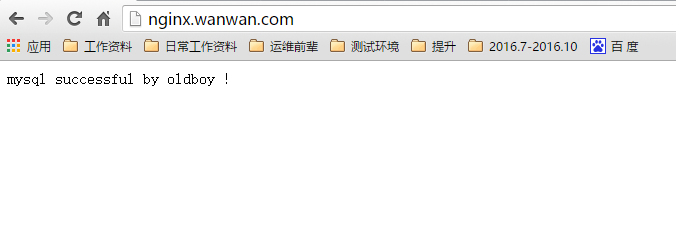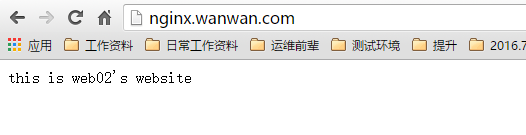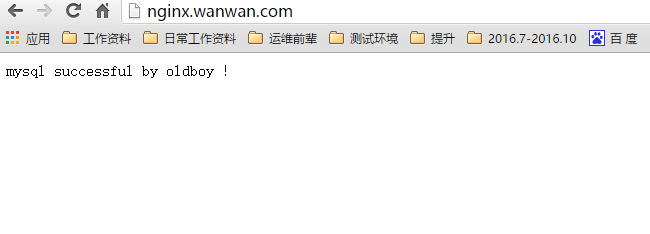1)拓撲描述:
2) nginx的安裝準備
pcre:兼容的正則表達式,nginx也要支持僞靜態
# yum -y install pcre pcre-devel # yum -y install openssl* # mkdir -p /application/nginx1.6.2 # ln -s /application/nginx1.6.2 /application/nginx
3) 安裝nginx
# cd /usr/local/src # tar xf nginx-1.6.2.tar.gz # cd nginx-1.6.2 # useradd nginx -s /sbin/nologin -M # ./configure --user=nginx --group=nginx --prefix=/application/nginx1.6.2 --with-http_stub_status_module --with-http_ssl_module # echo $? 0 # make && make install
4) 啓動nginx
檢查語法: # /application/nginx1.6.2/sbin/nginx -t nginx: the configuration file /application/nginx1.6.2/conf/nginx.conf syntax is ok nginx: configuration file /application/nginx1.6.2/conf/nginx.conf test is successful 啓動nginx: # /application/nginx/sbin/nginx 查看端口號: # lsof -i :80 COMMAND PID USER FD TYPE DEVICE SIZE/OFF NODE NAME nginx 14603 root 6u IPv4 29397 0t0 TCP *:http (LISTEN) nginx 14604 nginx 6u IPv4 29397 0t0 TCP *:http (LISTEN) # netstat -tunlp | grep nginx tcp 0 0 0.0.0.0:80 0.0.0.0:* LISTEN 14603/nginx 測試網頁頁面: # curl -I localhost HTTP/1.1 200 OK Server: nginx/1.6.2 Date: Tue, 20 Sep 2016 02:17:20 GMT Content-Type: text/html Content-Length: 612 Last-Modified: Tue, 20 Sep 2016 02:11:05 GMT Connection: keep-alive ETag: "57e09ab9-264" Accept-Ranges: bytes
5)配置nginx啓動腳本
# vim /etc/init.d/nginx
#!/bin/sh
# chkconfig: 2345 85 15
# description:Nginx Server
# nginx的安裝目錄
NGINX_HOME=/application/nginx
# nginx的命令
NGINX_SBIN=$NGINX_HOME/sbin/nginx
# nginx的配置文件
NGINX_CONF=$NGINX_HOME/conf/nginx.conf
# nginx的pid
NGINX_PID=$NGINX_HOME/logs/nginx.pid
NGINX_NAME="Nginx"
. /etc/rc.d/init.d/functions
if [ ! -f $NGINX_SBIN ]
then
echo "$NGINX_NAME startup: $NGINX_SBIN not exists! "
exit
fi
start() {
$NGINX_SBIN -c $NGINX_CONF
ret=$?
if [ $ret -eq 0 ]; then
action $"Starting $NGINX_NAME: " /bin/true
else
action $"Starting $NGINX_NAME: " /bin/false
fi
}
stop() {
kill `cat $NGINX_PID`
ret=$?
if [ $ret -eq 0 ]; then
action $"Stopping $NGINX_NAME: " /bin/true
else
action $"Stopping $NGINX_NAME: " /bin/false
fi
}
restart() {
stop
start
}
check() {
$NGINX_SBIN -c $NGINX_CONF -t
}
reload() {
kill -HUP `cat $NGINX_PID` && echo "reload success!"
}
relog() {
kill -USR1 `cat $NGINX_PID` && echo "relog success!"
}
case "$1" in
start)
start
;;
stop)
stop
;;
restart)
restart
;;
check|chk)
check
;;
status)
status -p $NGINX_PID
;;
reload)
reload
;;
relog)
relog
;;
*)
echo $"Usage: $0 {start|stop|restart|reload|status|check|relog}"
exit 1
esac
# chmod +x /etc/init.d/nginx
# /etc/init.d/nginx start
# chkconfig --add nginx
# chkconfig nginx on6) 配置nginx的upstream功能(兩臺負載均衡器上做相同的配置)
# egrep -v '#' /application/nginx/conf/nginx.conf|grep -v '^$'
worker_processes 1;
events {
worker_connections 1024;
}
http {
include mime.types;
default_type application/octet-stream;
include extra/upstream01.conf;
sendfile on;
keepalive_timeout 65;
server {
listen 80;
server_name localhost;
location / {
root html;
index index.html index.htm;
}
error_page 500 502 503 504 /50x.html;
location = /50x.html {
root html;
}
}
}
說明:注意include extra/upstream01.conf這個文件,是引用此文件(兩臺負載均衡器上做系統的nginx配置)
# mkdir -p /application/nginx/conf/extra/
# vim /application/nginx/conf/extra/upstream01.conf
upstream nginx.wanwan.com {
server 10.10.10.128:80 weight=5;
server 10.10.10.132:80 weight=5;
}
server {
listen80;
server_namenginx.wanwan.com;
location / {
proxy_pass http://nginx.wanwan.com;
}
}
# /etc/init.d/nginx restart
Stopping Nginx: [確定]
Starting Nginx: [確定]7)keepalived的安裝
# cd /usr/local/src
# wget http://www.keepalived.org/software/keepalived-1.1.19.tar.gz
# ln -s /usr/src/kernels/2.6.32-573.el6.x86_64/ /usr/src/linux
# ls -l /usr/src
總用量 244
drwxr-xr-x. 2 root root 4096 9月 23 2011 debug
-rw-r--r-- 1 root root 241437 1月 28 2014 keepalived-1.1.19.tar.gz
drwxr-xr-x. 3 root root 4096 7月 5 23:49 kernels
lrwxrwxrwx 1 root root 39 8月 31 08:49 linux -> /usr/src/kernels/2.6.32-573.el6.x86_64/
# tar xf keepalived-1.1.19.tar.gz
# cd keepalived-1.1.19
# ./configure
# make && make install
# cp /usr/local/etc/rc.d/init.d/keepalived /etc/init.d/
# cp /usr/local/etc/sysconfig/keepalived /etc/sysconfig/
# mkdir -p /etc/keepalived
# cp /usr/local/etc/keepalived/keepalived.conf /etc/keepalived/
# cp /usr/local/sbin/keepalived /usr/sbin/
# /etc/init.d/keepalived start
正在啓動 keepalived: [確定]
# ps -ef | grep keepalived
root 18750 1 0 22:55 ? 00:00:00 keepalived -D
root 18752 18750 0 22:55 ? 00:00:00 keepalived -D
root 18753 18750 0 22:55 ? 00:00:00 keepalived -D
root 18755 18664 0 22:55 pts/0 00:00:00 grep keepalived
keepalived-master的配置文件/etc/keepalived/keepalived.conf
[root@nginx01 extra]# cat /etc/keepalived/keepalived.conf
! Configuration File for keepalived
global_defs {
notification_email {
[email protected]
}
notification_email_from [email protected]
smtp_server smtp.qq.com
smtp_connect_timeout 30
router_id nginx_7
}
vrrp_instance VI_231 {
state MASTER
interface eth0
virtual_router_id 231
priority 150
advert_int 1
authentication {
auth_type PASS
auth_pass 1111
}
virtual_ipaddress {
10.10.10.231/24
}
}
}
keepalived-slave的配置文件/etc/keepalived/keepalived.conf
[root@nginx02 ~]# cat /etc/keepalived/keepalived.conf
! Configuration File for keepalived
global_defs {
notification_email {
[email protected]
}
notification_email_from [email protected]
smtp_server smtp.qq.com
smtp_connect_timeout 30
router_id nginx_7
}
vrrp_instance VI_231 {
state BACKUP
interface eth0
virtual_router_id 231
priority 100
advert_int 1
authentication {
auth_type PASS
auth_pass 1111
}
virtual_ipaddress {
10.10.10.231/24
}
}
}8) 測試keepalived的功能(VIP爲10.10.10.231)
[root@nginx01 extra]# ip add list 1: lo: <LOOPBACK,UP,LOWER_UP> mtu 65536 qdisc noqueue state UNKNOWN link/loopback 00:00:00:00:00:00 brd 00:00:00:00:00:00 inet 127.0.0.1/8 scope host lo inet6 ::1/128 scope host valid_lft forever preferred_lft forever 2: eth0: <BROADCAST,MULTICAST,UP,LOWER_UP> mtu 1500 qdisc pfifo_fast state UP qlen 1000 link/ether 00:0c:29:d7:3e:f8 brd ff:ff:ff:ff:ff:ff inet 10.10.10.131/24 brd 10.10.10.255 scope global eth0 inet 10.10.10.231/24 scope global secondary eth0 inet6 fe80::20c:29ff:fed7:3ef8/64 scope link valid_lft forever preferred_lft forever [root@nginx02 ~]# ip add list 1: lo: <LOOPBACK,UP,LOWER_UP> mtu 65536 qdisc noqueue state UNKNOWN link/loopback 00:00:00:00:00:00 brd 00:00:00:00:00:00 inet 127.0.0.1/8 scope host lo inet6 ::1/128 scope host valid_lft forever preferred_lft forever 2: eth0: <BROADCAST,MULTICAST,UP,LOWER_UP> mtu 1500 qdisc pfifo_fast state UP qlen 1000 link/ether 00:0c:29:71:33:eb brd ff:ff:ff:ff:ff:ff inet 10.10.10.135/24 brd 10.10.10.255 scope global eth0 inet6 fe80::20c:29ff:fe71:33eb/64 scope link valid_lft forever preferred_lft forever 關閉主負載均衡上的keepalived功能 [root@nginx01 extra]# /etc/init.d/keepalived stop 停止 keepalived: [確定] [root@nginx01 extra]# ip add list 1: lo: <LOOPBACK,UP,LOWER_UP> mtu 65536 qdisc noqueue state UNKNOWN link/loopback 00:00:00:00:00:00 brd 00:00:00:00:00:00 inet 127.0.0.1/8 scope host lo inet6 ::1/128 scope host valid_lft forever preferred_lft forever 2: eth0: <BROADCAST,MULTICAST,UP,LOWER_UP> mtu 1500 qdisc pfifo_fast state UP qlen 1000 link/ether 00:0c:29:d7:3e:f8 brd ff:ff:ff:ff:ff:ff inet 10.10.10.131/24 brd 10.10.10.255 scope global eth0 inet6 fe80::20c:29ff:fed7:3ef8/64 scope link valid_lft forever preferred_lft forever [root@nginx02 ~]# ip add list 1: lo: <LOOPBACK,UP,LOWER_UP> mtu 65536 qdisc noqueue state UNKNOWN link/loopback 00:00:00:00:00:00 brd 00:00:00:00:00:00 inet 127.0.0.1/8 scope host lo inet6 ::1/128 scope host valid_lft forever preferred_lft forever 2: eth0: <BROADCAST,MULTICAST,UP,LOWER_UP> mtu 1500 qdisc pfifo_fast state UP qlen 1000 link/ether 00:0c:29:71:33:eb brd ff:ff:ff:ff:ff:ff inet 10.10.10.135/24 brd 10.10.10.255 scope global eth0 inet 10.10.10.231/24 scope global secondary eth0 inet6 fe80::20c:29ff:fe71:33eb/64 scope link valid_lft forever preferred_lft forever 由上,我們可以知道vip很快就進行了切換,那麼我們恢復主負載均衡器上的keepalived功能: [root@nginx01 extra]# /etc/init.d/keepalived start 正在啓動 keepalived: [確定] [root@nginx01 extra]# ip add list 1: lo: <LOOPBACK,UP,LOWER_UP> mtu 65536 qdisc noqueue state UNKNOWN link/loopback 00:00:00:00:00:00 brd 00:00:00:00:00:00 inet 127.0.0.1/8 scope host lo inet6 ::1/128 scope host valid_lft forever preferred_lft forever 2: eth0: <BROADCAST,MULTICAST,UP,LOWER_UP> mtu 1500 qdisc pfifo_fast state UP qlen 1000 link/ether 00:0c:29:d7:3e:f8 brd ff:ff:ff:ff:ff:ff inet 10.10.10.131/24 brd 10.10.10.255 scope global eth0 inet 10.10.10.231/24 scope global secondary eth0 inet6 fe80::20c:29ff:fed7:3ef8/64 scope link valid_lft forever preferred_lft forever [root@nginx02 ~]# ip add list 1: lo: <LOOPBACK,UP,LOWER_UP> mtu 65536 qdisc noqueue state UNKNOWN link/loopback 00:00:00:00:00:00 brd 00:00:00:00:00:00 inet 127.0.0.1/8 scope host lo inet6 ::1/128 scope host valid_lft forever preferred_lft forever 2: eth0: <BROADCAST,MULTICAST,UP,LOWER_UP> mtu 1500 qdisc pfifo_fast state UP qlen 1000 link/ether 00:0c:29:71:33:eb brd ff:ff:ff:ff:ff:ff inet 10.10.10.135/24 brd 10.10.10.255 scope global eth0 inet6 fe80::20c:29ff:fe71:33eb/64 scope link valid_lft forever preferred_lft forever 由上,我們發現當主負載均衡器恢復後,vip很快就切換過來了(因爲主負載均衡器上的優先級更高)
9)測試nginx的反向代理功能
[root@web01 ~]# curl 10.10.10.128 mysql successful by oldboy ! [root@web01 ~]# curl 10.10.10.132 this is web02's website
然後我們在客戶端打開nginx.wanwan.com
按F5刷新:
[root@nginx01 extra]# /etc/init.d/nginx stop Stopping Nginx: [確定] [root@nginx01 extra]# ip add list 1: lo: <LOOPBACK,UP,LOWER_UP> mtu 65536 qdisc noqueue state UNKNOWN link/loopback 00:00:00:00:00:00 brd 00:00:00:00:00:00 inet 127.0.0.1/8 scope host lo inet6 ::1/128 scope host valid_lft forever preferred_lft forever 2: eth0: <BROADCAST,MULTICAST,UP,LOWER_UP> mtu 1500 qdisc pfifo_fast state UP qlen 1000 link/ether 00:0c:29:d7:3e:f8 brd ff:ff:ff:ff:ff:ff inet 10.10.10.131/24 brd 10.10.10.255 scope global eth0 inet 10.10.10.231/24 scope global secondary eth0 inet6 fe80::20c:29ff:fed7:3ef8/64 scope link valid_lft forever preferred_lft forever [root@nginx01 extra]# /etc/init.d/keepalived stop 停止 keepalived:
由上可知,後端網頁仍舊正常。
10)注意事項
a、注意關閉負載均衡器以及web後端服務器的iptables以及selinux功能
b、兩臺負載均衡器上關於nginx配置是一致的,keepalived有不同的優先級