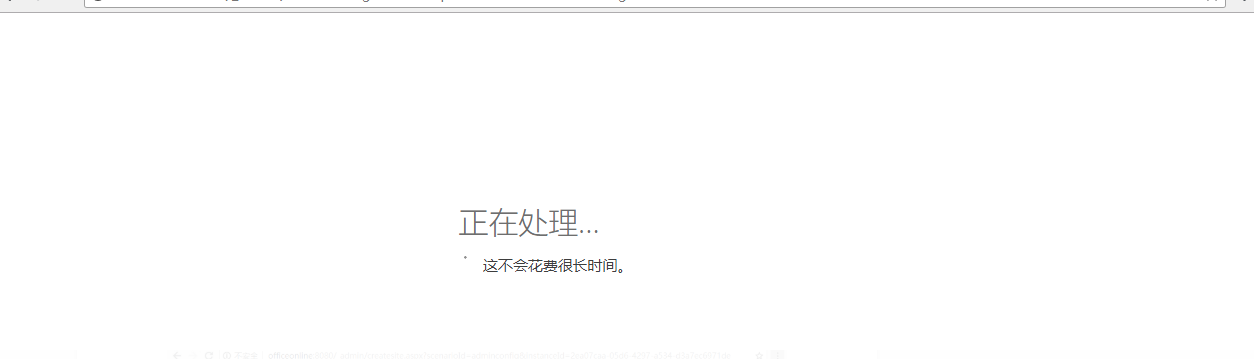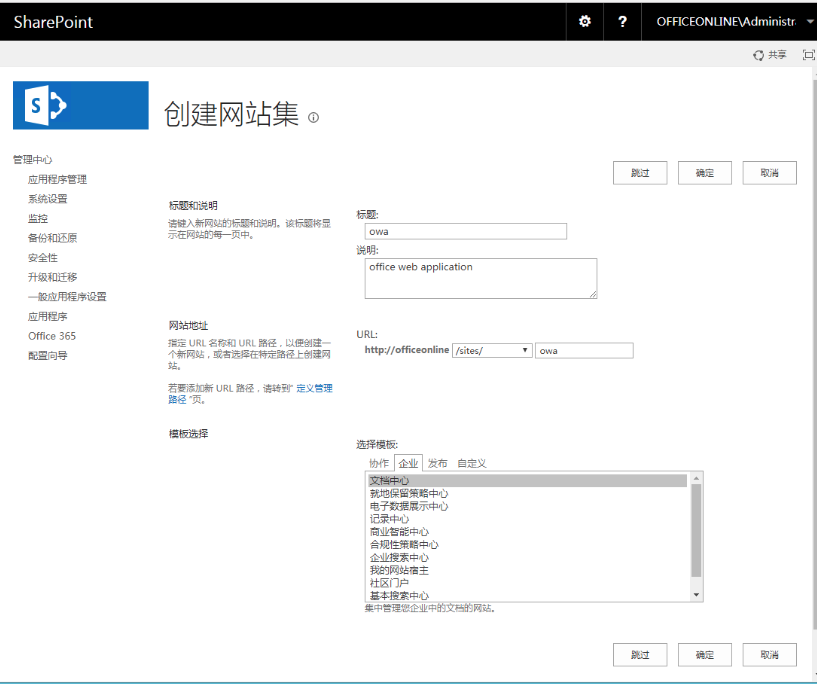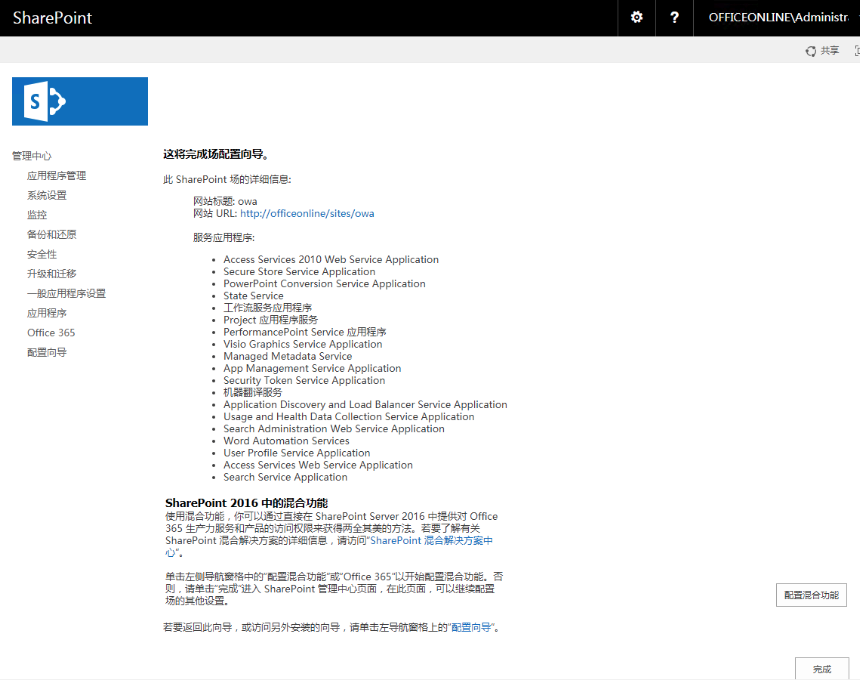SharePoint場配置及與OfficeOnline集成
瀏覽器輸入: http://sharepoint:8080
選擇嚮導配置
選擇管理用戶及應用程序
等待配置完成
創建網站集
輸入網站集功能及配置
完成網站集配置
與OfficeOnline集成測試
打開SharePoint PowerShell
綁定WOPI服務器
New-SPWOPIBinding -ServerName officeonline.wiltechs.com –AllowHTTP
Set-SPWOPIZone -zone "internal-http"
若要在測試環境中通過 HTTP 將 SharePoint 2016 與 Office Online Server 結合使用,您必須將 AllowOAuthOverHttp 設置爲 True。否則,Office Online Server 將不起作用。可通過運行以下示例來檢查當前狀態:
(Get-SPSecurityTokenServiceConfig).AllowOAuthOverHttp
如果此命令返回 False,則運行下列命令可將其設置爲 True。
$config = (Get-SPSecurityTokenServiceConfig)
$config.AllowOAuthOverHttp = $true
$config.Update()
再次運行以下命令來驗證 AllowOAuthOverHttp 設置現在是否設置爲 True。
(Get-SPSecurityTokenServiceConfig).AllowOAuthOverHttp