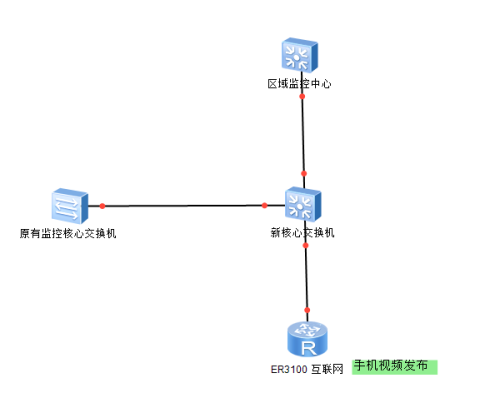一、拓撲圖
新加核心交換機在分中心,分別連區域中心上傳路段視頻,和路由器去映射內網手機發布服務器,遠程手機查看視頻,內網服務器必須上網。
二、問題描述
現在分中心上傳區域中心視頻正常,手機發布服務器不能上網,手機無法遠程觀看視頻。
三、解決方案
查看核心交換機的靜態路由器,發現默認路由指向區域分中心。核心交換機與路由器之間互聯可以相互ping通,就是無法上網。
發現所有上網請求都被髮往區域中心(默認路由的作用),增加一條指向路由器的默認路由,修改優先級爲50,(默認60)
配置代碼如下:
[GLZX_hexin_s5700]ip route-static 0.0.0.0 0.0.0.0 172.16.10.1 preference 50
[GLZX_hexin_s5700]ping 218.30.67.83 (上網正常)
PING 218.30.67.83: 56 data bytes, press CTRL_C to break
Reply from 218.30.67.83: bytes=56 Sequence=1 ttl=120 time=49 ms
Reply from 218.30.67.83: bytes=56 Sequence=2 ttl=120 time=49 ms
Reply from 218.30.67.83: bytes=56 Sequence=3 ttl=120 time=49 ms
Reply from 218.30.67.83: bytes=56 Sequence=4 ttl=120 time=49 ms
Reply from 218.30.67.83: bytes=56 Sequence=5 ttl=120 time=48 ms
--- 218.30.67.83 ping statistics ---
5 packet(s) transmitted
5 packet(s) received
0.00% packet loss
round-trip min/avg/max = 48/48/49 ms
[GLZX_hexin_s5700]quit
<GLZX_hexin_s5700>sa
<GLZX_hexin_s5700>save (保存)
The current configuration will be written to the device.
Are you sure to continue?[Y/N]y
Now saving the current configuration to the slot 0.
Save the configuration successfully.
<GLZX_hexin_s5700>ping www.baidu.com (域名ping不通)
Error: Unknown host www.baidu.com.
<GLZX_hexin_s5700>sys
<GLZX_hexin_s5700>system-view
Enter system view, return user view with Ctrl+Z.
[GLZX_hexin_s5700]dns server 118.118.118.9 (設置DNS)
[GLZX_hexin_s5700]
[GLZX_hexin_s5700]dns resolve (啓用解析)
[GLZX_hexin_s5700]ping www.baidu.com (百度正常)
PING www.a.shifen.com (14.215.177.38): 56 data bytes, press CTRL_C to break
Reply from 14.215.177.38: bytes=56 Sequence=1 ttl=55 time=33 ms
Reply from 14.215.177.38: bytes=56 Sequence=2 ttl=55 time=33 ms
Reply from 14.215.177.38: bytes=56 Sequence=3 ttl=55 time=33 ms
Reply from 14.215.177.38: bytes=56 Sequence=4 ttl=55 time=33 ms
Reply from 14.215.177.38: bytes=56 Sequence=5 ttl=55 time=33 ms
--- www.a.shifen.com ping statistics ---
5 packet(s) transmitted
5 packet(s) received
0.00% packet loss
round-trip min/avg/max = 33/33/33 ms
[GLZX_hexin_s5700]clock timezone BJ add 8 (設置時區)
[GLZX_hexin_s5700]dis ntp-service status (查看NTP狀態)
clock status: unsynchronized
clock stratum: 16
reference clock ID: none
nominal frequency: 60.0002 Hz
actual frequency: 60.0002 Hz
clock precision: 2^17
clock offset: 0.0000 ms
root delay: 0.00 ms
root dispersion: 0.00 ms
peer dispersion: 0.00 ms
reference time: 00:00:00.000 UTC Jan 1 1900(00000000.00000000)
[GLZX_hexin_s5700]ntp-service unicast-server 202.120.2.101
[GLZX_hexin_s5700]
Oct 1 2008 16:37:58+08:00 GLZX_hexin_s5700 %%01NTP/4/PEER_SELE(l)[2]:The peer selected by the system is 202.120.2.101.
[GLZX_hexin_s5700]dis clock (顯示時間,發現時間已經校準)
2016-12-21 12:48:13+08:00
Wednesday
Time Zone(BJ) : UTC+08:00
[GLZX_hexin_s5700]quit
<GLZX_hexin_s5700>save
The current configuration will be written to the device.
Are you sure to continue?[Y/N]y
Dec 21 2016 12:48:34+08:00 GLZX_hexin_s5700 %%01CFM/4/SAVE(l)[5]:The user chose Y when deciding whether to save the configuration to the device.
Now saving the current configuration to the slot 0..
Save the configuration successfully.
<GLZX_hexin_s5700>
至此,問題解決。