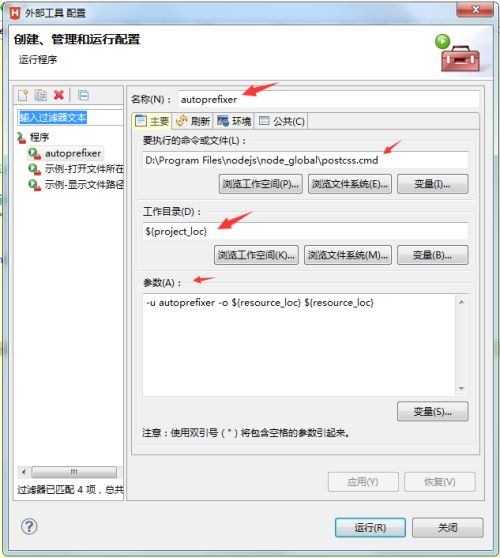一、Autoprefixer是什麼?
Autoprefixer是一個後處理程序,你可以同Sass,Stylus或LESS等預處理器共通使用。它適用於普通的CSS,而你無需關心要爲哪些瀏覽器加前綴,只需使用W3C最新的規範關注於實現。
如書寫屬性:
a{
display: flex;
}執行autoprefixer後自動生成相關信息:
a{
display: -webkit-box;
display: -webkit-flex;
display: -ms-flexbox;
display: flex
}autoprefixer還可以自動清除過期前綴,如:
a{
-webkit-border-radius: 5px;
border-radius: 5px
}執行autoprefixer後:
a{
border-radius: 5px
}二、怎樣引入到HBuilder中?
1、安裝node.js
下載安裝方法參考:http://www.runoob.com/nodejs/nodejs-install-setup.html
2、安裝Autoprefixer
下載路徑:https://github.com/postcss/autoprefixer
Windows下(沒有mac,mac下情況不清楚):
npm install autoprefixer -g
3 、安裝postcss-cli
npm install postcss-cli -g
4、HBuilder中配置
打開HBuilder,運行-外部工具-外部工具配置,新建外部工具配置,如圖:
名稱填寫autoprefixer(這個隨意);
要執行的命令或文件填寫npm安裝目錄../postcss.cmd;
工作目錄填寫${project_loc};
參數填寫-u autoprefixer -o ${resource_loc} ${resource_loc}
配置完後應用,運行。
5、HBuilder中使用
在你的css、sass文件中,右鍵選擇外部工具-autoprefixer(此處爲你新建外部工具時的名稱)等待編譯完成即可