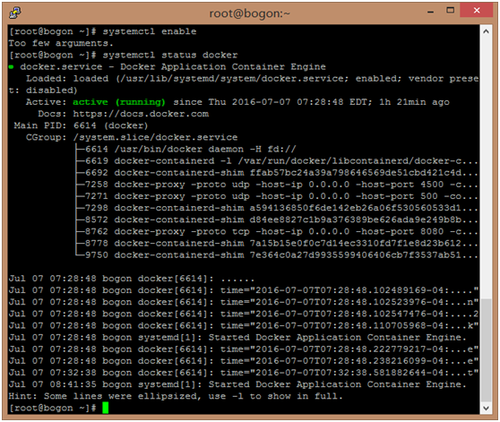首先查詢Linux內核版本命令:
命令:[root@bogon ~]# cat/proc/version
運行結果:
Linux version 3.10.0-327.13.1.el7.x86_64([email protected]) (gcc version 4.8.3 20140911 (Red Hat 4.8.3-9)(GCC) ) #1 SMP Thu Mar 31 16:04:38 UTC 2016
由此可以瞭解到,使用的環境是:Rad Hat Linux,應該使用yum命令
1) 查詢docker list
命令:[root@bogon ~]# yumlist installed |grep docker
運行結果:
docker-engine.x86_64 1.11.1-1.el7.centos @docker-main-repo
docker-engine-selinux.noarch 1.11.1-1.el7.centos @docker-main-repo
2) 卸載
命令:
[root@bogon ~]# yum remove -y docker-engine.x86_64
[root@bogon ~]# yum remove -y docker-engine-selinux.noarch
3) 在線更新最新版本
curl –sslhttps://get.docker.com/ | sh
4) 啓動docker
Servicedocker start
5) 啓動時啓用服務
systemctl enable docker
6) 檢查服務
Systemctl statusdocker
測試部分截圖如下: