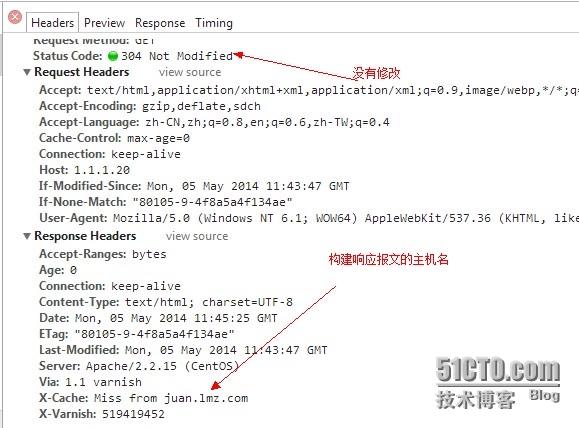主機爲1.1.1.20 我用一臺主機好測試,web服務器也爲這個.端口爲90
修改主機名 hostname juan.lmz.com sed -i 's@\(HOSTNAME=.*\)@\1juan.lmz.com@' /etc/sysconfig/network
hostname juan.lmz.com
修改varish的配置文件.主要修改用戶LISTEN的端口和存儲的方式 [root@juan html]# cat /etc/sysconfig/varnish |grep -En 'VARNISH_LISTEN_PORT=80|VARNISH_STOTAGE' 66: VARNISH_LISTEN_PORT=80 86:VARNISH_STOTAGE="malloc,128M"
配置VCL的配置語言
vi /etc/varnish/default.vcl
backend default {
.host = "1.1.1.20";
.port = "90";
}
sub vcl_recv {
if (req.url ~ "test.html$") {
return(pass);
}
}
sub vcl_fetch {
if (req.request == "GET" && req.url ~ ".html$") {
set beresp.ttl = 10s;
}
}
sub vcl_deliver {
if (obj.hits > 0){
set resp.http.X-Cache = "Hit Via" + " " + server.hostname;
} else {
set resp.http.X-Cache = "Miss from" + " " + server.hostname;
}
}
backend default {
.host = "1.1.1.20"; 後端服務器地址
.port = "90"; 後端服務器端口
}
sub vcl_recv {
if (req.url ~ "test.html$") { 定義匹配的URL
return(pass); 就是不經過varnish緩存
}
}
sub vcl_fetch {
if (req.request == "GET" && req.url ~ ".html$") {
set beresp.ttl = 10s;緩存10s
}
}
sub vcl_deliver { 定義響應報文,這裏定義的是主機頭
if (obj.hits > 0){
set resp.http.X-Cache = "Hit Via" + " " + server.hostname;
} else {
set resp.http.X-Cache = "Miss from" + " " + server.hostname;
}
}這個是頁面文件的內容 [root@juan html]# pwd /var/www/html [root@juan html]# cat index.html juan lmz [root@juan html]# cat test.html juan
分別訪問1.1.1.20/index.html 和1.1.1.20/test.index.html