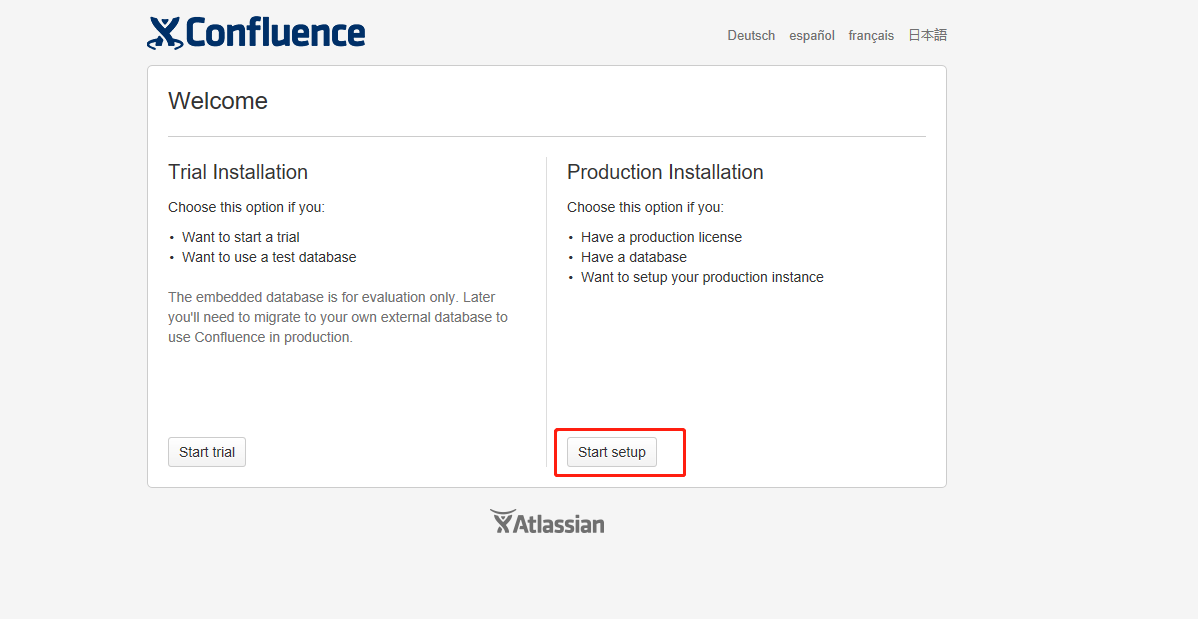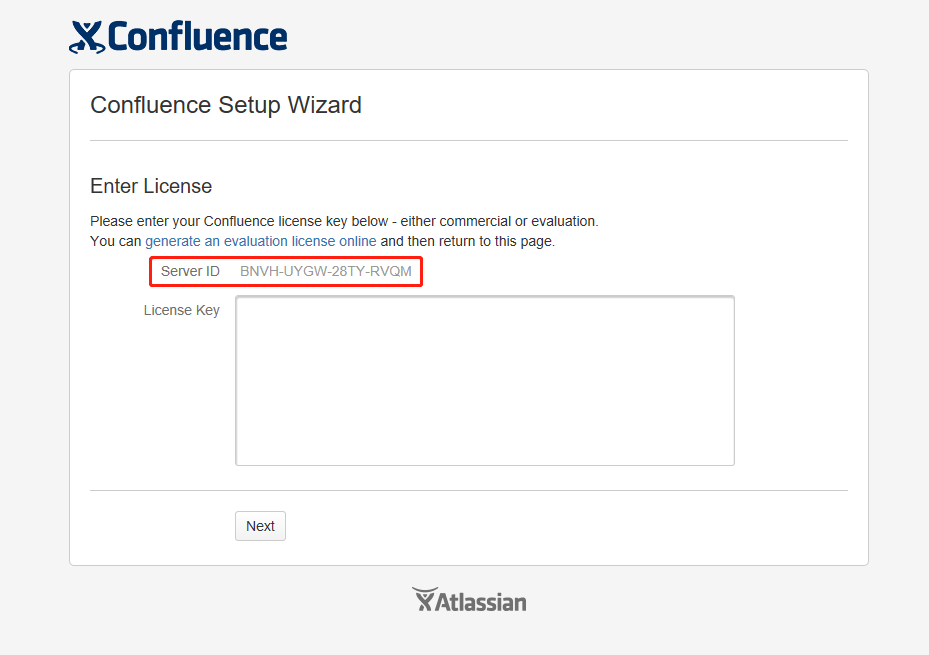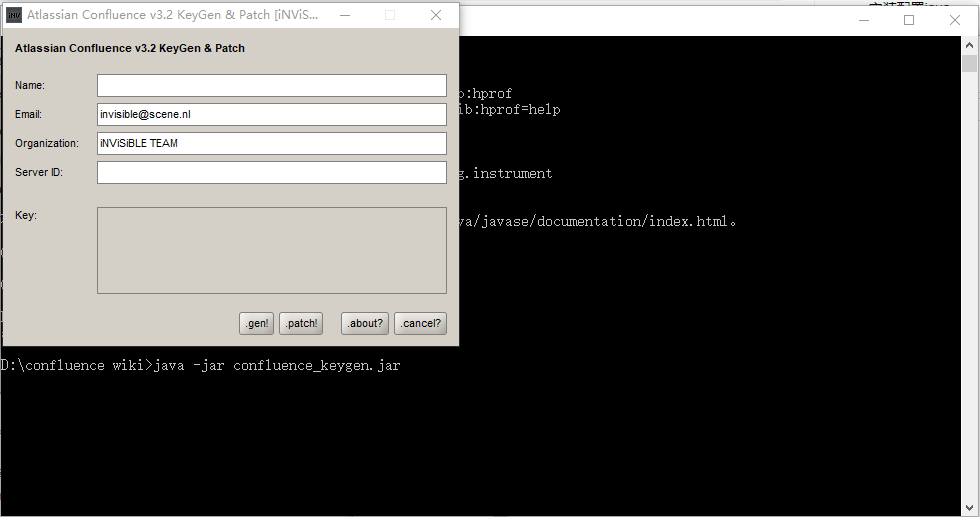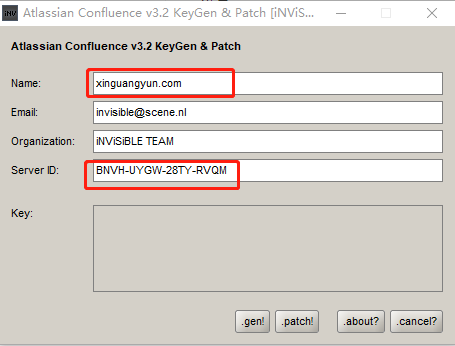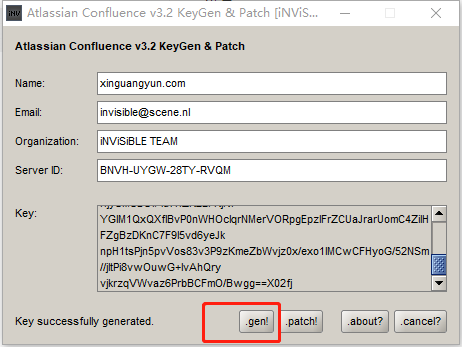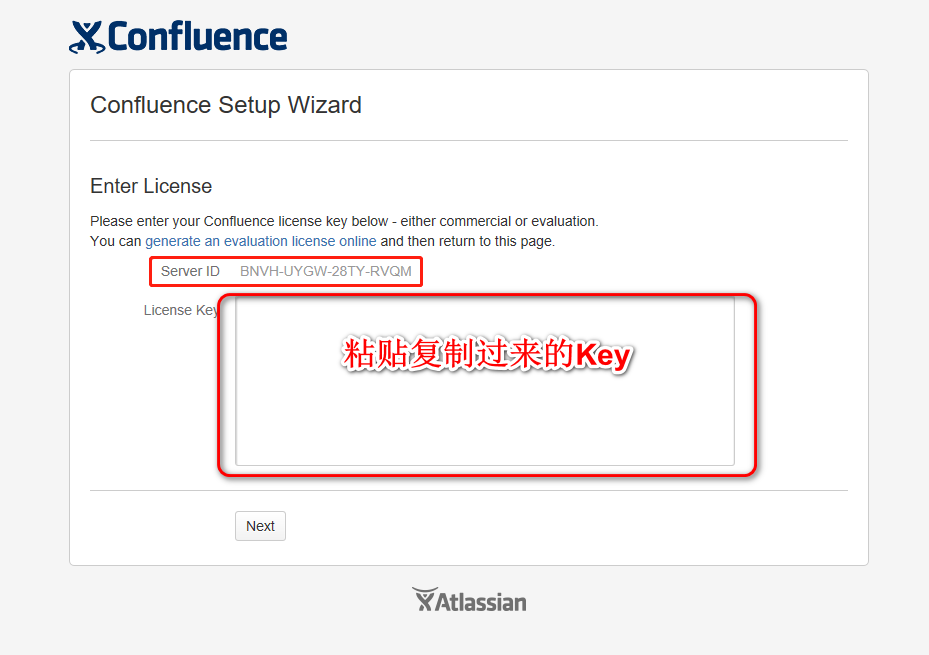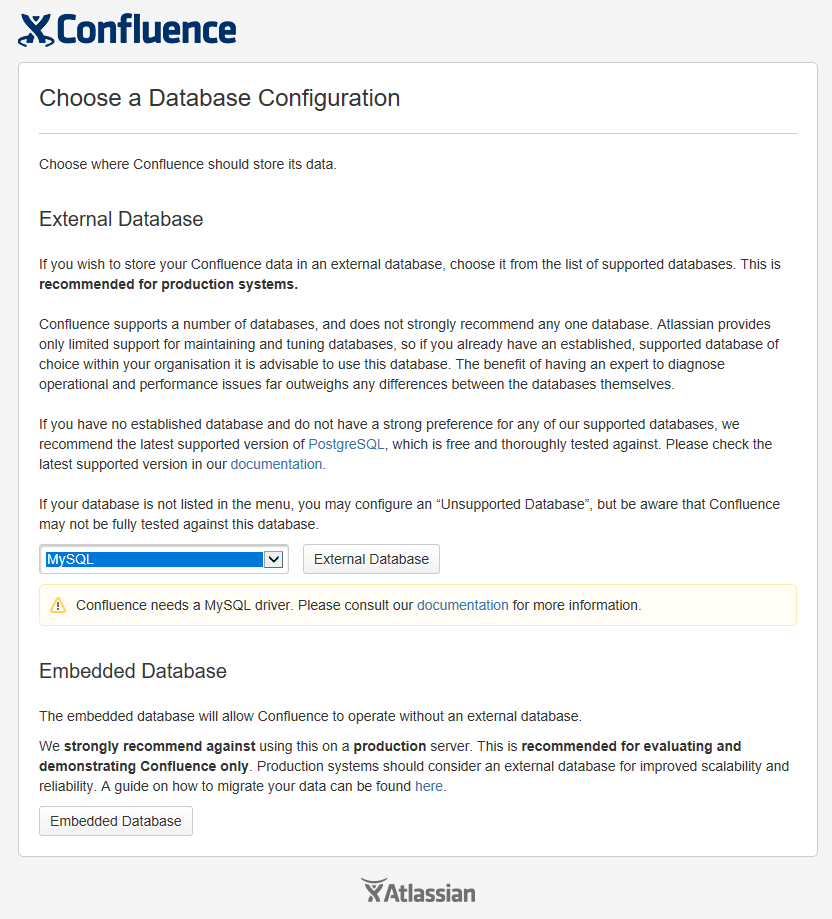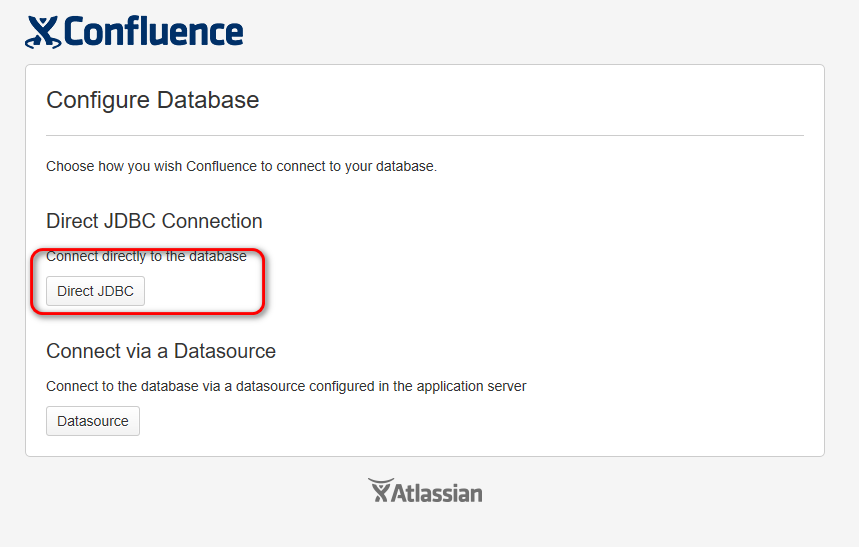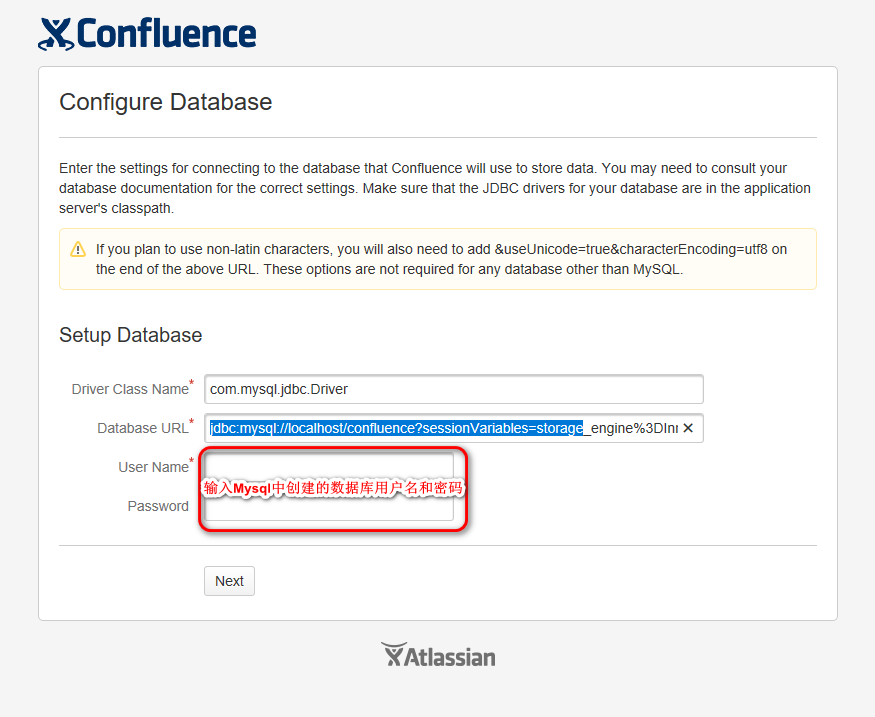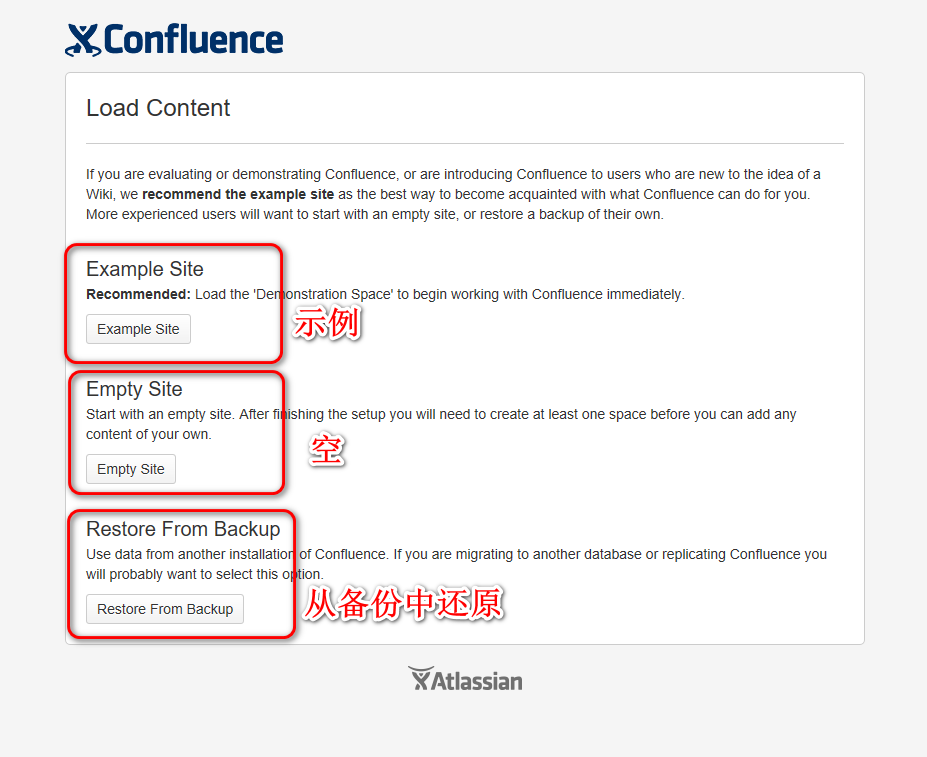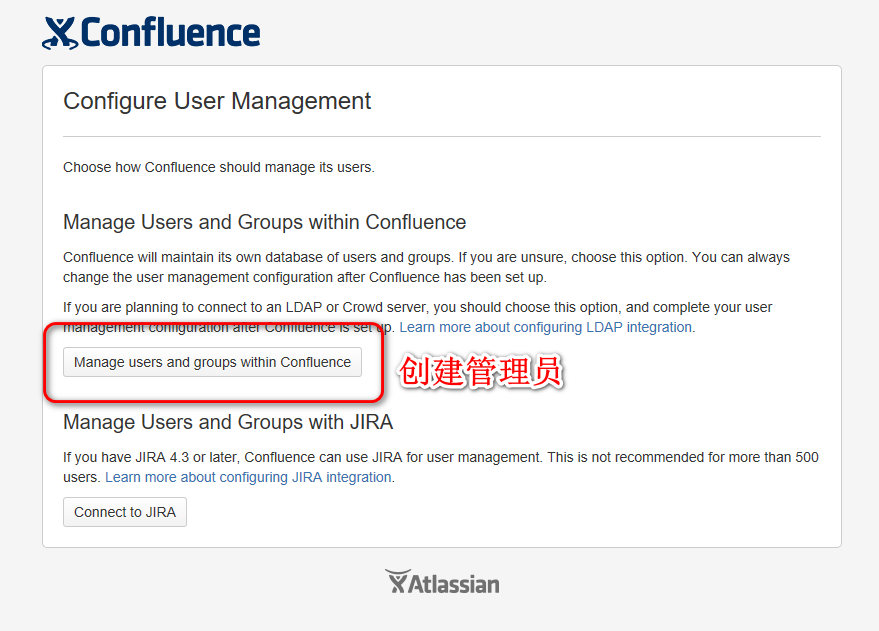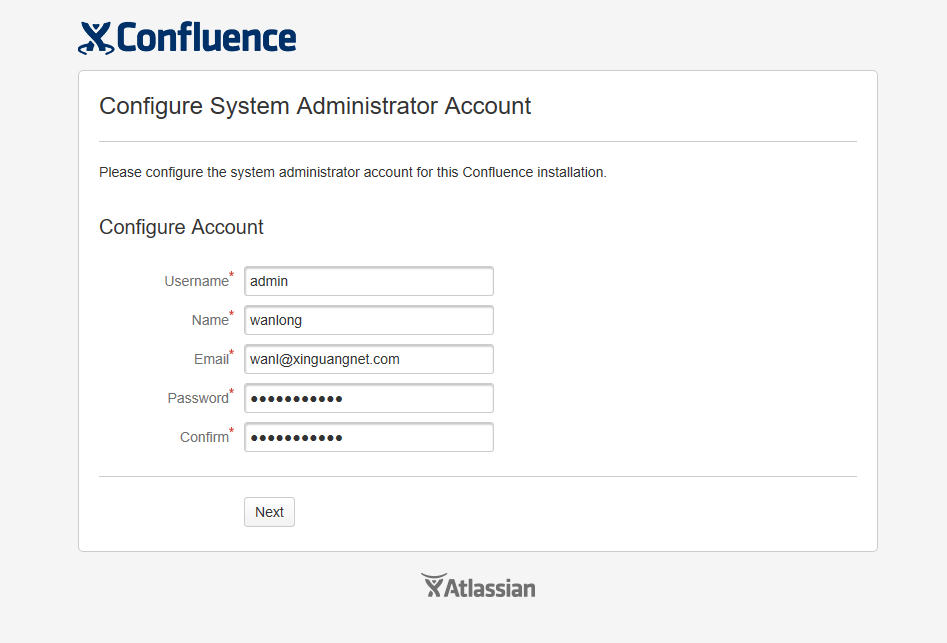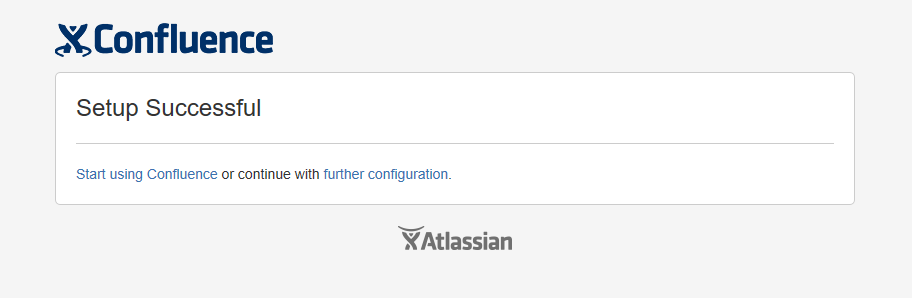系統環境
#cat /etc/redhat-release
CentOS Linux release 7.4.1708 (Core)
# uname -r
3.10.0-693.21.1.el7.x86_64Confluence版本:5.6.6
Confluence下載地址:https://www.atlassian.com/software/confluence/download-archives
atlassian所有產品的中文語言包:https://translations.atlassian.com/dashboard/download?lang=zh_CN#/
安裝
- 關閉防火牆
# systemctl stop firewalld# systemctl disable firewalld- 安裝Java環境
# yum -y install java# java -version
openjdk version "1.8.0_171"
OpenJDK Runtime Environment (build 1.8.0_171-b10)
OpenJDK 64-Bit Server VM (build 25.171-b10, mixed mode)- 安裝數據庫
# yum install mariadb* -y# systemctl start mariadb
# systemctl enable mariadb
Created symlink from /etc/systemd/system/multi-user.target.wants/mariadb.service to /usr/lib/systemd/system/mariadb.service.# mysql_secure_installationmysql初始化完成後登錄數據
# mysql -uroot -p
Enter password:
Welcome to the MariaDB monitor. Commands end with ; or \g.
Your MariaDB connection id is 10
Server version: 5.5.56-MariaDB MariaDB Server
Copyright (c) 2000, 2017, Oracle, MariaDB Corporation Ab and others.
Type 'help;' or '\h' for help. Type '\c' to clear the current input statement.
> create database confluence default character set utf8;
> grant all on confluence.* to 'confluenceuser'@'%' identified by 'redhat12345' with grant option;
> grant all on confluence.* to 'confluenceuser'@localhost identified by 'redaht12345' with grant option;
Query OK, 0 rows affected (0.00 sec)
> flush privileges;
Query OK, 0 rows affected (0.00 sec)# vim /etc/my.cnf
binlog_format=mixed# systemctl restart mariadb- 上傳包文件:
# chmod 755 atlassian-confluence-5.6.6-x64.bin# ./atlassian-confluence-5.6.6-x64.bin
Unpacking JRE ...
Starting Installer ...
May 18, 2018 10:57:44 PM java.util.prefs.FileSystemPreferences$1 run
INFO: Created user preferences directory.
May 18, 2018 10:57:44 PM java.util.prefs.FileSystemPreferences$2 run
INFO: Created system preferences directory in java.home.
This will install Confluence 5.6.6 on your computer.
OK [o, Enter], Cancel [c]
o
Choose the appropriate installation or upgrade option.
Please choose one of the following:
Express Install (uses default settings) [1], Custom Install (recommended for advanced users) [2, Enter], Upgrade an existing Confluence installation [3]
1
See where Confluence will be installed and the settings that will be used.
Installation Directory: /opt/atlassian/confluence
Home Directory: /var/atlassian/application-data/confluence
HTTP Port: 8090
RMI Port: 8000
Install as service: Yes
Install [i, Enter], Exit [e]
i
Extracting files ...
Please wait a few moments while Confluence starts up.
Launching Confluence ...
Installation of Confluence 5.6.6 is complete
Your installation of Confluence 5.6.6 is now ready and can be accessed via
your browser.
Confluence 5.6.6 can be accessed at http://localhost:8090
Finishing installation ...在Windows命令行中輸入命令提示“java不是內部命令”,請在oracle官網下載java並安裝
複製Key到Web安裝界面點擊Next