基礎
基本的部署結構圖類似如下
創建新的Web Application的原因:
One key reason to create a new web application is to isolate content. Every time a new web application is created, SharePoint creates a new content database. All the data in the sites associated with the web application is stored in this content database.
A second key reason to create a new web application has to do with security. All the execution of all the site collections associated with a web application occurs in the application pool.
開發
編程模型
如下是每種編程模型的主要引用庫和結構
Server-side object model
引用的庫
The core server-side object model of SharePoint Foundation is served up through an assembly named Microsoft.SharePoint.dll. Once you reference this assembly within a Visual Studio 2010 project, you can start programming against the classes in the server-side object model, such as SPSite, SPWeb, and SPList.
防止GC問題的工具
To check whether your code has been implemented correctly against these coding rules, you can use the free downloadable SharePoint Dispose Checker Tool (available at http://code.msdn.microsoft.com/SPDisposeCheck.
LINQ to SharePoint
One of the most significant new features of Microsoft SharePoint 2010 is the support for LINQ on the server side. This is a satisfying alternative to the classic object model “Server Object Model.”
The first and main task when developing solutions that make use of LINQ to SharePoint is to model the typed entities. You can define these manually, but it is general more useful to use a specific tool, named SPMetal.EXE, which can automatically generate entities for you.
http://msdn.microsoft.com/en-us/library/ee536585.aspx.
Microsoft.SharePoint.dll, Microsoft.SharePoint.linq.dll,
如
SPMETAL.EXE /web:http://demo /code:MOS.cs /namespace:Dev.MOS2011
Client Object Model
實際使用的都是當前網站集下的/_vti_bin/ 目錄下的Client.svc,服務
Managed OM
These assemblies are Microsoft.SharePoint.Client.dll and Microsoft.SharePoint.Client.Runtime.dll. They can be referenced by any 32-bit or 64-bit .NET 3.5 project.
Silverlight
SharePoint14_Root\TEMPLATE\LAYOUTS\ClientBin folder, and you can use it in any Silverlight 3.0 or higher solution by referencing the assemblies
Microsoft.SharePoint.Client.Silverlight.dll and Microsoft.SharePoint.Client.Silverlight.
Runtime.dll.
參考資料
|
操作基礎 |
Mastering Microsoft SharePoint Foundation 2010 4398565.2395109692 |
|
技術基礎 |
Inside Microsoft SharePoint 2010 4397414.2361044022 Microsoft(R) SharePoint(R) 2010 Developer Reference |
|
Office集成 Form Service |
Office and SharePoint 2010 User’s Guide 4394547.3633736709 Pro SharePoint 2010 Solution Development Combining .NET, SharePoint, and Office 4394141.5872598620 InfoPath with SharePoint 2010 How-To 4397106.7028333989 |
|
Workflow |
SharePoint 2010 Workflow in Action |
|
Webparts |
SharePoint 2010 WebParts in Action |
|
微軟官方架構指南 |
Designing Solutions for Microsoft SharePoint 2010 |
|
代碼參考 |
Cookbook Microsoft SharePoint 2010 Development with Visual Studio 2010 Expert Cookbook 4400215.3231381504 |
SharePoint 2010:專業開發人員評估指南和演練
開發工具和SDK
|
SDK |
SharePointPlatformSDK.exe |
|
Sharepoint Foundation + sp1 |
獨立安裝,不要用場安裝[需要AD等,在部署時再用],默認使用的是Sql Express數據庫 |
|
Sharepoint Designer |
無代碼設計網站使用 通過這個可以瞭解概念 |
|
Infopath Visio Professional |
Office 2010套件包含該軟件 |
|
開發工具 |
VS2010 |
2012年的雪來的有些晚了,但今天終於還是下了,挺大的雪!

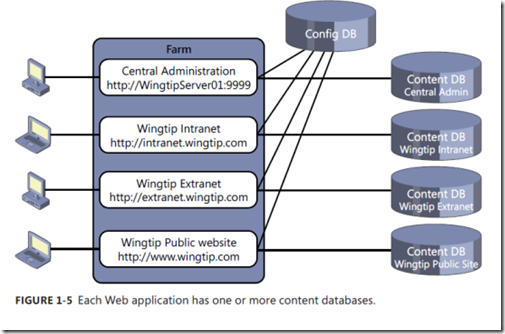
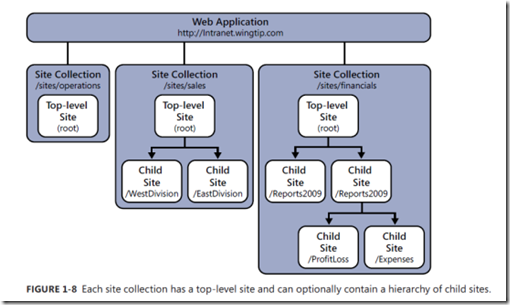
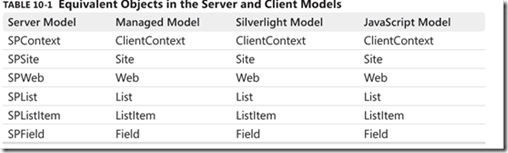
![clip_image002[5] clip_image002[5]](http://images.cnblogs.com/cnblogs_com/2018/201202/201202250956596039.png)
![clip_image004[5] clip_image004[5]](http://images.cnblogs.com/cnblogs_com/2018/201202/201202250957054888.png)