Kickstart
這是個人筆記。
首先安裝kickstart
yum install system-config-kickstart
命令行輸入:system-config-kickstart
在圖形界面配置anaconda 保存ks.cfg
在鏡像中提取isolinux製作成鏡像
mkisofs -R -J -T -v --no-emul-boot--boot-load-size 4 --boot-info-table -V "CentOS 6.6 X86_64 boot disk"-b isolinux/isolinux.bin(指明啓動文件) -c isolinux/boot.cat -o /root/boot.iso cdrom/(指明查看文件)
將製作好的光盤放入光驅
啓動將進入boot的命令提示符,輸入linuxip=xxx.xxx.xxx.xxx netmask=xxx.xxx.xxx.xxx gateway=xxx.xxx.xxx.xxx ks=ks.cfg路徑
指明獲取kickstart 文件的路徑:
ks=
DVDdrive ks=cdrom:/path/to/kickstart_file
HTTPServer ks=http://server_ip:port/path/to/kickstart_file
HTTPSServer ks=https://server_ip:port/path/to/kickstart_file
FTPServer ks=ftp://serverip:port/path/to/kickstart_file
NFSServer ks=nfs:server_ip:/path/to/kickstart_file

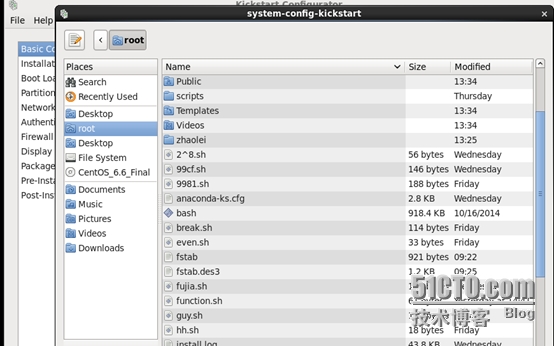

![VZHPFEMC}KPI`5AP5]1B%PG.png wKiom1U3oFLzNQhcAAFnnj0uh2c961.jpg](http://s3.51cto.com/wyfs02/M00/6B/D4/wKiom1U3oFLzNQhcAAFnnj0uh2c961.jpg)
![ZE[HJJYJ8]_$MDO@8A340%I.png wKioL1U3obCSBHK9AACwLLFB-lg557.jpg](http://s3.51cto.com/wyfs02/M01/6B/D1/wKioL1U3obCSBHK9AACwLLFB-lg557.jpg)