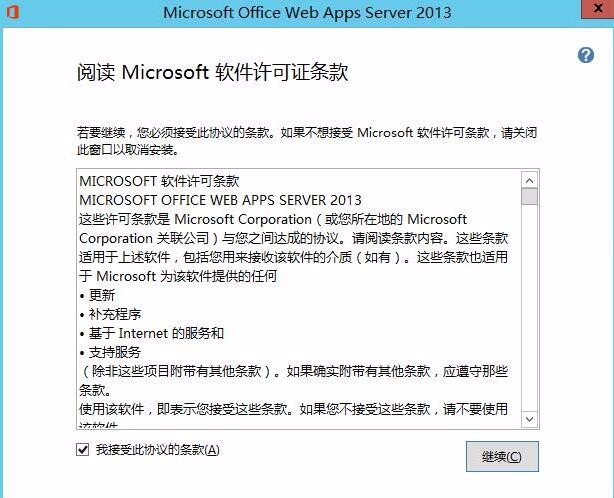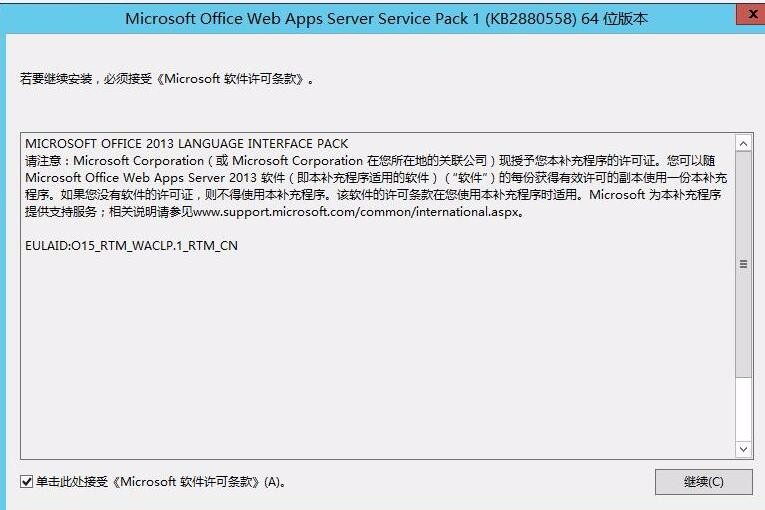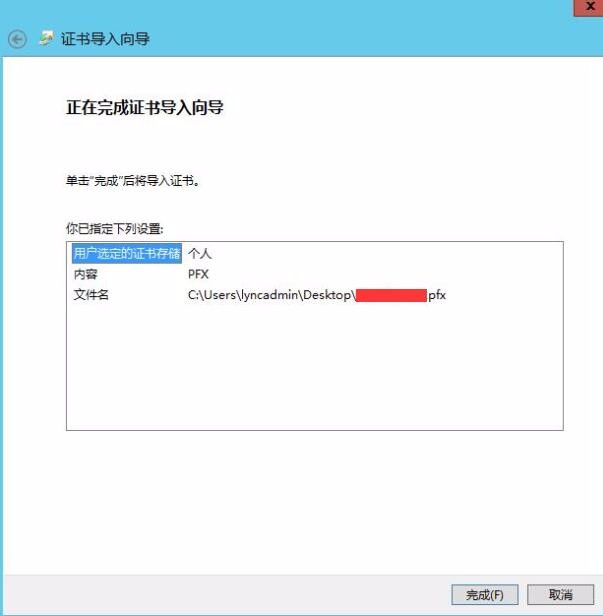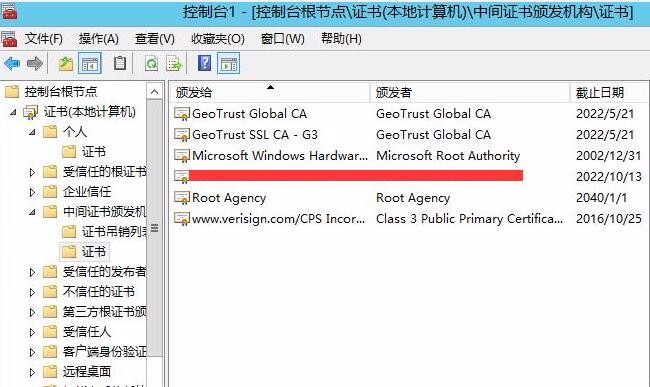office web apps服务器部署
本次office web apps 还是使用2013 版本部署
- 首选安装 .NET Framework 4.5.2,然后在两台office web apps服务器安装必要组件,安装完成之后重启服务器
Add-WindowsFeature Web-Server,Web-Mgmt-Tools,Web-Mgmt-Console,Web-WebServer,Web-Common-Http,Web-Default-Doc,Web-Static-Content,Web-Performance,Web-Stat-Compression,Web-Dyn-Compression,Web-Security,Web-Filtering,Web-Windows-Auth,Web-App-Dev,Web-Net-Ext45,Web-Asp-Net45,Web-ISAPI-Ext,Web-ISAPI-Filter,Web-Includes,InkandHandwritingServices,NET-Framework-Features,NET-Framework-Core,NET-HTTP-Activation,NET-Non-HTTP-Activ,NET-WCF-HTTP-Activation45 - 在office web apps服务器上打开office web apps 安装程序运行安装
- 安装完成之后更新office web apps server services pack1补丁
- 安装完成之后为office web apps 服务器导入公网证书,打开MMC控制,选择证书个人导入公网 通配符证书,为导入的证书命名友好命名 sfbowa
- 导入之后需要将两个根证书移动到中间证书颁发机构中
- 配置office web apps服务器场
New-OfficeWebAppsFarm -InternalUrl "https://lync2013owa.contoso.com" -ExternalUrl "https://office.contoso.com" –CertificateName "owa_cert" –EditingEnabled
7.第2台服务器加入到服务器场中
8.Skype for business和office web apps服务器集成,打开拓扑生成器,选择新建office web apps 服务器
9.输入office web apps 服务器场FQDN
10.右击前端池,编辑属性,将office web apps 服务器 和前端服务器池进行关联
11.发布拓扑,发布完拓扑之后检查日志会出现如下信息