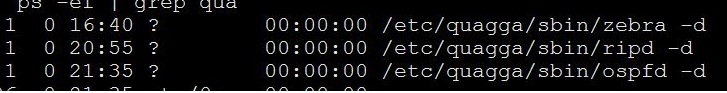考慮到quagga能模擬cisco路由器效果 所以安裝使用體驗下效果
對應的官方使用文檔:
http://www.nongnu.org/quagga/docs/docs-info.html#VTY-shell-integrated-configuration
下載最新版本quagga-0.99.17.tar.gz
安裝過程:
[root@nagios quagga-0.99.17]# ./configure --prefix=/etc/quagga --disable-ipv6 --enable-user=root --enable-group=root --enable-vty-group=root -enable-vtysh --with-libpam
[root@nagios quagga-0.99.17]# make
[root@nagios quagga-0.99.17]# make install
[root@nagios ~]# cd /etc/quagga/etc
[root@nagios etc]# cp zebra.conf.sample zebra.conf
變更/etc/service文件
zebrasrv 2600/tcp # zebra service
zebra 2601/tcp # zebra vty
ripd 2602/tcp # RIPd vty
ripngd 2603/tcp # RIPngd vty
ospfd 2604/tcp # OSPFd vty
bgpd 2605/tcp # BGPd vty
ospf6d 2606/tcp # OSPF6d vty
ospfapi 2607/tcp # ospfapi
isisd 2608/tcp # ISISd vty
運行方式:
[root@nagios etc]# /etc/quagga/sbin/zebra -h
Usage : zebra [OPTION...]
Daemon which manages kernel routing table management and redistribution between different routing protocols.
-b, --batch Runs in batch mode
-d, --daemon Runs in daemon mode
-f, --config_file Set configuration file name
-i, --pid_file Set process ide
[root@nagios etc]# /etc/quagga/sbin/zebra -d
[root@nagios etc]# ps -ef | grep zebra
root 27881 1 0 16:13 ? 00:00:00 /etc/quagga/sbin/zebra -d
使用方式: telnet 127.0.0.1 2601 (密碼在zebra.conf文件內)
telnet 127.0.0.1 2601
Trying 127.0.0.1...
Connected to nagios.JF.com (127.0.0.1).
Escape character is '^]'.
Hello, this is Quagga (version 0.99.17).
Copyright 1996-2005 Kunihiro Ishiguro, et al.
User Access Verification
Password:
Router> en
Password:
Router#
試驗環境做兩臺測試環境
服務啓動方式
注:
管理接口telnet 127.0.0.1 2601
RIP進程 telnet 127.0.0.1 2602
ospf 進程 telnet 127.0.0.1 2604
後續使用cisco設備經驗操作即可;該設備路由更新可以做到動態解決內核所有路由問題。