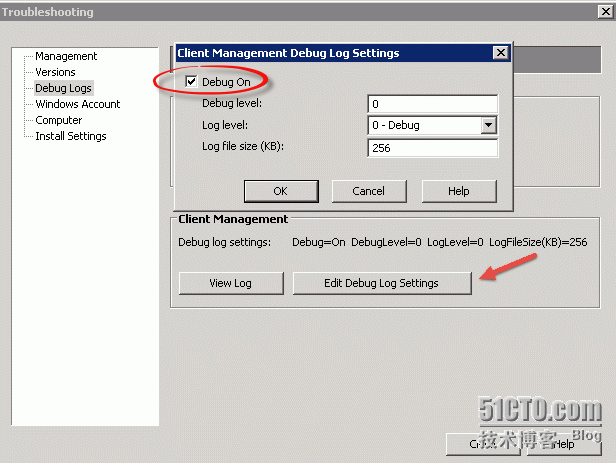OS: windows 7
SEP : 12.1 RU6
Refer article:
http://www.symantec.com/docs/TECH103369
First click “Attachment” to download SylinkMonitor tool
Click SylinkMonitor_6733.exe to download it to your localfolder
Open it after downloading
OpenSEP interface and click “Help” -- > “Troubleshooting”
Add“ALL” by following below steps
Check the “Debug on”, then click OK, and close“troubleshooting”
Now close SEP interface, this is very important due to youwouldn’t stop SEP service if the interface is opening.
Type “ smc –stop ” in RUN
Then will popup a command window, wait for disappear
After the command windows disappear, type “ smc –start ” inRUN
Now you will see the sylink monitor shows details about SEPcommunication
Wait for 5 minutes or more, click stop , and Save
Restorethe settings on SEP client. If not, it will affect windows performance.