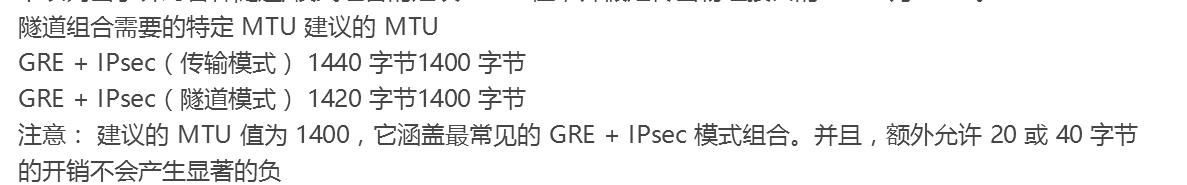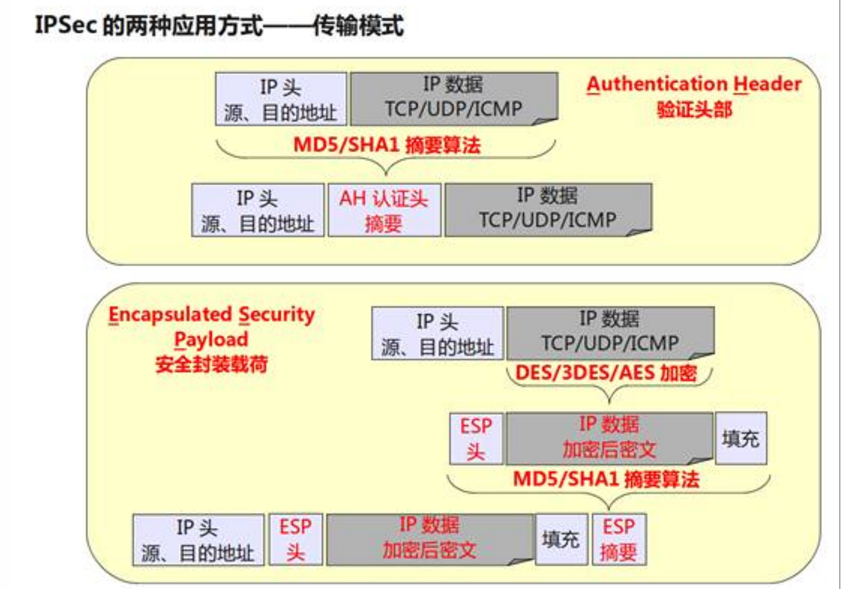问题描述:
ssh连接通过ipsec后连接卡住;ssh -vvv显示:
debug2: kex_parse_kexinit: none, debug2: kex_parse_kexinit: none, debug2: kex_parse_kexinit: debug2: kex_parse_kexinit: debug2: kex_parse_kexinit: first_kex_follows 0 debug2: kex_parse_kexinit: reserved 0 debug2: mac_setup: found hmac-md5 debug1: kex: server->client aes128-ctr hmac-md5 none debug2: mac_setup: found hmac-md5 debug1: kex: client->server aes128-ctr hmac-md5 none debug1: sending SSH2_MSG_KEX_ECDH_INIT debug1: expecting SSH2_MSG_KEX_ECDH_REPLY
echo "1420" > /sys/class/net/eth0/mtu #把mtu值设置一下默认是1500,临时生效
解决,为什么要这么修改呢看这个大牛的:
http://blog.csdn.net/linuxkernelciscoios/article/details/54584853
最重要就是下面这段了:
上面是ipsec的两种模式的图解。
修改网卡配置,永久生效:
# vi /etc/sysconfig/network-scripts/ifcfg-eth0 DEVICE=eth0 #网卡对应的设备别名 BOOTPROTO=static #网卡获得ip地址的方式(默认为dhcp,表示自动获取) HWADDR=00:07:E9:05:E8:B4 #网卡MAC地址(物理地址) IPADDR=192.168.100.100 #IP地址 NETMASK=255.255.255.0 #子网掩码 ONBOOT=yes #系统启动时是否激活此设备 MTU=1420 #MTU设置
重启网卡服务生效
service netword restart #6
systemctl restart network #7
有什么问题请留言,尽量给你解决。