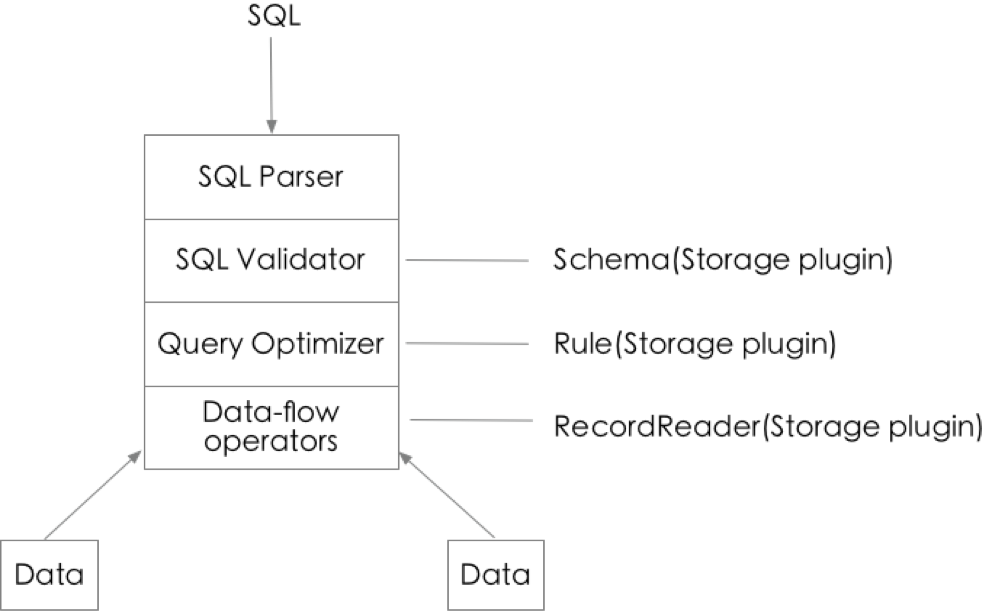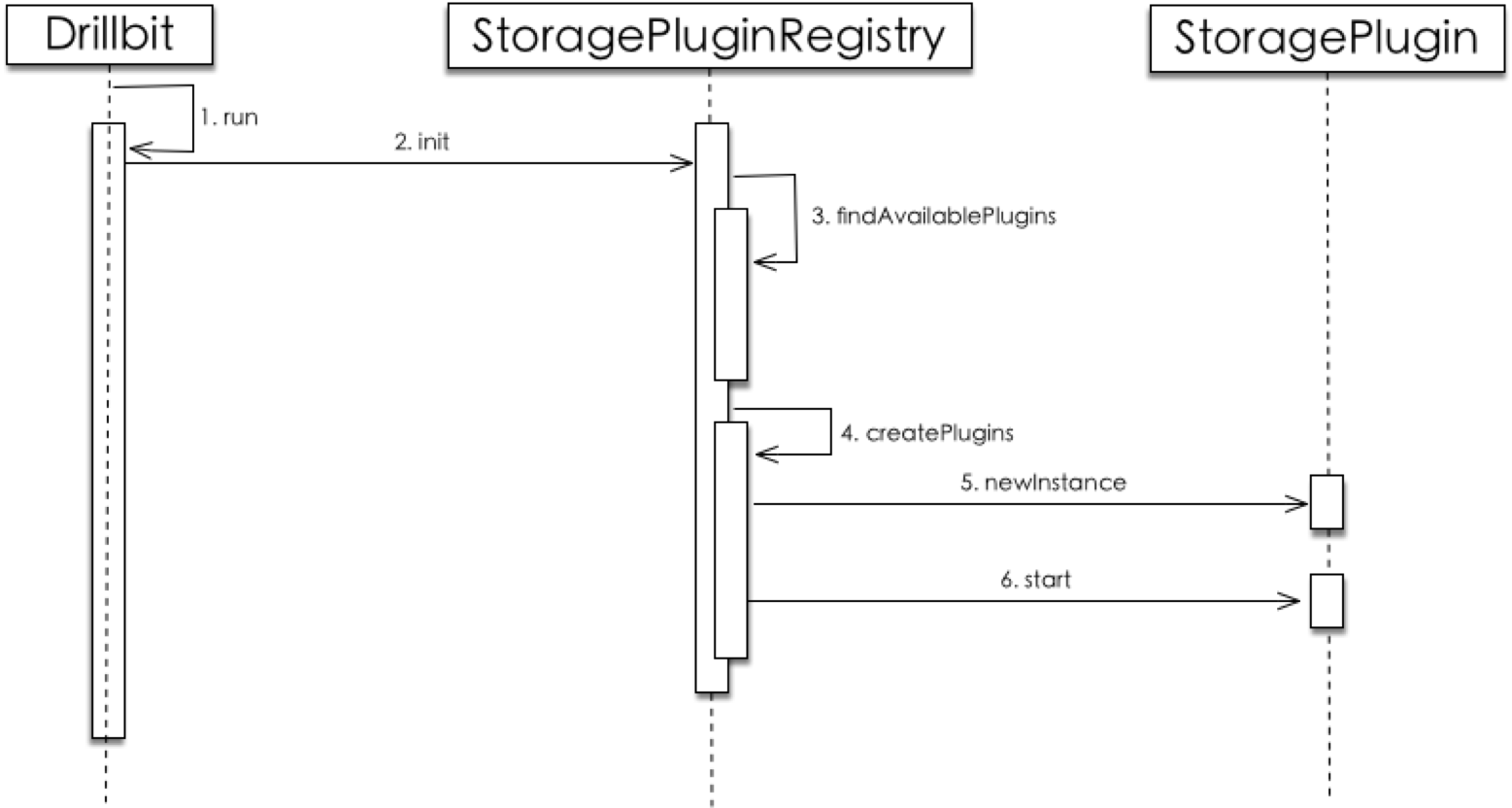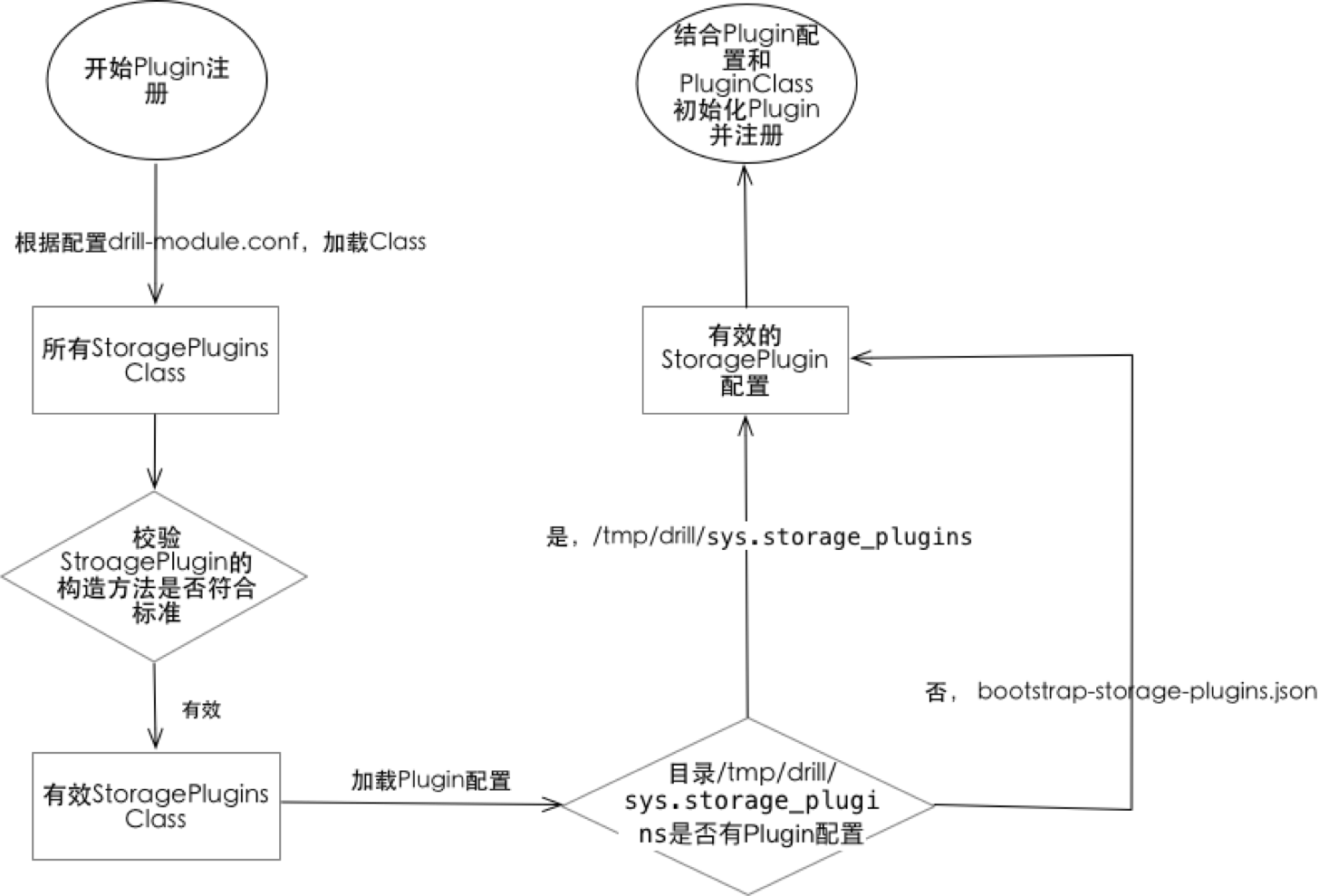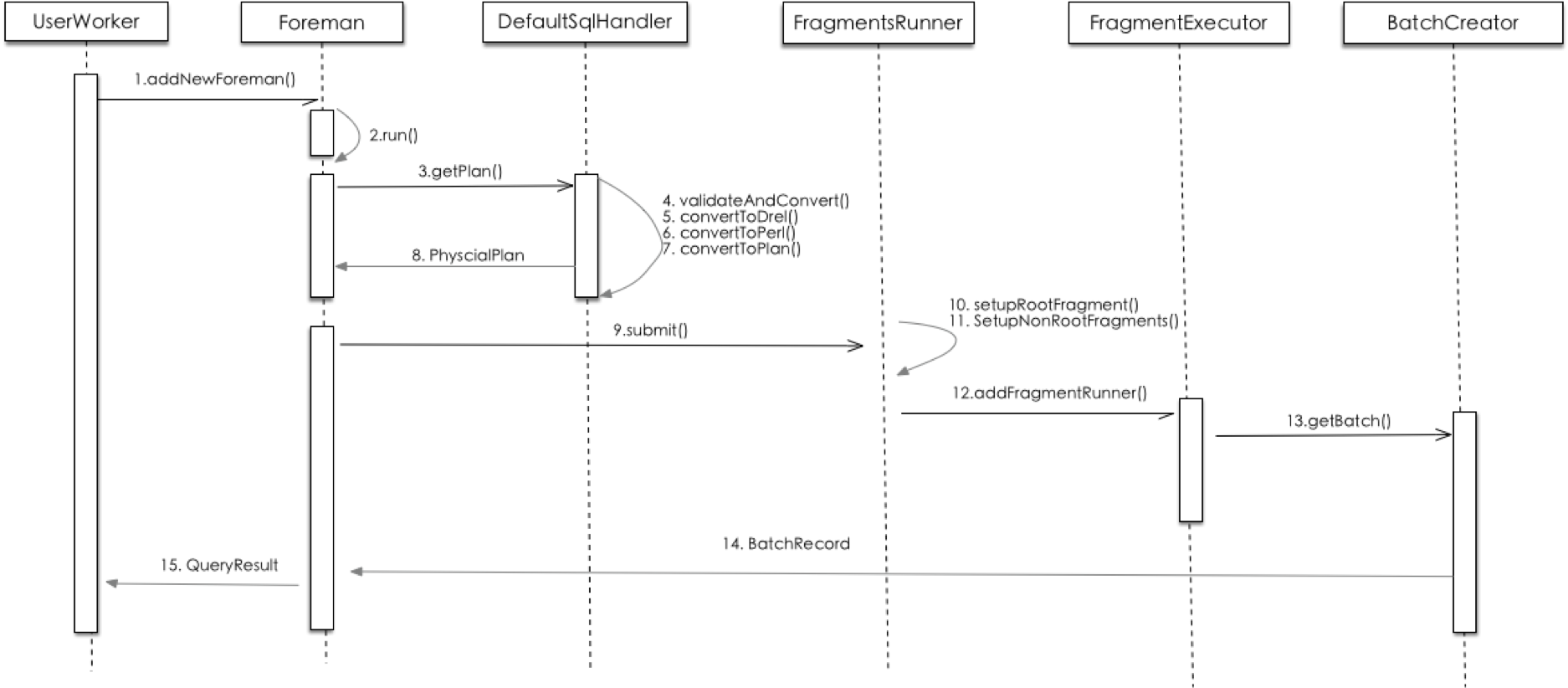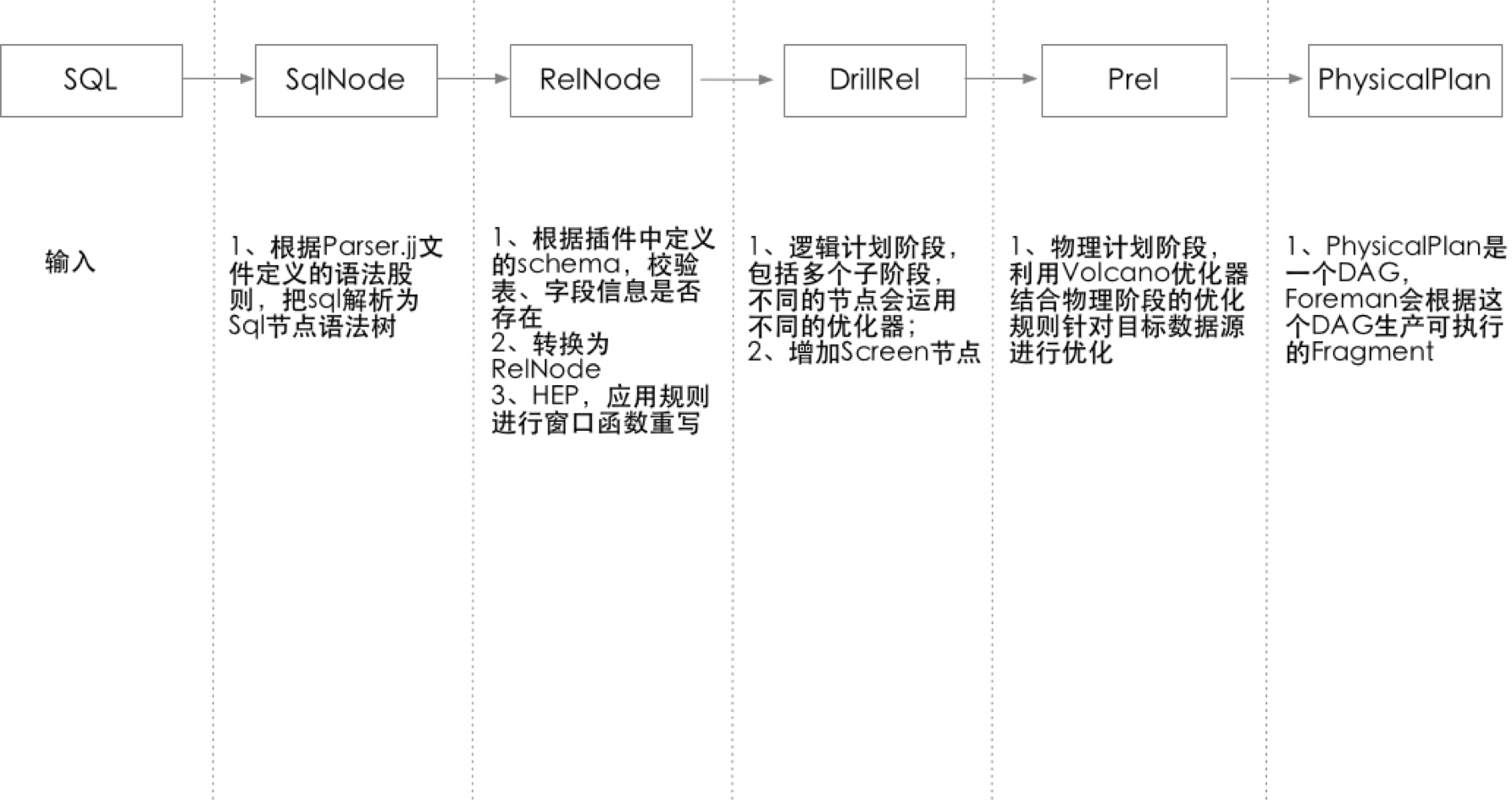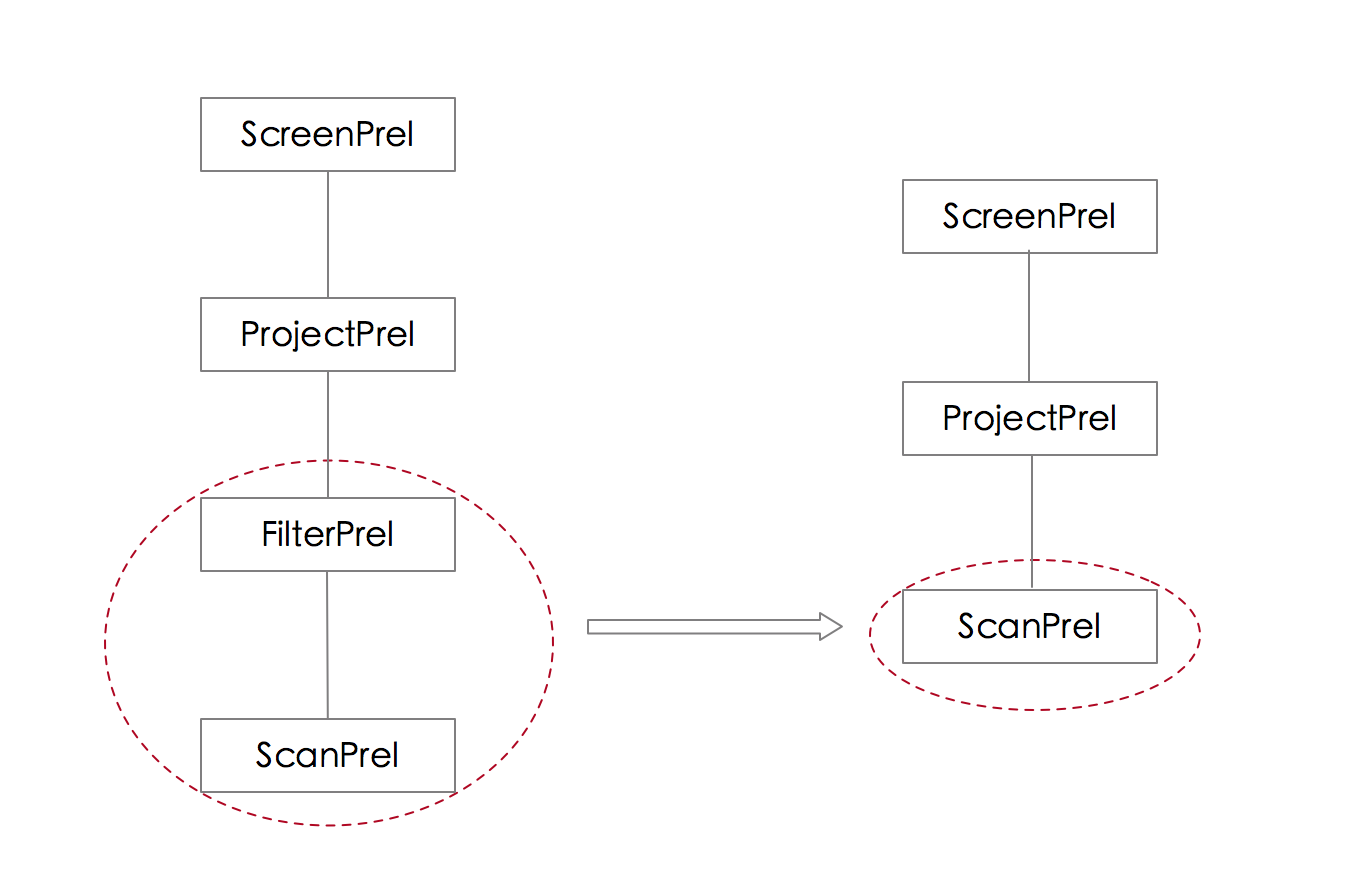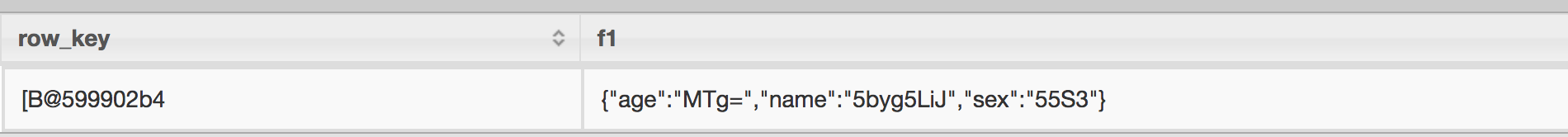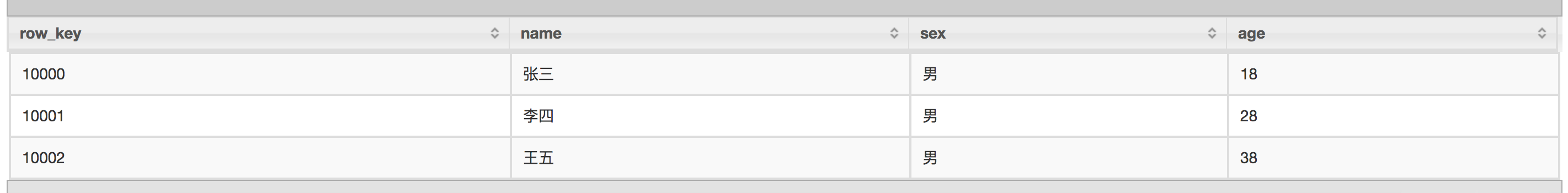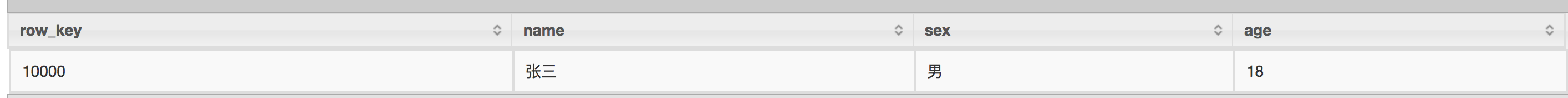Drill Storage Plugin介紹
Drill是一個交互式SQL查詢引擎,官方默認支持的數據源有hive、hbase、kafka、kudu、mongo、opentsdb、jdbc等,其中jdbc storage plugin可以覆蓋所有支持jdbc協議的數據源,如:mysql、oracle等關係型數據庫。所有數據源的接入都是通過drill的storage plugin實現的,理論上Drill通過storage plugin機制可以支持對任何數據源進行異構查詢。
Drill作爲一個SQL查詢引擎,它跟傳統數據庫有着很多相似之處,主要包括SQL Parser、SQL Validator、Query Optimizer、Data Flow Operators等幾部分。如下圖所示,SQL Parser階段會把SQL語句解析爲SQL查詢語法樹,這個階段Storage Plugin沒有介入。 從SQL Valiator階段Storage Plugin開始介入,在這個階段會通過Storage Plugin獲取Schema信息對SQL進行校驗,如判斷表、字段是否存在等。Query Optimzer階段會把SqlNode轉換爲PhysicalPlan,在這個過程中會通過Storage Plugin獲取Planner Rule對SQL進行優化。Data Flow Operators階段是對目標數據源進行數據讀取,這部分操作是通過Storage Plugin的RecordReader實現的。
Drill Storage Plugin加載機制
DrillBit爲drill的主類,drill啓動時會自動加載所有有效的Storage Plugin,加載時序圖如圖2所示。
Plugin的註冊主要是在類StoragePluginRegistryImpl中完成,插件註冊主要分爲以下幾步。
第一步是加載classpath下所有drill-module.conf文件,這個文件配置了需要掃描的包路徑,在這個包路徑下接口StoragePlugin所有實現類都會被加載;第二步是校驗,首先校驗的是接口StoragePlugin的實現類的構造方法是否符合標準要求,構造方法參數必須爲3個,且三個參數的類型必須分別爲StoragePluginConfig,DrillbitContext、String。其次是校驗plugin的配置是否有效,加載plugin配置,如果是首次啓動,會讀取classpath下bootstrap-storage-plugins.json文件,每個plugin都會對應一個這樣的json文件。這個json文件最終會反序列爲StoragePluginConfig實現類對象。非首次啓動bootstrap-storage-plugins.json文件不會被加載。drill會以本地/tmp/drill/sys.storage_plugins目錄下配置文件爲準,集羣模式配置信息保存在zookeeper /drill/sys.storage_plugins目錄下。第三步是通過發射的方式進行插件實例化並註冊。整個Plugin的註冊流程如圖 3所示
Drill查詢流程分析
在正式介紹Drill Storage Plugin開發實戰之前我們先了解下Drill的查詢流程,這樣有助於對Storage Plugin進行深入理解,而不是簡單的依葫蘆畫瓢。Drill是分佈式的,並且節點之間是對等的,所有drill節點都可以對外提供服務,當節點接收到sql查詢請求之後,在UserWorker中會拉起一個Foreman線程來單獨處理這個請求,Foreman會完成sql到物理執行計劃的轉換,並根據物理執行計劃切分成可並行執行的Fragment,Foreman根據一定的算法把Fragment分發到本機或者其他drill節點進行執行,執行完之後會在接收初始請求的Drill節點中進行結果合併,然後返回給客戶端。如圖4 所示。
一條SQL到物理執行計劃,會經過SqlNode(sql節點解析樹)、RelNode(關係表達式)、DrillRel(drill關係表達式)、Prel(物理關係表達式)、PhysicalPlan(物理執行計劃)幾個步驟的轉換。如圖 5所示
SqlNode、RelNode、DrillRel、Prel都是樹形結構,以一條簡單查詢druid數據源的SQL爲例,SQL->SqlNode->RelNode這兩個階段只會存在節點之間的轉換,不會考慮目標數據源之間的差異進行SQL優化和改寫之類的動作。RelNode->DrilRel節點會進行邏輯執行計劃的優化,示例中對filter進行了下推操作。DrillRel->Prel節點會進行物理執行計劃的優化。 各階段文本化之後如下所示。
原始SQL
select * from hbase.staff t1 where row_key='10000'RelNode(關係表達式節點樹),有3個節點分別爲LogicalProject、LogicalFilter、EnumerableTableScan
LogicalProject(row_key=[$0], f1=[$1])
LogicalFilter(condition=[=($0, '10000')])
EnumerableTableScan(table=[[hbase, staff]])DrillRel(Drill關係表達式節點樹),轉換爲drill中關係表達式節點
DrillScreenRel
DrillFilterRel(condition=[=($0, '10000')])
DrillScanRel(table=[[hbase, staff]], groupscan=[HBaseGroupScan [HBaseScanSpec=HBaseScanSpec [
tableName=staff, startRow=null, stopRow=null, filter=null], columns=[`row_key`, `f1`, `**`]]])Prel(物理關係表達式節點樹),這一步應用了物理優化規則,把filter下推到scan裏面了
ScreenPrel
ProjectPrel(row_key=[$0], f1=[$1])
ScanPrel(groupscan=[HBaseGroupScan [HBaseScanSpec=HBaseScanSpec [
tableName=staff, startRow=10000, stopRow=10000\x00, filter=null], columns=[`row_key`, `f1`, `**`]]])Drill Storage Plugin開發實戰
經過前面的介紹,大家對Drill Storage Plugin作用與原理應該已經有一個比較全面的瞭解。接下來以hbase爲例詳細介紹drill storage plugin開發流程。 Hbase是一個分佈式列存數據庫,默認是不支持SQL查詢的。爲了實現在Drill中用SQL對Hbase進行異構查詢,需要實現一個Hbase的storage plugin。 下面以Hbase storage plugin爲例介紹storage plugin的開發流程。
1、在目錄contrib新建mvn模塊,如: stroage-hbase
2、在新建的模塊resource目錄新建兩個文件drill-module.conf和bootstrap-storage-plugins.json。drill-module.conf定義plugin所在的包路徑,在plugin加載的時候會用到。bootstrap-storage-plugins.json文件是一些必要連接Hbase的配置。Drill首次啓動時會用這個文件作爲Plugin的初始配置。
{
"type": "hbase",
"config": {
"hbase.zookeeper.quorum": "172.168.1.100",
"hbase.zookeeper.property.clientPort": "2181"
},
"size.calculator.enabled": false,
"enabled": true
}3、修改UserBitShared.proto文件,在CoreOpertorType對象裏面新增一行HBASE_SUB_SCAN = 33,33這個數字需根據自身實際情況進行遞增。修改proto文件之後需要重新編譯,具體參考protocol模塊下的readme.txt
4、修改distribution模塊下的bin.xml, 新增org.apache.drill.contrib:drill-hbase-storage
5、代碼實現,部分代碼剖析如下
HbaseStoragePlugin: 相當於plugin的總入口,對scheme進行註冊,加載插件配置,指定優化規則等
public class HBaseStoragePlugin extends AbstractStoragePlugin {
private static final HBaseConnectionManager hbaseConnectionManager = HBaseConnectionManager.INSTANCE;
private final HBaseStoragePluginConfig storeConfig;
private final HBaseSchemaFactory schemaFactory;
private final HBaseConnectionKey connectionKey;
private final String name;
//構造方法,參數必須是3個,且類型需要匹配
public HBaseStoragePlugin(HBaseStoragePluginConfig storeConfig, DrillbitContext context, String name)
throws IOException {
super(context, name);
this.schemaFactory = new HBaseSchemaFactory(this, name);
this.storeConfig = storeConfig;
this.name = name;
this.connectionKey = new HBaseConnectionKey();
}
//註冊schema
@Override
public void registerSchemas(SchemaConfig schemaConfig, SchemaPlus parent) throws IOException {
schemaFactory.registerSchemas(schemaConfig, parent);
}
//添加物理優化規則
@Override
public Set<StoragePluginOptimizerRule> getPhysicalOptimizerRules(OptimizerRulesContext optimizerRulesContext) {
return ImmutableSet.of(HBasePushFilterIntoScan.FILTER_ON_SCAN, HBasePushFilterIntoScan.FILTER_ON_PROJECT);
}
}HbaseStoragePluginConfig: Plugin配置,參數與bootstrap-storage-plugins.json對應
HBaseSchemaFactory: Schema工廠,Schema相當於一個表元數據,包括表名、字段、以及字段類型等信息
public class HBaseSchemaFactory extends AbstractSchemaFactory {
//註冊schema,schema是有層級,查詢時每層之間用.分隔
@Override
public void registerSchemas(SchemaConfig schemaConfig, SchemaPlus parent) throws IOException {
HBaseSchema schema = new HBaseSchema(getName());
SchemaPlus hPlus = parent.add(getName(), schema);
schema.setHolder(hPlus);
}
class HBaseSchema extends AbstractSchema {
HBaseSchema(String name) {
super(Collections.emptyList(), name);
}
// hbase schema只有一層
@Override
public AbstractSchema getSubSchema(String name) {
return null;
}
@Override
public Table getTable(String name) {
HBaseScanSpec scanSpec = new HBaseScanSpec(name);
try {
return new DrillHBaseTable(getName(), plugin, scanSpec);
} catch (Exception e) {
// Calcite firstly looks for a table in the default schema, if the table was not found,
// it looks in the root schema.
// If the table does not exist, a query will fail at validation stage,
// so the error should not be thrown here.
logger.warn("Failure while loading table '{}' for database '{}'.", name, getName(), e.getCause());
return null;
}
}
//調用hbase提供api,獲取表信息
@Override
public Set<String> getTableNames() {
try(Admin admin = plugin.getConnection().getAdmin()) {
HTableDescriptor[] tables = admin.listTables();
Set<String> tableNames = Sets.newHashSet();
for (HTableDescriptor table : tables) {
tableNames.add(new String(table.getTableName().getNameAsString()));
}
return tableNames;
} catch (Exception e) {
logger.warn("Failure while loading table names for database '{}'.", getName(), e.getCause());
return Collections.emptySet();
}
}
@Override
public String getTypeName() {
return HBaseStoragePluginConfig.NAME;
}
}
}
public abstract class AbstractHBaseDrillTable extends DrillTable {
protected HTableDescriptor tableDesc;
public AbstractHBaseDrillTable(String storageEngineName, StoragePlugin plugin, Object selection) {
super(storageEngineName, plugin, selection);
}
//字段類型轉換,把hbase中的字段類型映射爲SQL類型
@Override
public RelDataType getRowType(RelDataTypeFactory typeFactory) {
ArrayList<RelDataType> typeList = new ArrayList<>();
ArrayList<String> fieldNameList = new ArrayList<>();
fieldNameList.add(ROW_KEY);
typeList.add(typeFactory.createSqlType(SqlTypeName.ANY));
Set<byte[]> families = tableDesc.getFamiliesKeys();
for (byte[] family : families) {
fieldNameList.add(Bytes.toString(family));
//family映射爲map結構
typeList.add(typeFactory.createMapType(typeFactory.createSqlType(SqlTypeName.VARCHAR), typeFactory.createSqlType(SqlTypeName.ANY)));
}
return typeFactory.createStructType(typeList, fieldNameList);
}
}HbaseSubScan: 關係表達式的葉子節點,目標數據源能夠識別的查詢語言會在這裏面定義
HbaseGroupScan: SubScan的一個超集
HbaseScanBatchCreator:根據節點泛型HbaseSubScan反射獲取,獲取HbaseSubScan參數並創建HbaseRecordReader對象
HbaseRecordReader:實現對目標數據源的進行記錄讀取,setup方法是在讀取記錄之前進行一些初始化工作, next方法中會調用hbase的api獲取數據並放入OutputMutator對象中。
Rule: drill的優化規則,可用在邏輯計劃、物理計劃等優化階段
實現一個Storage Plugin主要難點是在如何實現優化規則,where條件、聚合函數、分組、排序等是否可以下推都是由優化規則決定。下面以一個where條件下推爲例介紹如何實現一個Rule。如圖7所示,Filter經過下推轉換爲一顆 等價的查詢樹
Drill中優化規則很多,所有規則都是StoragePluginOptimizerRule類的子類,在進行邏輯計劃和物理計劃優化時並不是所有規則都會應用,只有匹配上的規則纔會應用。匹配策略分兩級,一級匹配比較粗略,只要查詢節點樹最小子樹與規則類的構造放中操作類型class匹配就算匹配。如圖7左邊圈中部分和圖8圈中部分所示。二級匹配是在matches方法,返回true纔會執行onMatch方法進行關係表達式等價轉換,這個方法默認是返回true,需要根據實際情況決定是否重寫。在這個列子中我們進一步判斷GroupScan是否是HbaseGroupScan實例,也就是說只有查詢Hbase數據源的查詢纔會匹配這個規則。這裏要說明一點的是,你在其中一個Storage Plugin中寫的規則,對其他Storage Plugin來說都是可以使用的。
public abstract class HBasePushFilterIntoScan extends StoragePluginOptimizerRule {
private HBasePushFilterIntoScan(RelOptRuleOperand operand, String description) {
super(operand, description);
}
//FilterPrel.class、ScanPrel.class與圖6圈中的部分匹配
public static final StoragePluginOptimizerRule FILTER_ON_SCAN =
new HBasePushFilterIntoScan(RelOptHelper.some(
FilterPrel.class, RelOptHelper.any(ScanPrel.class)), "HBasePushFilterIntoScan:Filter_On_Scan") {
@Override
public void onMatch(RelOptRuleCall call) {
final ScanPrel scan = (ScanPrel) call.rel(1);
final FilterPrel filter = (FilterPrel) call.rel(0);
final RexNode condition = filter.getCondition();
HBaseGroupScan groupScan = (HBaseGroupScan)scan.getGroupScan();
if (groupScan.isFilterPushedDown()) {
/*
* The rule can get triggered again due to the transformed "scan => filter" sequence
* created by the earlier execution of this rule when we could not do a complete
* conversion of Optiq Filter's condition to HBase Filter. In such cases, we rely upon
* this flag to not do a re-processing of the rule on the already transformed call.
*/
return;
}
doPushFilterToScan(call, filter, null, scan, groupScan, condition);
}
//二級匹配
@Override
public boolean matches(RelOptRuleCall call) {
final ScanPrel scan = (ScanPrel) call.rel(1);
//hbase數據源纔會匹配
if (scan.getGroupScan() instanceof HBaseGroupScan) {
return super.matches(call);
}
return false;
}
};
protected void doPushFilterToScan(final RelOptRuleCall call, final FilterPrel filter, final ProjectPrel project, final ScanPrel scan, final HBaseGroupScan groupScan, final RexNode condition) {
final LogicalExpression conditionExp = DrillOptiq.toDrill(new DrillParseContext(PrelUtil.getPlannerSettings(call.getPlanner())), scan, condition);
final HBaseFilterBuilder hbaseFilterBuilder = new HBaseFilterBuilder(groupScan, conditionExp);
final HBaseScanSpec newScanSpec = hbaseFilterBuilder.parseTree();
if (newScanSpec == null) {
return; //no filter pushdown ==> No transformation.
}
final HBaseGroupScan newGroupsScan = new HBaseGroupScan(groupScan.getUserName(), groupScan.getStoragePlugin(),
newScanSpec, groupScan.getColumns());
newGroupsScan.setFilterPushedDown(true);
//filter下推至scan中
final ScanPrel newScanPrel = ScanPrel.create(scan, filter.getTraitSet(), newGroupsScan, scan.getRowType());
// Depending on whether is a project in the middle, assign either scan or copy of project to childRel.
final RelNode childRel = project == null ? newScanPrel : project.copy(project.getTraitSet(), ImmutableList.of(newScanPrel));
if (hbaseFilterBuilder.isAllExpressionsConverted()) {
/*
* Since we could convert the entire filter condition expression into an HBase filter,
* we can eliminate the filter operator altogether.
*/
call.transformTo(childRel);
} else {
call.transformTo(filter.copy(filter.getTraitSet(), ImmutableList.of(childRel)));
}
}
}
效果演示
演示數據準備,表staff包含一個列簇f1, 數據詳細信息如下
| row_key | f1:name | f1:sex | f1:age |
|---|---|---|---|
| 10000 | 張三 | 男 | 18 |
| 10001 | 李四 | 男 | 28 |
| 10002 | 王五 | 男 | 38 |
演示SQL 1
select * from hbase.staff t1 where row_key='10000'結果1
從上圖結果可看出,同一個列簇f1是在同一個字段顯示的,並且是一個json格式,列值都是經過編碼的,這些結果的輸出形式都是在HbaseRecordReader類中指定的,在類HbaseRecordReader中指定了row_key的輸出類型爲VarBinary, 列簇的輸出類型爲Map,Map中value爲VarBinary類型。如果想要個列單獨顯示,SQL可以按以下方式書寫。
演示SQL 2
select cast(row_key as varchar) row_key,
cast(t1.f1.name as varchar) name,
cast(t1.f1.sex as varchar) sex,
cast(t1.f1.age as varchar) age
from hbase.staff t1 limit 10結果2
演示SQL 3
按列條件查詢
select cast(row_key as varchar) row_key,
cast(t1.f1.name as varchar) name,
cast(t1.f1.sex as varchar) sex,
cast(t1.f1.age as varchar) age
from hbase.staff t1 where t1.f1.name='張三'結果3
小結
本文對Drill SQL查詢流程、Storage Plugin加載機制、以及Storage Plugin實現原理進行了分析。 希望對讀者自己實現一個Storage Plugin有所幫助