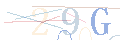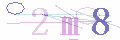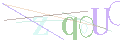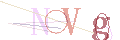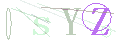效果圖1:
效果圖2:
效果圖3:
效果圖4:
效果圖5:
代碼片段:
import java.awt.AlphaComposite;
import java.awt.Color;
import java.awt.Font;
import java.awt.Graphics2D;
import java.awt.image.BufferedImage;
import java.io.IOException;
import java.io.OutputStream;
public class GifCaptcha {
private Font font = new Font("宋體", Font.BOLD, 20); // 字體
private int width = 160; // 驗證碼顯示長度
private int height = 40; // 驗證碼顯示高度
private String word = ""; // 當前的字符串
private int delay = 100; // 幀延遲 (默認100)
private int quality = 10;// 量化器取樣間隔 - 默認是10ms
private int repeat = 0; // 幀循環次數
private int minColor = 0;// 設置隨機顏色時,最小的取色範圍
private int maxColor = 255;// 設置隨機顏色時,最大的取色範圍
private int right = 0; // 設置字符最右邊的相對位置---相對原始位置 ,默認爲0
/**
* 空參構造函數
*/
public GifCaptcha() {
}
/**
* 可以設置驗證碼寬度,高度的構造函數
*
* @param width
* -驗證碼寬度
* @param height
* -驗證碼高度
*/
public GifCaptcha(int width, int height) {
this.width = width;
this.height = height;
}
/**
*
* @param width
* -驗證碼寬度
* @param height
* -驗證碼高度
* @param font
* -字體
*/
public GifCaptcha(int width, int height, Font font) {
this(width, height);
this.font = font;
}
/**
* @param width
* -驗證碼寬度
* @param height
* -驗證碼高度
* @param font
* -字體
* @param delay
* -幀延遲
*/
public GifCaptcha(int width, int height, Font font, int delay) {
this(width, height, font);
this.delay = delay;
}
public Font getFont() {
return font;
}
/**
* 設置字體
*
* @param font
*/
public void setFont(Font font) {
this.font = font;
}
public int getWidth() {
return width;
}
/**
* 設置驗證碼寬度
*
* @param width
*/
public void setWidth(int width) {
this.width = width;
}
public int getHeight() {
return height;
}
/**
* 設置驗證碼高度
*
* @param height
*/
public void setHeight(int height) {
this.height = height;
}
public String getWord() {
return word;
}
/**
* 設置驗證碼字符
*
* @param chars
*/
public void setWord(String chars) {
this.word = chars;
}
public int getDelay() {
return delay;
}
/**
* 設置每一幀之間的延遲時間,或改變它的後續幀(適用於最後一幀添加)。
*
* @param delay
* 單位是毫秒
*/
public void setDelay(int delay) {
this.delay = delay;
}
public int getQuality() {
return quality;
}
/**
* 設置圖像的顏色量化(轉換質量 由GIF規範允許的最大256種顏色)。 低的值(最小值= 1)產生更好的顏色,但處理顯著緩慢。
* 10是默認,併產生良好的顏色而且有以合理的速度。 值更大(大於20)不產生顯著的改善速度
*
* @param quality
* 大於1
*/
public void setQuality(int quality) {
if (quality < 1) {
quality = 1;
}
this.quality = quality;
}
public int getRepeat() {
return repeat;
}
/**
* 設置GIF幀應該播放的次數。 默認是 0; 0意味着無限循環。 必須在添加的第一個圖像之前被調用。
*
* @param repeat
* 必須大於等於0
*/
public void setRepeat(int repeat) {
if (repeat >= 0) {
this.repeat = repeat;
}
}
public int getRight() {
return right;
}
public void setRight(int right) {
this.right = right;
}
public int getMaxColor() {
return maxColor;
}
public void setMaxColor(int maxColor) {
this.maxColor = maxColor;
}
public int getMinColor() {
return minColor;
}
public void setMinColor(int minColor) {
this.minColor = minColor;
}
/**
* 給定一個輸出流 ,輸入圖片
*
* @param os
*/
public void outImage(OutputStream os) {
try {
AnimatedGifEncoder gifEncoder = new AnimatedGifEncoder();// gif編碼類
// 生成字符
gifEncoder.start(os);
gifEncoder.setQuality(quality);// 設置量化器取樣間隔
gifEncoder.setDelay(delay);// 設置幀延遲
gifEncoder.setRepeat(repeat);// 幀循環次數
BufferedImage frame;
char[] rands = randomCaptcha(4);
Color fontcolor[] = new Color[word.length()];
for (int i = 0; i < word.length(); i++) {
fontcolor[i] = Randoms.randomColor(minColor, maxColor, 200);
}
for (int i = 0; i < word.length(); i++) {
frame = graphicsImage(fontcolor, rands, i);
gifEncoder.addFrame(frame);
frame.flush();
}
gifEncoder.finish();
} finally {
try {
os.close();
} catch (IOException e) {
// ignore
}
}
}
/**
* 生成驗證碼圖片
*
* @param fontcolor
* 隨機字體顏色
* @param strs
* 字符數組
* @param alpha
* 透明度使用
* @return BufferedImage
*/
private BufferedImage graphicsImage(Color[] fontcolor, char[] strs, int alpha) {
BufferedImage image = new BufferedImage(width, height, BufferedImage.TYPE_INT_RGB);
Graphics2D g2d = image.createGraphics();
g2d.setColor(Color.WHITE);// 利用指定顏色填充背景
g2d.fillRect(0, 0, width, height);
AlphaComposite ac;
float y = ((height - 8) >> 1) + (font.getSize() >> 1);// 字符的y座標
float m = (width - (word.length() * font.getSize())) / word.length();
float x = m / 10;// 字符的x座標
g2d.setFont(font);
for (int i = 0; i < word.length(); i++) {
ac = AlphaComposite.getInstance(AlphaComposite.SRC_OVER, getPellucidity(alpha, i));
g2d.setComposite(ac);
g2d.setColor(fontcolor[i]);
g2d.drawOval(Randoms.num(width), Randoms.num(height), Randoms.num(5, 30), 5 + Randoms.num(5, 30));// 繪製橢圓邊框
g2d.drawString(strs[i] + "", x + (font.getSize() + m) * i + right, y);
}
Randoms.randomLine(g2d, width, height, 3, 100);
g2d.dispose();
return image;
}
/**
* 獲取透明度,從0到1,自動計算步長
*
* @return float 透明度
*/
protected float getPellucidity(int i, int j) {
int num = i + j;
float r = (float) 1 / word.length(), s = (word.length() + 1) * r;
return num > word.length() ? (num * r - s) : num * r;
}
/**
* 生成隨機驗證碼
*/
protected char[] randomCaptcha(int count) {
char[] c = Randoms.randomCaptcha(count);
word = String.valueOf(c);
return c;
}
}