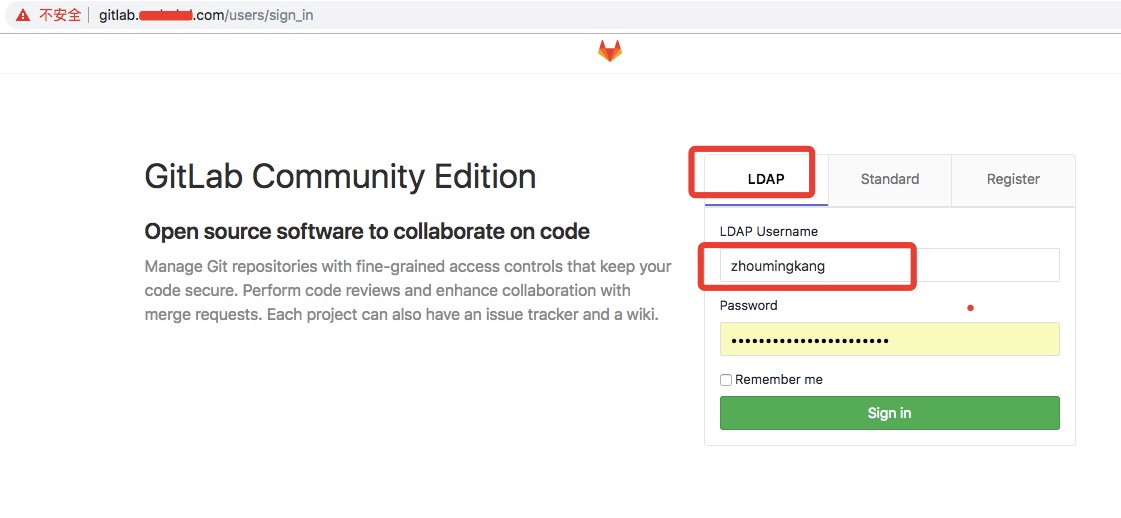一、在配置文件下增加如下內容
gitlab_rails['ldap_enabled'] = true
###! **remember to close this block with 'EOS' below**
gitlab_rails['ldap_servers'] = YAML.load <<-'EOS'
main: # 'main' is the GitLab 'provider ID' of this LDAP server
label: 'LDAP'
host: '10.3.151.13'
port: 389
uid: 'sAMAccountName'
bind_dn: 'cn=ittest,cn=Users,dc=xxx,dc=com'
method: 'plain' # "tls" or "ssl" or "plain"
password: 'xxxx'
active_directory: true
allow_username_or_email_login: false
lowercase_usernames: false
block_auto_created_users: false
base: 'OU=yyy,DC=xxx,DC=com'
user_filter: ''
EOS
備註:需運行gti-clt reconfigure git-clt restart 才生效