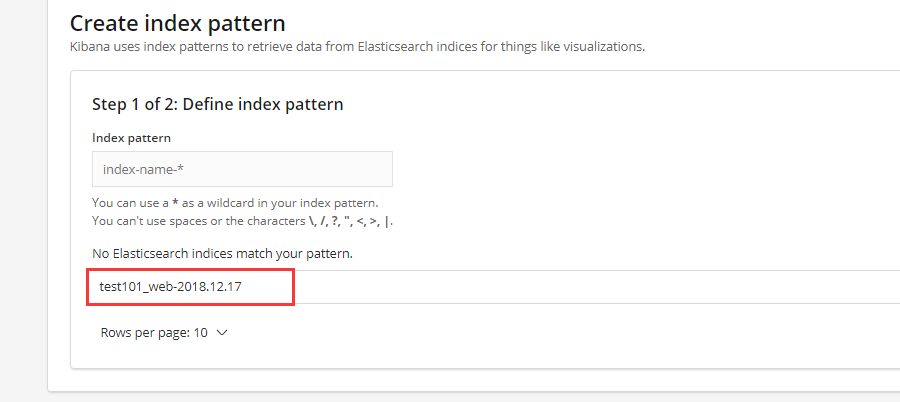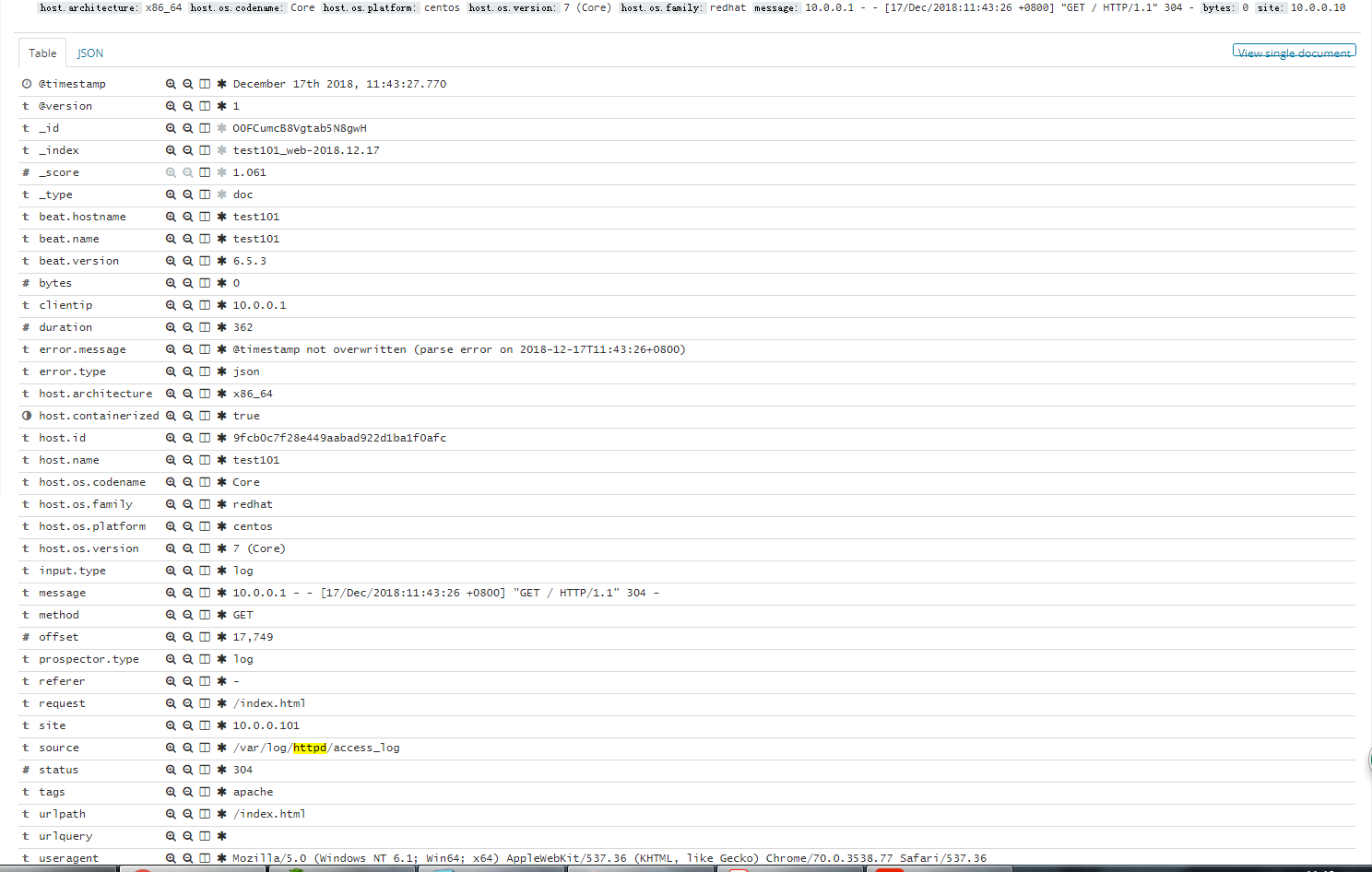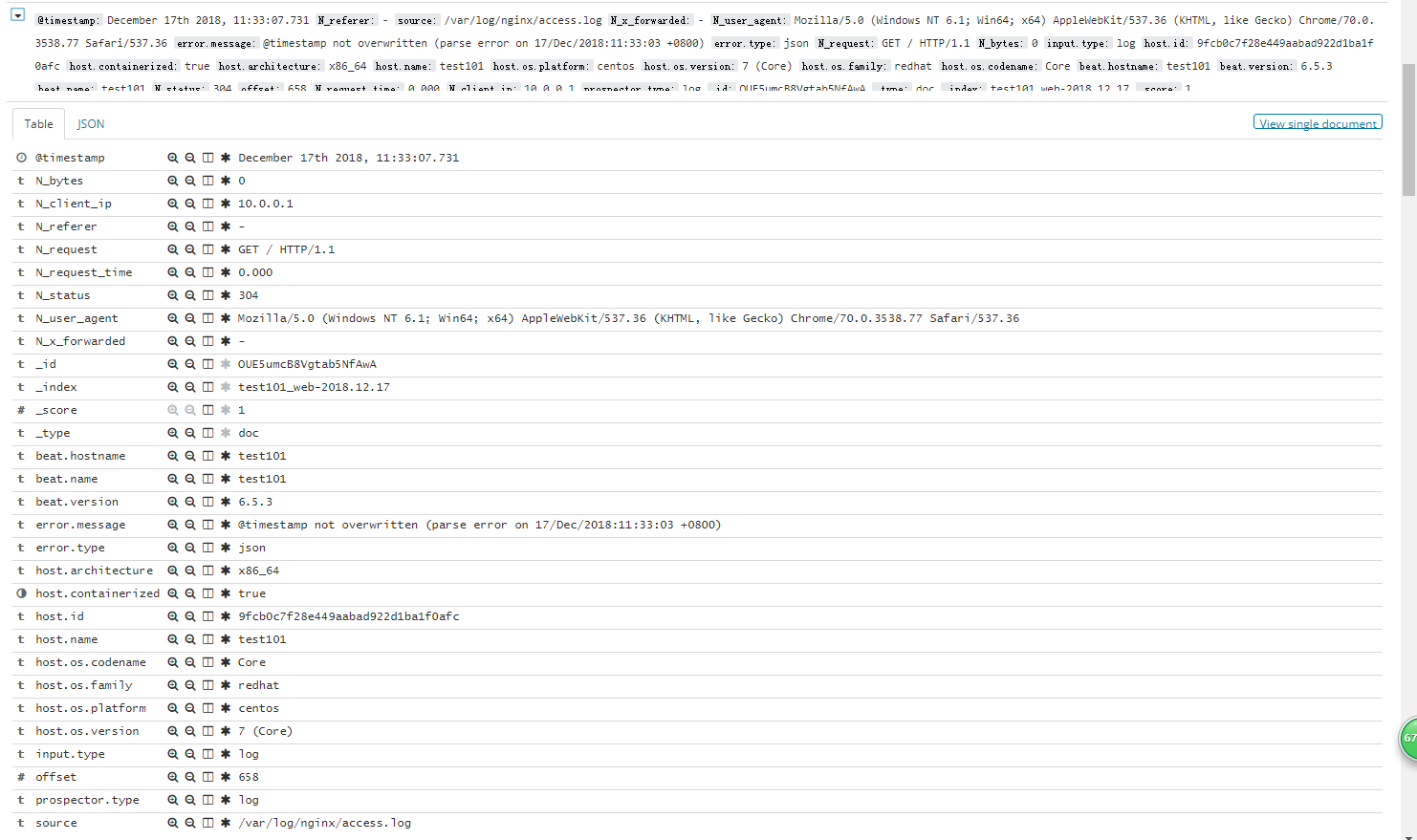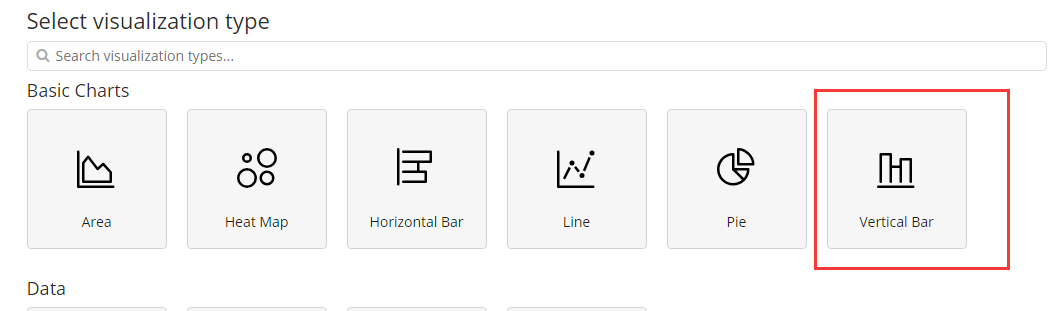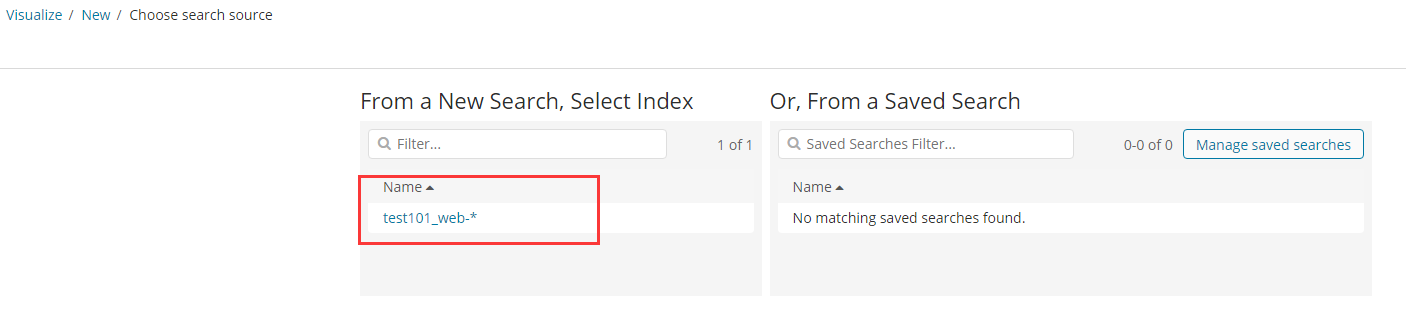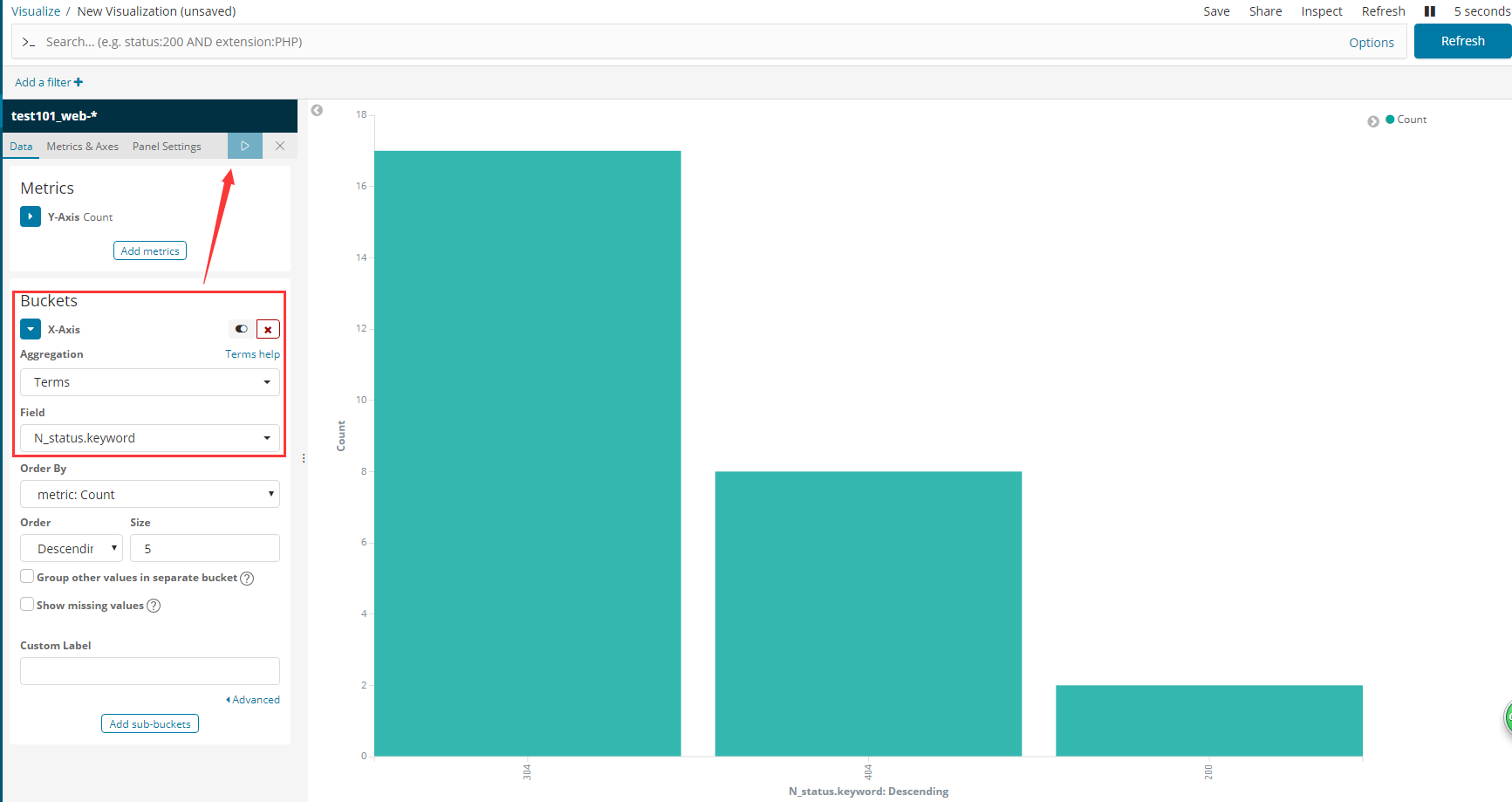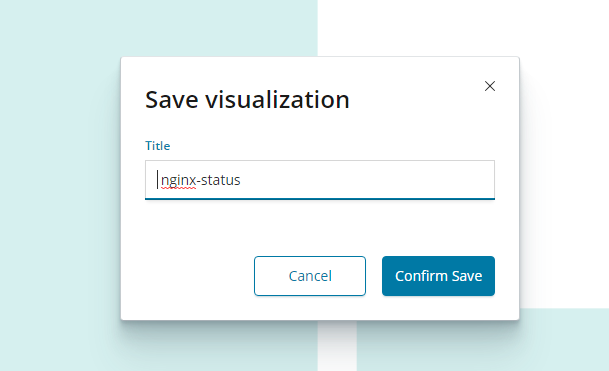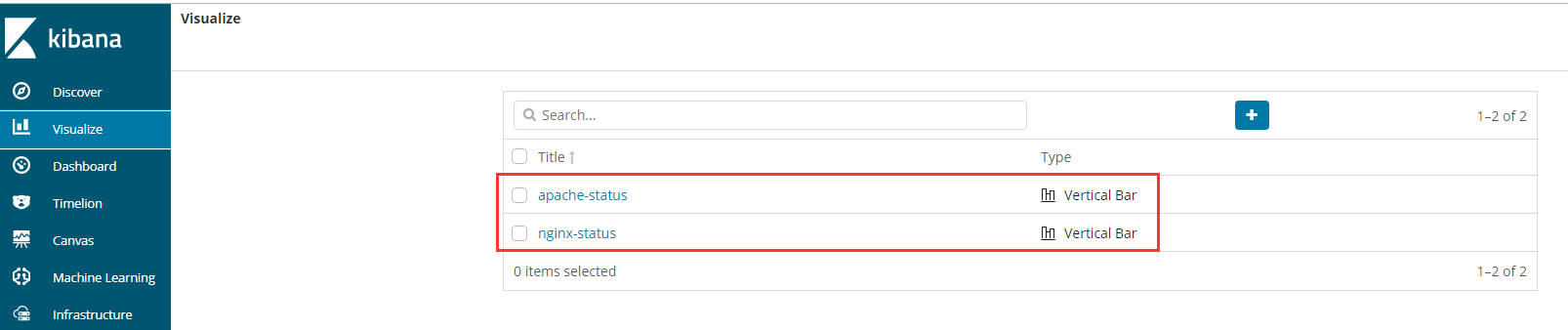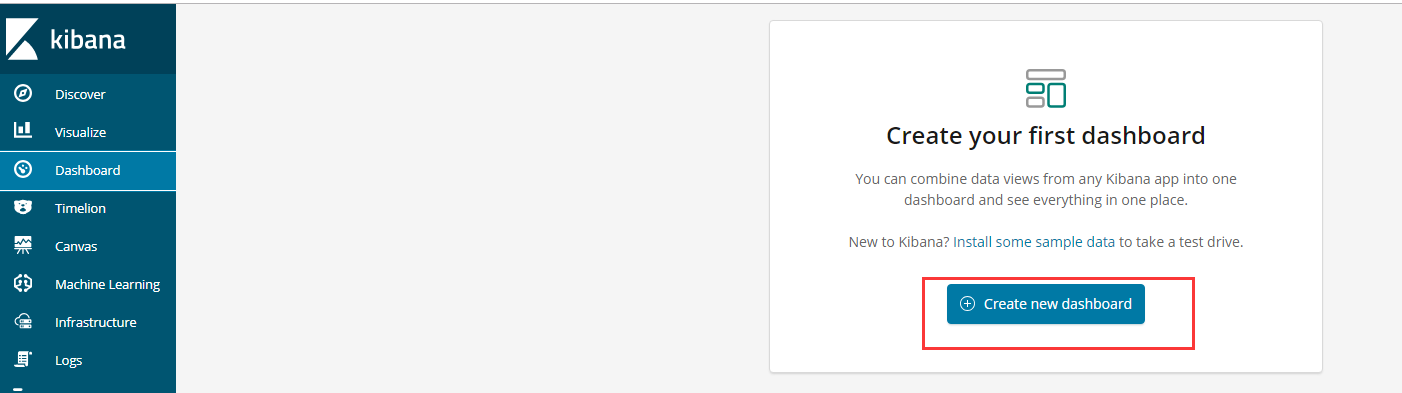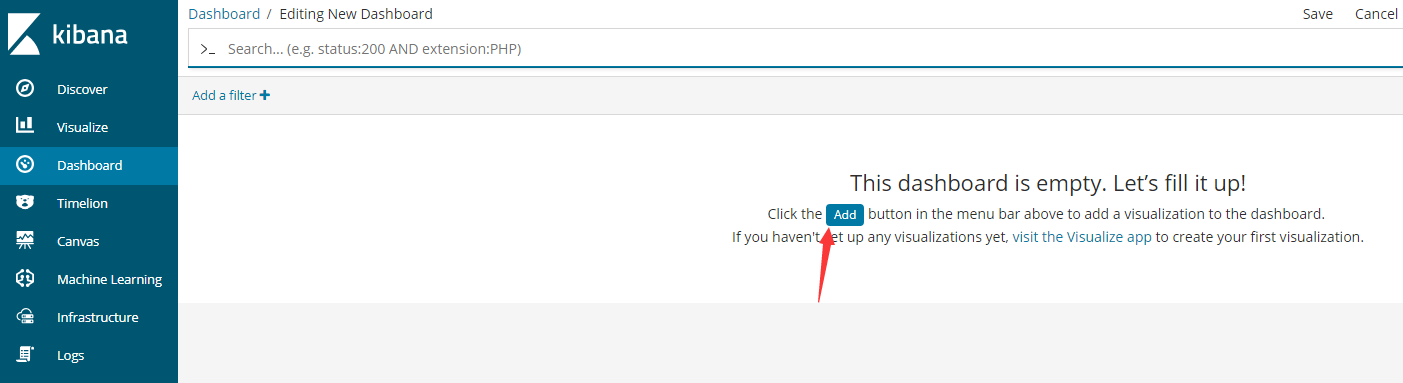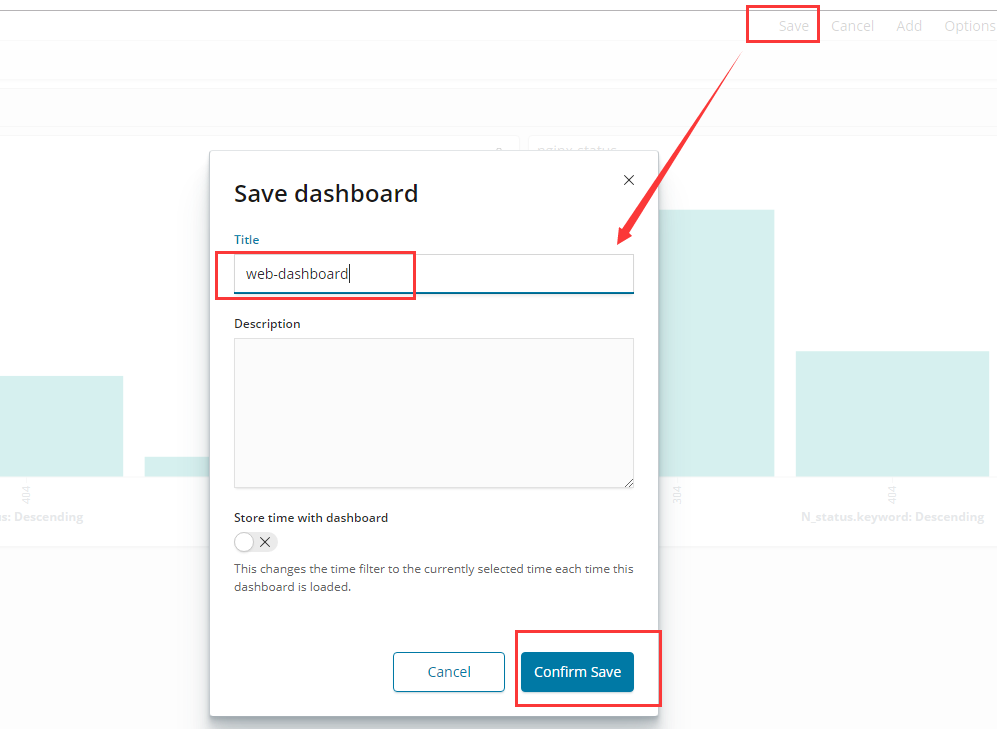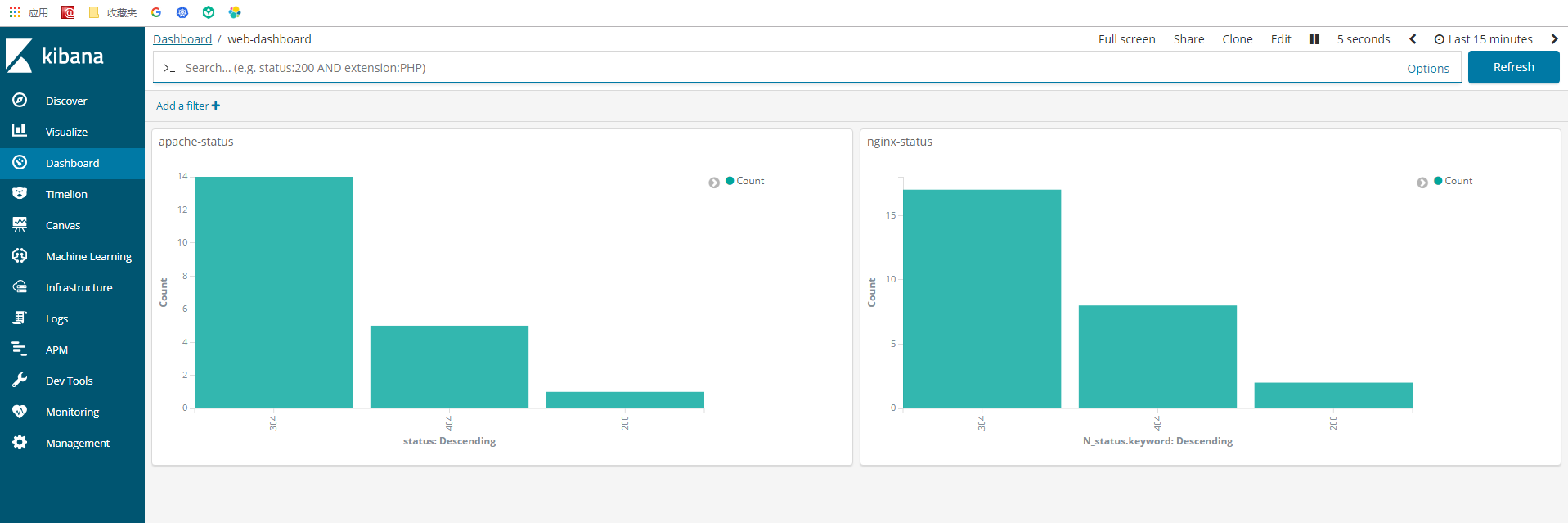需求說明
1、在《ELK收集Apache的json格式訪問日誌並按狀態碼繪製圖表》中,收集了Apache的json格式日誌,在此實驗基礎上,增加nginx的json日誌收集,並自定義filebeat的索引。本次實驗也是基於《ELK收集Apache的json格式訪問日誌並按狀態碼繪製圖表》;
2、將nginx和Apache的日誌按照狀態碼繪製柱狀圖,並將其添加到dashboard;
環境說明
10.0.0.101(test101)——部署apache、nginx、filebeat
10.0.0.102(test102)——部署elasticsearch、kibana
系統:centos7.3
備註:本次實驗的重點在於怎樣用filebeat收集多日誌的json格式日誌,並自定義索引,因此也沒有裝logstash。日誌數據從filebeat——elasticsearch——kibana展示
操作步驟
1、在test101服務器部署nginx並配置日誌格式
1.1 安裝nginx
[root@test101 conf]#yum -y install nginx1.2 修改配置文件將端口改成8080(因爲80端口已經被Apache佔用)
[root@test101 conf]# vim /etc/nginx/conf.d/default.conf
server {
listen 8080; #將默認的80端口改成80
server_name localhost;
#charset koi8-r;
#access_log /var/log/nginx/host.access.log main;
...... #省略若干行
[root@test101 conf]# 1.3 編寫index.html
在/usr/share/nginx/html/目錄下編寫了一個測試的index.html文件,以提供訪問,生成日誌:
當前生成的日誌格式爲:
[root@test101 nginx]# tailf /var/log/nginx/access.log
10.0.0.1 - - [17/Dec/2018:11:25:11 +0800] "GET / HTTP/1.1" 304 0 "-" "Mozilla/5.0 (Windows NT 6.1; Win64; x64) AppleWebKit/537.36 (KHTML, like Gecko) Chrome/70.0.3538.77 Safari/537.36" "-"
10.0.0.1 - - [17/Dec/2018:11:25:11 +0800] "GET / HTTP/1.1" 304 0 "-" "Mozilla/5.0 (Windows NT 6.1; Win64; x64) AppleWebKit/537.36 (KHTML, like Gecko) Chrome/70.0.3538.77 Safari/537.36" "-"
10.0.0.1 - - [17/Dec/2018:11:25:11 +0800] "GET / HTTP/1.1" 304 0 "-" "Mozilla/5.0 (Windows NT 6.1; Win64; x64) AppleWebKit/537.36 (KHTML, like Gecko) Chrome/70.0.3538.77 Safari/537.36" "-"1.4 修改nginx輸出格式爲json格式
修改/etc/nginx/nginx.conf,註釋掉文件中log_format和access_log,添加新的日誌輸出格式:
[root@test101 nginx]# cat -n nginx.conf
1
2 user nginx;
3 worker_processes 1;
4
5 error_log /var/log/nginx/error.log warn;
6 pid /var/run/nginx.pid;
7
8
9 events {
10 worker_connections 1024;
11 }
12
13
14 http {
15 include /etc/nginx/mime.types;
16 default_type application/octet-stream;
17 #註釋掉下面部分內容(18-21行):
18 #log_format main '$remote_addr - $remote_user [$time_local] "$request" '
19 # '$status $body_bytes_sent "$http_referer" '
20 # '"$http_user_agent" "$http_x_forwarded_for"';
21 #access_log /var/log/nginx/access.log main;
22 #添加新的日誌輸出格式(23-33行)
23 log_format main_json '{"@timestamp":"$time_local",'
24 '"N_client_ip": "$remote_addr",'
25 '"N_request": "$request",'
26 '"N_request_time": "$request_time",'
27 '"N_status": "$status",'
28 '"N_bytes": "$body_bytes_sent",'
29 '"N_user_agent": "$http_user_agent",'
30 '"N_x_forwarded": "$http_x_forwarded_for",'
31 '"N_referer": "$http_referer"'
32 '}';
33 access_log /var/log/nginx/access.log main_json;
34
35
36 sendfile on;
37 #tcp_nopush on;
38
39 keepalive_timeout 65;
40
41 #gzip on;
42
43 include /etc/nginx/conf.d/*.conf;
44 }
[root@test101 nginx]#
}1.5 重啓nginx,檢查日誌輸出格式
重啓nginx後,再訪問nginx首頁http://10.0.0.101:8080 ,可以看到日誌格式已經變成了json格式:
[root@test101 nginx]# tailf /var/log/nginx/access.log
{"@timestamp":"17/Dec/2018:11:33:01 +0800","N_client_ip": "10.0.0.1","N_request": "GET / HTTP/1.1","N_request_time": "0.000","N_status": "304","N_bytes": "0","N_user_agent": "Mozilla/5.0 (Windows NT 6.1; Win64; x64) AppleWebKit/537.36 (KHTML, like Gecko) Chrome/70.0.3538.77 Safari/537.36","N_x_forwarded": "-","N_referer": "-"}
{"@timestamp":"17/Dec/2018:11:33:02 +0800","N_client_ip": "10.0.0.1","N_request": "GET / HTTP/1.1","N_request_time": "0.000","N_status": "304","N_bytes": "0","N_user_agent": "Mozilla/5.0 (Windows NT 6.1; Win64; x64) AppleWebKit/537.36 (KHTML, like Gecko) Chrome/70.0.3538.77 Safari/537.36","N_x_forwarded": "-","N_referer": "-"}
{"@timestamp":"17/Dec/2018:11:33:03 +0800","N_client_ip": "10.0.0.1","N_request": "GET / HTTP/1.1","N_request_time": "0.000","N_status": "304","N_bytes": "0","N_user_agent": "Mozilla/5.0 (Windows NT 6.1; Win64; x64) AppleWebKit/537.36 (KHTML, like Gecko) Chrome/70.0.3538.77 Safari/537.36","N_x_forwarded": "-","N_referer": "-"}2、配置test101服務器filebeat日誌採集
2.1 修改test101的filebeat配置文件,同時收集Apache和nginx的json日誌,同時自定義索引
filebeat.yml文件修改兩個地方:
1)修改 Filebeat inputs部分,增加nginx的日誌採集
#=========================== Filebeat inputs =============================
filebeat.inputs:
# Each - is an input. Most options can be set at the input level, so
# you can use different inputs for various configurations.
# Below are the input specific configurations.
- type: log
enabled: true
paths:
- /var/log/httpd/access_log
json.keys_under_root: true
json.overwrite_keys: true
- type: log #增加nginx的日誌收集內容
enabled: true
paths:
- /var/log/nginx/access.log
json.keys_under_root: true
json.overwrite_keys: true
2)修改Elasticsearch output 部分,增加索引配置
#-------------------------- Elasticsearch output ------------------------------
setup.template.name: "test101_web" #增加索引
setup.template.pattern: "test101_web-" #增加索引
output.elasticsearch:
# Array of hosts to connect to.
hosts: ["10.0.0.102:9200"]
index: "test101_web-%{+yyyy.MM.dd}" #增加索引
# Optional protocol and basic auth credentials.
#protocol: "https"
#username: "elastic"
#password: "changeme"3)刪除kibana界面創建的索引和test102服務器上elasticsearch的索引:
[root@test102 ~]# curl 10.0.0.102:9200/_cat/indices
green open .kibana_1 udOUvbprSnKWUJISwD0r_g 1 0 3 0 62.8kb 62.8kb
[root@test102 ~]#4)重啓test101的filebeat,生成新的索引:
[root@test102 filebeat]# curl 10.0.0.102:9200/_cat/indices
yellow open test101_web-2018.12.17 Rg31xncWSAm4oLER8DO5yg 5 1 45 0 589.4kb 589.4kb #新的索引
green open .kibana_1 udOUvbprSnKWUJISwD0r_g 1 0 6 0 34.5kb 34.5kb
[root@test102 filebeat]# 2.2 在kibana重建索引,檢查Apache和nginx日誌收集的正確性:
Apache json日誌:
nginx json日誌:
3、圖表繪製
以nginx圖形爲例:
在Visualize界面選擇Vertical Bar圖形
選擇索引數據
配置X軸數據,點擊預覽,得到右邊的圖形:
保存爲nginx-status:
同樣,繪製Apache狀態碼圖形。
注意,根據《ELK收集Apache的json格式訪問日誌並按狀態碼繪製圖表》的配置,繪製圖形的時候,在Field那裏不是選擇N_status.keywaord,而是選擇status。
4、將圖形添加到dashboard
繪製完成後,將apache-status和nginx-status兩張圖標添加到dashboard:
保存dashboard:
dashboard界面圖標繪製完成,刷新界面,status狀態碼動態刷新: