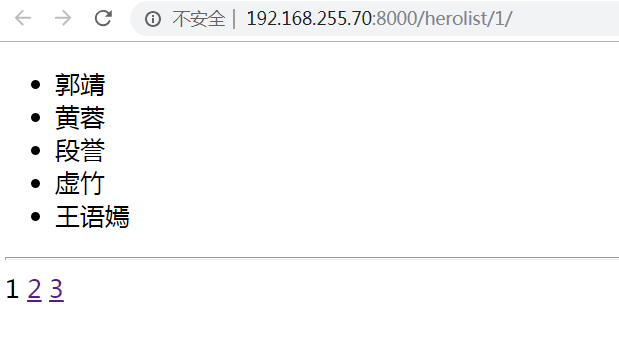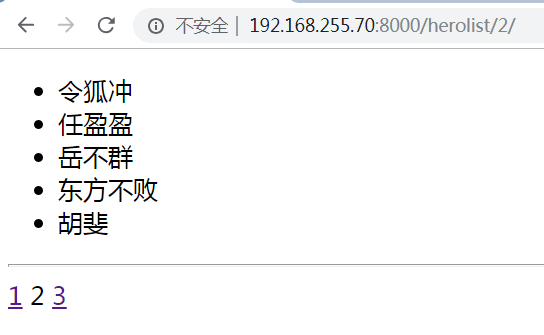演示環境接上篇django。
說明:
Django提供了一些類,來實現管理數據分頁:Paginator對象、Page對象。
其中Paginator類對象介紹如下:
Paginator(列表,int):返回分頁對象,參數爲列表數據,每面數據的條數;
Paginator類對象屬性有:count:對象總數;num_pages:頁面總數;page_range:頁碼列表,從1開始,例如[1, 2, 3, 4];
Paginator類對象方法有:page(num):下標以1開始,如果提供的頁碼不存在,拋出InvalidPage異常。
Page類對象介紹如下:
Paginator對象的page()方法返回Page對象,不需要手動構造;
Page類對象的屬性有:object_list:當前頁上所有對象的列表;number:當前頁的序號,從1開始;paginator:當前page對象相關的Paginator對象;
Page類對象的方法有:has_next():如果有下一頁返回True;has_previous():如果有上一頁返回True;has_other_pages():如果有上一頁或下一頁返回True;next_page_number():返回下一頁的頁碼,如果下一頁不存在,拋出InvalidPage異常;previous_page_number():返回上一頁的頁碼,如果上一頁不存在,拋出InvalidPage異常;len():返回當前頁面對象的個數;迭代頁面對象:訪問當前頁面中的每個對象。
製作實驗所需數據,添加mysql數據:
> use test3;
> desc bookshop_heroinfo;
+----------+---------------+------+-----+---------+----------------+
| Field | Type | Null | Key | Default | Extra |
+----------+---------------+------+-----+---------+----------------+
| id | int(11) | NO | PRI | NULL | auto_increment |
| hname | varchar(10) | NO | | NULL | |
| hgender | tinyint(1) | NO | | NULL | |
| hcontent | varchar(1000) | NO | | NULL | |
| isDelete | tinyint(1) | NO | | NULL | |
| book_id | int(11) | NO | MUL | NULL | |
+----------+---------------+------+-----+---------+----------------+
6 rows in set (0.01 sec)
> insert into bookshop_heroinfo(hname,hgender,book_id,hcontent,isDelete) values('郭靖',1,1,'降龍十八掌',0),('黃蓉',0,1,'打狗棍法',0),('段譽',1,1,'六脈神劍',0),('虛竹',0,1,'天山六陽掌',0),('王語嫣',1,1,'神仙姐姐',0),('令狐沖',0,1,'孤獨九劍',0),('任盈盈',1,1,'彈琴',0),('嶽不羣',0,1,'華山劍法',0),('東方不敗',1,1,'葵花寶典',0),('胡斐',0,1,'胡家刀法',0),('苗若蘭',1,1,'黃衣',0),('程靈素',0,1,'醫術',0),('袁紫衣',1,1,'六合拳',0);
> select * from bookshop_heroinfo;
+----+--------------+---------+-----------------+----------+---------+
| id | hname | hgender | hcontent | isDelete | book_id |
+----+--------------+---------+-----------------+----------+---------+
| 1 | 郭靖 | 1 | 降龍十八掌 | 0 | 1 |
| 2 | 黃蓉 | 0 | 打狗棍法 | 0 | 1 |
| 3 | 段譽 | 1 | 六脈神劍 | 0 | 1 |
| 4 | 虛竹 | 0 | 天山六陽掌 | 0 | 1 |
| 5 | 王語嫣 | 1 | 神仙姐姐 | 0 | 1 |
| 6 | 令狐沖 | 0 | 孤獨九劍 | 0 | 1 |
| 7 | 任盈盈 | 1 | 彈琴 | 0 | 1 |
| 8 | 嶽不羣 | 0 | 華山劍法 | 0 | 1 |
| 9 | 東方不敗 | 1 | 葵花寶典 | 0 | 1 |
| 10 | 胡斐 | 0 | 胡家刀法 | 0 | 1 |
| 11 | 苗若蘭 | 1 | 黃衣 | 0 | 1 |
| 12 | 程靈素 | 0 | 醫術 | 0 | 1 |
| 13 | 袁紫衣 | 1 | 六合拳 | 0 | 1 |
+----+--------------+---------+-----------------+----------+---------+
13 rows in set (0.00 sec)設計以5條數據爲一頁,根據上述查詢結果有13條數據,應該出現分爲3頁,每頁顯示5條記錄且最後一頁僅有3條記錄;
]# cd py3/django-test1/test5
修改視圖函數:
]# vim bookshop/views.py
import os
from django.shortcuts import render
from django.http import HttpResponse
from django.conf import settings
from .models import *
from django.core.paginator import *
def herolist(request,pindex):
if pindex == '':
pindex = '1'
list1 = HeroInfo.objects.all()
paginator = Paginator(list1,5)
page = paginator.page(int(pindex))
context = {'page':page}
return render(request, 'bookshop/herolist.html',context)
def index(request):
return render(request,'bookshop/index.html')
def myExp(request):
a1 = int('abc')
return HttpResponse('hello_world')
def uploadPhoto(request):
return render(request,'bookshop/uploadphoto.html')
def uploadHandle(request):
pic1 = request.FILES['photo1']
picName = os.path.join(settings.MEDIA_ROOT,pic1.name)
with open(picName,'wb') as f:
for p in pic1.chunks():
f.write(p)
return HttpResponse('<img src="/static/upload/%s" />' % pic1.name)添加html模板:
]# vim templates/bookshop/herolist.html
<!DOCTYPE html>
<html>
<head>
<title>Title</title>
</head>
<body>
<ul>
{% for hero in page %}
<li>{{ hero.hname }}</li>
{% endfor %}
</ul>
<hr>
{% for index in page.paginator.page_range %}
{% if index == page.number %} <!--等號兩邊必須要有空格-->
{{ index }}<!--顯示當前頁,數字鏈接不顯示下劃線-->
{% else %}
<a href="/herolist/{{ index }}">{{ index }}</a>
{% endif %}
{% endfor %}
</body>
</html>修改url:
]# vim bookshop/urls.py from django.conf.urls import url from . import views urlpatterns = [ url(r'^$',views.index), url(r'^myexp$',views.myExp), url(r'^uploadphoto$',views.uploadPhoto), url(r'^uploadHandle$',views.uploadHandle), url(r'^herolist/(\d+)/$',views.herolist), ]
運行django服務器:
]# python manage.py runserver 192.168.255.70:8000
瀏覽器訪問:http://192.168.255.70:8000/herolist/1/
注意:此代碼要求第一頁時,訪問必須輸入頁號1,才能顯示,否則報錯。
頁面顯示:
點擊第2頁,顯示:
點擊第3頁,顯示:
且顯示的當前頁沒有鏈接的下劃線。