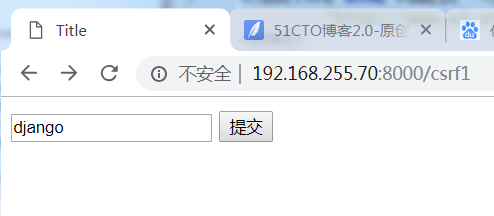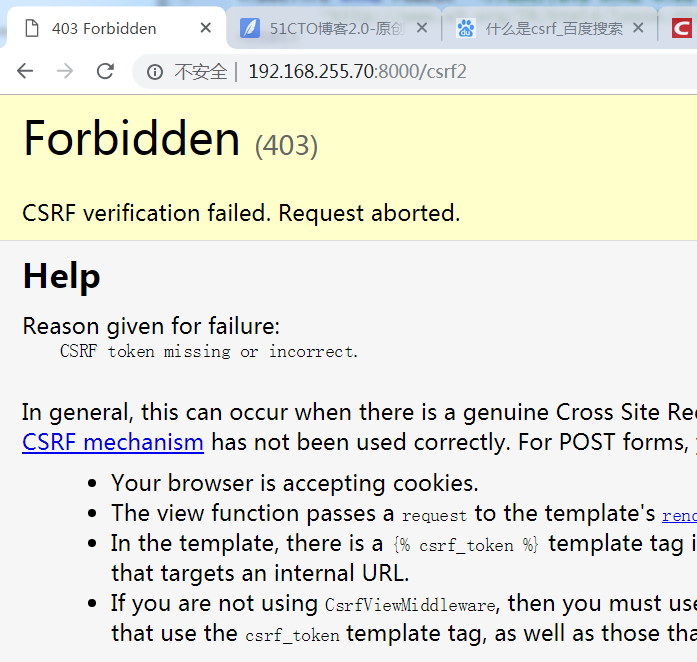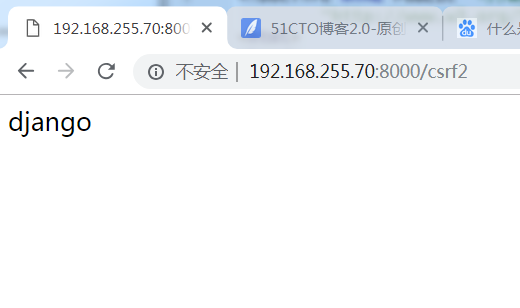環境同前django文章。
啓動dajngo的web服務:
]# cd py3/django-test1/test4 ]# python manage.py runserver 192.168.255.70:8000
定義2個視圖,其中csrf1提交表單,csrf2接收提交的表單:
]# vim bookshop/views.py
from django.shortcuts import render
from django.http import HttpResponse
from .models import *
#csrf
def csrf1(request):
return render(request, 'bookshop/csrf1.html')
def csrf2(request):
uname = request.POST['usernmae']
return HttpResponse(uname)
#查詢一個值
#def index(request):
# hero = HeroInfo.objects.get(pk=1) #查詢主鍵(pk)=1的條目
# context = {'hero':hero}
# return render(request,'bookshop/index.html',context)
#查詢多個值,在html模板中循環
def index(request):
#list = HeroInfo.objects.all()
list = HeroInfo.objects.filter(isDelete=False)
context = {'list1':list}
return render(request,'bookshop/index.html',context)
def show(request,id):
context = {'id':id}
return render(request,'bookshop/show.html',context)
#模板繼承
def index2(request):
return render(request,'bookshop/index2.html')
def user1(request):
context = {'username':'python-django'}
return render(request, 'bookshop/user1.html', context)
def user2(request):
return render(request, 'bookshop/user2.html')
#html轉義
def htmlTest(request):
context = {'key1':'<h1>html 轉義</h1>'}
return render(request, 'bookshop/htmlTest.html',context)定義html模板:
]# vim templates/bookshop/csrf1.html <!DOCTYPE html> <html> <head> <title>Title</title> </head> <body> <form action="csrf2" method="post"> <input type="text" name="username"> <input type="submit" value="提交"> </form> </body> </html>
添加應用url路由:
]# vim bookshop/urls.py from django.conf.urls import url from . import views urlpatterns = [ url(r'^$', views.index, name='index'), url(r'^(\d+)$', views.show, name='show'), url(r'^(\d+)/(\d+)$', views.show, name='show'), url(r'^index2$', views.index2, name='index2'), url(r'^user1', views.user1, name='user1'), url(r'^user2', views.user2, name='user2'), url(r'^htmlTest',views.htmlTest), url(r'^csrf1$',views.csrf1), url(r'^csrf2$',views.csrf2), ]
訪問瀏覽器:http://192.168.255.70:8000/csrf1
輸入一個單詞,點擊提交,此時,沒有在html模板文件中使用csrf開啓功能,會顯示403:
下面在html模板文件中, templates/bookshop/csrf1.html添加防csrf跨站***:即在form標籤之間添加{%csrf_token%}
]# cat templates/bookshop/csrf1.html
<!DOCTYPE html>
<html>
<head>
<title>Title</title>
</head>
<body>
<form action="csrf2" method="post">
{% csrf_token %}
<input type="text" name="username">
<input type="submit" value="提交">
</form>
</body>
</html>使用shift+F5,強制刷新後,再次訪問:http://192.168.255.70:8000/csrf1
輸入單詞,提交:
可以正常顯示了。