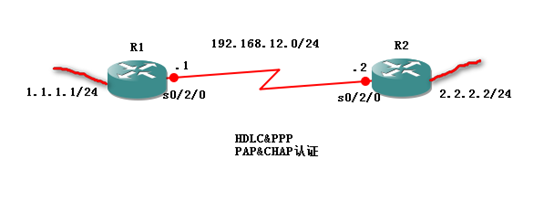實驗環境:兩臺H3C路由器,使用串行線纜相連;
實驗目的:兩臺路由器之間實現PAP和CHAP認證,熟練掌握認證的配置;
實驗步驟:
-
根據實驗拓撲合理的規劃IP,並正確的對相應的接口配置IP地址;
-
爲了摸 擬PC,在兩臺路由器上分別啓一個迴環口,並進行IP地址的分配;
-
使用RIPV2實現網絡互連;且關閉自動彙總功能;
-
在接口上查看默認封裝的協議是HDLC還是PPP,只有PPP才支持認證;
-
配置PAP明文認證(單向認證和雙向認證);
-
配置CHAP密文認證(單向認證和雙向認證);
詳細操作請見如下截圖及相關文字說明:
R1的基本配置部分
[r1]dis cur
#
version 5.20, Alpha 1011
#
sysname r1
#
password-control login-attempt 3 exceed lock-time 120
#
undo voice vlan mac-address 00e0-bb00-0000
#
ipsec cpu-backup enable
#
undo cryptoengine enable
#
domain default enable system
#
vlan 1
#
domain system
access-limit disable
state active
idle-cut disable
self-service-url disable
#
local-user rt2
service-type ppp
#
interface Serial0/2/0
link-protocol hdlc
ip address 192.168.12.1 255.255.255.0
#
interface Serial0/2/1
link-protocol ppp
#
interface Serial0/2/2
link-protocol ppp
#
interface NULL0
#
interface LoopBack0
ip address 1.1.1.1 255.255.255.255
#
interface Ethernet0/4/0
port link-mode bridge
#
interface Ethernet0/4/1
port link-mode bridge
#
interface Ethernet0/4/2
port link-mode bridge
#
interface Ethernet0/4/3
port link-mode bridge
#
interface Ethernet0/4/4
port link-mode bridge
#
interface Ethernet0/4/5
port link-mode bridge
#
interface Ethernet0/4/6
port link-mode bridge
#
interface Ethernet0/4/7
port link-mode bridge
#
interface GigabitEthernet0/1/0
port link-mode route
#
rip 1
undo summary
version 2
network 192.168.12.0
network 1.0.0.0
#
load xml-configuration
#
user-interface con 0
user-interface vty 0 4
R2的基本配置部分
r2>
%Mar 7 16:33:02:937 2011 r2 SHELL/4/LOGIN: Console login from con0
<r2>sys
System View: return to User View with Ctrl+Z.
[r2]dis cur
#
version 5.20, Alpha 1011
#
sysname r2
#
password-control login-attempt 3 exceed lock-time 120
#
undo voice vlan mac-address 00e0-bb00-0000
#
ipsec cpu-backup enable
#
undo cryptoengine enable
#
domain default enable system
#
vlan 1
#
domain system
authentication ppp local
access-limit disable
state active
idle-cut disable
self-service-url disable
#
local-user rt1
#
interface Ethernet0/1/0
port link-mode route
#
interface Serial0/2/0
link-protocol ppp
ip address 192.168.12.2 255.255.255.0
#
interface Serial0/2/1
link-protocol ppp
#
interface Serial0/2/2
link-protocol ppp
#
interface Serial0/2/3
link-protocol ppp
#
interface NULL0
#
interface LoopBack0
ip address 2.2.2.2 255.255.255.255
#
interface Ethernet0/4/0
port link-mode bridge
#
interface Ethernet0/4/1
port link-mode bridge
#
interface Ethernet0/4/2
port link-mode bridge
#
interface Ethernet0/4/3
port link-mode bridge
#
interface Ethernet0/4/4
port link-mode bridge
#
interface Ethernet0/4/5
port link-mode bridge
#
interface Ethernet0/4/6
port link-mode bridge
#
interface Ethernet0/4/7
port link-mode bridge
#
rip 1
undo summary
version 2
network 192.168.12.0
network 2.0.0.0
#
load xml-configuration
#
user-interface con 0
user-interface vty 0 4
#
return
在R1上面可以成功的PING通R2的迴環口的地址
r1]ping -a 1.1.1.1 2.2.2.2
PING 2.2.2.2: 56 data bytes, press CTRL_C to break
Request time out
Reply from 2.2.2.2: bytes=56 Sequence=2 ttl=255 time=30 ms
Reply from 2.2.2.2: bytes=56 Sequence=3 ttl=255 time=20 ms
Reply from 2.2.2.2: bytes=56 Sequence=4 ttl=255 time=1 ms
Reply from 2.2.2.2: bytes=56 Sequence=5 ttl=255 time=10 ms
--- 2.2.2.2 ping statistics ---
5 packet(s) transmitted
4 packet(s) received
20.00% packet loss
round-trip min/avg/max = 1/15/30 ms
在R2 上面查看接口默認的封裝協議是PPP
在R2上面可以成功的PING通R2的迴環口的地址 r2]ping -a 2.2.2.2 1.1.1.1 --- 1.1.1.1 ping statistics --- 現將R2的S0/2/0接口的封裝協議改爲HDLC,發現接口DOWN掉,因此可以說明兩極的封裝必須一致 [r2]int s0/2/0
PING 1.1.1.1: 56 data bytes, press CTRL_C to break
Reply from 1.1.1.1: bytes=56 Sequence=1 ttl=255 time=43 ms
Reply from 1.1.1.1: bytes=56 Sequence=2 ttl=255 time=10 ms
Reply from 1.1.1.1: bytes=56 Sequence=3 ttl=255 time=10 ms
Reply from 1.1.1.1: bytes=56 Sequence=4 ttl=255 time=1 ms
Reply from 1.1.1.1: bytes=56 Sequence=5 ttl=255 time=10 ms
5 packet(s) transmitted
5 packet(s) received
0.00% packet loss
round-trip min/avg/max = 1/14/43 ms
[r2-Serial0/2/0]link-pro
[r2-Serial0/2/0]link-protocol hdlc
%Mar 7 16:38:02:984 2011 r2 IFNET/4/UPDOWN:
Line protocol on the interface Serial0/2/0 is DOWN
%Mar 7 16:38:02:984 2011 r2 IFNET/4/UPDOWN:
Protocol PPP IPCP on the interface Serial0/2/0 is DOWN
[r2-Serial0/2/0]
%Mar 7 16:38:03:875 2011 r2 IFNET/4/UPDOWN:
Line protocol on the interface Serial0/2/0 is UP