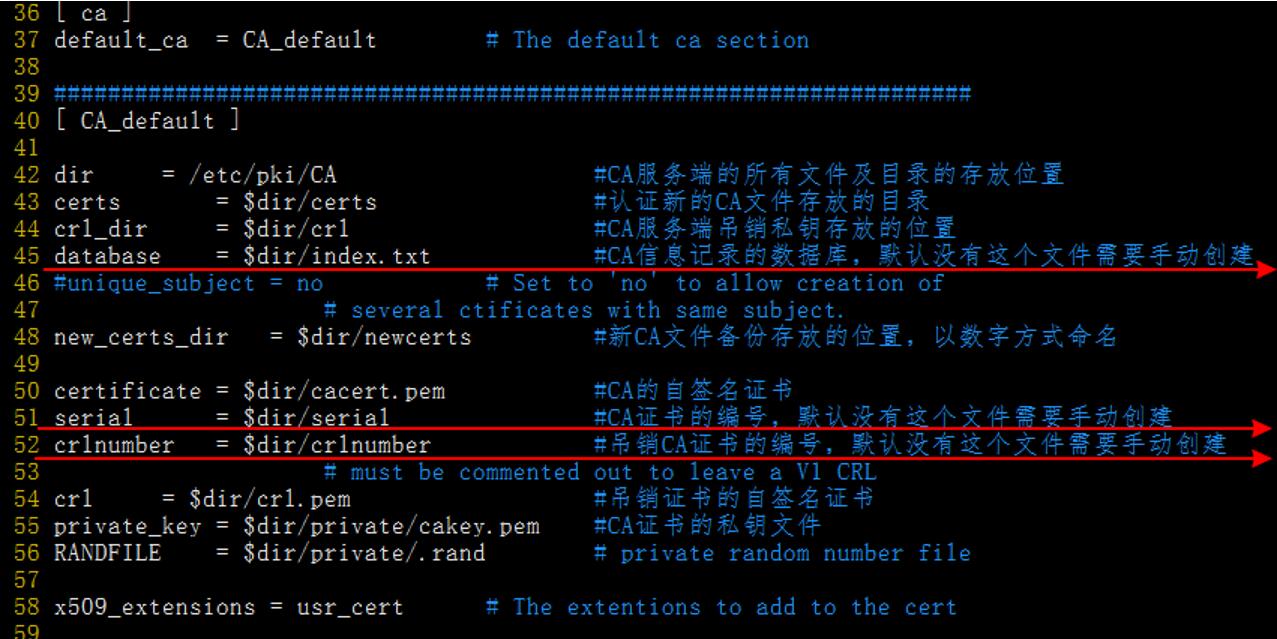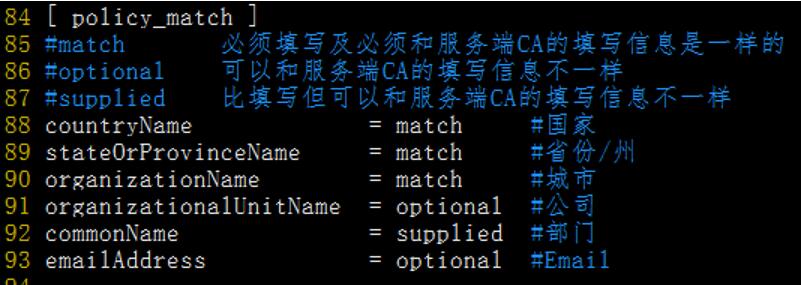CA認證的配置文件是/etc/pki/tls/opensl.cnf
服務器的操作
1.進入/etc/pki/CA下
創建 index.txt,serial,crlnumber這三個文件 併爲爲創建記錄證書文件和吊銷證書文件給予編號 [root@centos6 ~]# cd /etc/pki/CA [root@centos6 CA]# touch index.txt [root@centos6 CA]# touch serial [root@centos6 CA]# touch crlnumber [root@centos6 CA]# echo 01 > serial [root@centos6 CA]# echo 01 > crlnumber
2.建立私鑰文件
[root@centos6 CA]# (umask 077 ; openssl genrsa -out /etc/pki/CA/private/cakey.pem 4096 ) Generating RSA private key, 4096 bit long modulus ..................................................++ .....................................................................................................................................................................................++ e is 65537 (0x10001) #()代表建立一個子shell,umask 077 改變子shell的權限 #openssl genrsa -out 輸入一個密鑰文件 長度爲4096 [root@centos6 CA]# tree #查看CA目錄下的文件 . ├── cacert.pem ├── certs ├── crl ├── crlnumber ├── index.txt ├── newcerts ├── private │ └── cakey.pem └── serial 4 directories, 5 files
3.給自己頒發CA認證
[root@centos6 CA]# openssl req -new -x509 -key /etc/pki/CA/private/cakey.pem -out /etc/pki/CA/cacert.pem -days 36500 You are about to be asked to enter information that will be incorporated into your certificate request. What you are about to enter is what is called a Distinguished Name or a DN. There are quite a few fields but you can leave some blank For some fields there will be a default value, If you enter '.', the field will be left blank. ----- Country Name (2 letter code) [XX]:CN # 國家 State or Province Name (full name) []:beijing # 省/州 Locality Name (eg, city) [Default City]:beijing # 城市 Organization Name (eg, company) [Default Company Ltd]:bta # 公司 Organizational Unit Name (eg, section) []:yunwei # 部門 Common Name (eg, your name or your server's hostname) []:bta.com # 所需要認證的名稱 Email Address []:[email protected] # Email
客戶端
客戶端需要在/etc/pki/tls/下操作
1.進入 /etc/pki/tls建立私鑰文件
[root@go ~]$cd /etc/pki/tls/ [root@go tls]$(umask 077; openssl genrsa -out /etc/pki/tls/private/TianRandai.key 2048) Generating RSA private key, 2048 bit long modulus ....+++ ..+++ e is 65537 (0x10001 [root@go tls]$tree private/ #查看TianRandai.key是否創建成功 private/ └── TianRandai.key 0 directories, 1 file
2.導出證書
root@go tls]$openssl req -new -key private/TianRandai.key -out TianRandai.csr You are about to be asked to enter information that will be incorporated into your certificate request. What you are about to enter is what is called a Distinguished Name or a DN. There are quite a few fields but you can leave some blank For some fields there will be a default value, If you enter '.', the field will be left blank. ----- Country Name (2 letter code) [XX]:CN State or Province Name (full name) []:beijing Locality Name (eg, city) [Default City]:beijing Organization Name (eg, company) [Default Company Ltd]:bta Organizational Unit Name (eg, section) []:yunwei Common Name (eg, your name or your server's hostname) []:www.bta.com Email Address []:[email protected] Please enter the following 'extra' attributes to be sent with your certificate request A challenge password []: An optional company name []: #這裏的內容需要和服務端match的地方填寫相同的信息
3.將證書複製到服務端
[root@go tls]$scp TianRandai.csr 172.18.17.21:/etc/pki/CA [email protected]'s password: TianRandai.csr 100% 1041 1.0KB/s 00:00
服務端
1.查看一下客戶端文件
[root@centos6 CA]# tree . ├── cacert.pem ├── certs ├── crl ├── crlnumber ├── index.txt ├── newcerts ├── private │ └── cakey.pem ├── serial └── TianRandai.csr
#客戶端文件已經拷貝過來了
4 directories, 6 files
2.認證客戶端文件生成CA證書
[root@centos6 CA]# openssl ca -in TianRandai.csr -out TianRandai.crt -days 365 #-days 給予證書的期限,默認以天爲單位 Using configuration from /etc/pki/tls/openssl.cnf Check that the request matches the signature Signature ok Certificate Details: Serial Number: 1 (0x1) Validity Not Before: Feb 21 01:57:04 2017 GMT Not After : Feb 21 01:57:04 2018 GMT Subject: countryName = CN stateOrProvinceName = beijing organizationName = bta organizationalUnitName = yunwei commonName = www.bta.com emailAddress = [email protected] X509v3 extensions: X509v3 Basic Constraints: CA:FALSE Netscape Comment: OpenSSL Generated Certificate X509v3 Subject Key Identifier: 2C:2E:03:82:0A:2C:95:11:7E:0F:71:DC:41:B8:B6:F8:F3:32:3B:1F X509v3 Authority Key Identifier: keyid:98:9B:95:79:0B:0A:25:93:17:06:D1:02:92:1A:EF:A0:6F:6B:95:D8 Certificate is to be certified until Feb 21 01:57:04 2018 GMT (365 days) Sign the certificate? [y/n]:y 1 out of 1 certificate requests certified, commit? [y/n]y Write out database with 1 new entries Data Base Updated
3.拷貝到windows上來開一看,木有問題