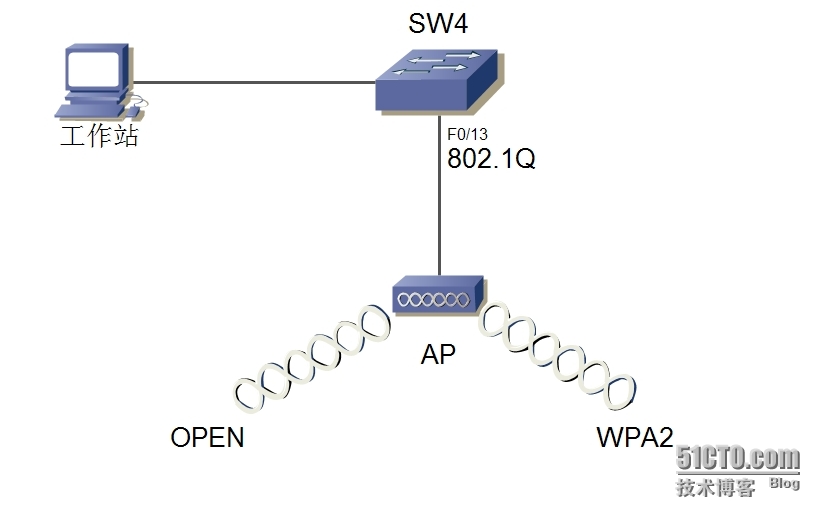胖AP多SSID的配置實例
2014/06/04 詹柱美
提示:本實訓是讓同學們學會對胖AP多SSID的基本配置。這裏我們配置兩個SSID,一個是使用開放認證,另一個是使用WPA2認證。實訓拓撲如下所示:
說明:
(1)SSID OPEN對應的VLAN是VLAN51,所以我們應該在交換機上創建VLAN51的DHCP地址池。同樣,SSID WPA2是對應VLAN52,我們同樣是在交換機上創建VLAN52的DHCP地址池。
(2)因爲一個SSID對應一個VLAN,所以在交換機端,我們起中繼模式。在AP端,我們需要起子接口與一個VLAN相對應。
(3)我們還需要在空中接口中起子接口,並且要與物理接口放到一個橋接組中。這樣SSID纔會被指派到一個VLAN,連接到有線網絡。
一、交換機的配置:
sw:
interface FastEthernet0/13 //把該接口配置成中繼模式
switchport trunk encapsulation dot1q
switchport trunk native vlan 20
switchport mode trunk
ip dhcp pool 51 //爲了給無線客戶分配IP地址
network 10.0.51.0 255.255.255.0
default-router 10.0.51.254
ip dhcp pool 52 //爲了給無線客戶分配IP地址
network 10.0.52.0 255.255.255.0
default-router 10.0.52.254
interface Vlan51
ip address 10.0.51.254 255.255.255.0
interface Vlan52
ip address 10.0.52.254 255.255.255.0
二、AP的配置:
(1)創建兩個SSID:
ap(config)#dot11 ssid OPEN
ap(config-ssid)#vlan 51
ap(config-ssid)#authentication open
ap(config-ssid)#mbssid guest-mode
ap(config-ssid)#exit
ap(config)#dot11 ssid WPA2
ap(config-ssid)#vlan 52
ap(config-ssid)#authentication open
ap(config-ssid)#authentication key-management wpa version 2
ap(config-ssid)#wpa-psk ascii 12345678
ap(config-ssid)#mbssid guest-mode
ap(config-ssid)#exit
(2)把創建好的SSID在空中接口中調用:
ap(config)#interface dot11Radio 0
ap(config-if)#mbssid
ap(config-if)#ssid OPEN
ap(config-if)#encryption vlan 52 mode ciphers aes-ccm
ap(config-if)#ssid WPA2
ap(config-if)#no shutdown
ap(config-if)#exit
(3)創建空中接口的子接口:
ap(config)#interface dot11Radio 0.51
ap(config-subif)#encapsulation dot1Q 51
ap(config-subif)#bridge-group 51
ap(config-subif)#no shutdown
ap(config-subif)#exit
ap(config)#interface dot11Radio 0.52
ap(config-subif)#encapsulation dot1Q 52
ap(config-subif)#bridge-group 52
ap(config-subif)#no shutdown
ap(config-subif)#exit
(4)打開物理接口,也創建相應的子接口:
ap(config)#interface gigabitEthernet 0
ap(config-if)#no shutdown
ap(config)#interface gigabitEthernet 0.51
ap(config-subif)#encapsulation dot1Q 51
ap(config-subif)#bridge-group 51
ap(config-subif)#no shutdown
ap(config-subif)#exit
ap(config)#interface gigabitEthernet 0.52
ap(config-subif)#encapsulation dot1Q 52
ap(config-subif)#bridge-group 52
ap(config-subif)#no shutdown
ap(config-subif)#exit
到此,AP的兩SSID已經配置完成。接下就可以測試了。如果配置正確的話,相信這時候你可以成功連接無線網絡啦.