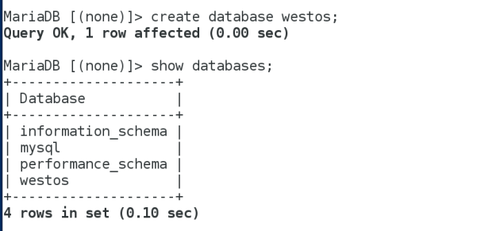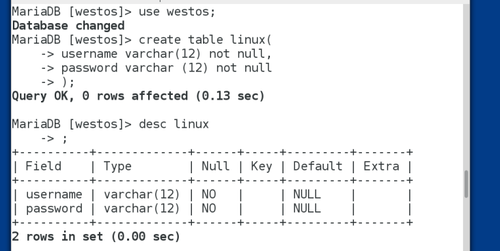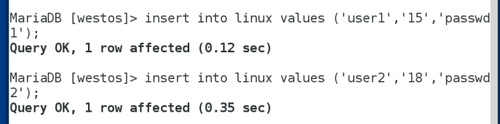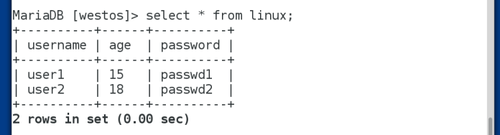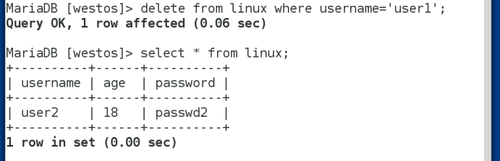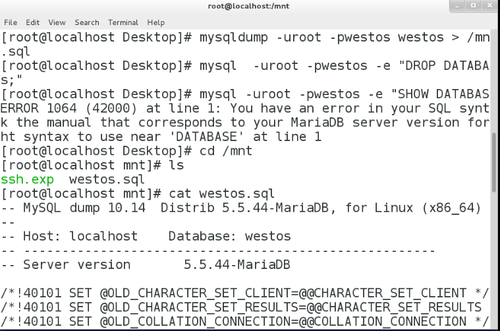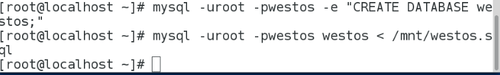數據庫
yum install mariadb-server -y
systemctl start mariadb
netstat -antlpe | grep mysqld
vim /etc/my.cnf
---------------------
# instructions in http://fedoraproject.org/wiki/Systemd
skip-networking=1
[mysqld_safe]
log-error=/var/log/mariadb/mariadb.log
pid-file=/var/run/mariadb/mariadb.pid
---------------------
systemctl restart mariadb
netstat -antlpe | grep mysqld
mysql_secure_installation //爲數據庫設置安全信息
mysql -uroot -p //登錄數據庫
ENTER PASSWD; //輸入密碼
數據庫的操作
show databases; //顯示數據庫
use westos; //進入數據庫
show tables; //顯示數據庫中的表
desc linux; //查看user表的數據結構
select host,user,password from user; //查詢user表中的host,user,password字段
create database westos; //創建westos數據庫
use westos;
create table linux (
username varchar(13) not null,
password varchar(12) not null
);
select * from westos.linux;
刪除user1的信息
數據庫的備份
mysqldump -uroot -pwestos westos > /mnt/westos.sql //將數據備份到/mnt/westos.sql中
mysql -uroot -pwestos westos -e "DROP DATABASE westos;"//刪除庫westos
mysql -uroot -pwestos -e "SHOW DATABASES;" //查看庫
cd /mnt
ls
cat westos.sql
mysql -uroot -pwestos -e "CREATE DATABASE westos;"//重新創建庫westos
mysql -uroot -pwestos westos < /mnt/westos.sql //恢復庫的原始內容
mysql -uroot -pwestos //登陸數據庫查看