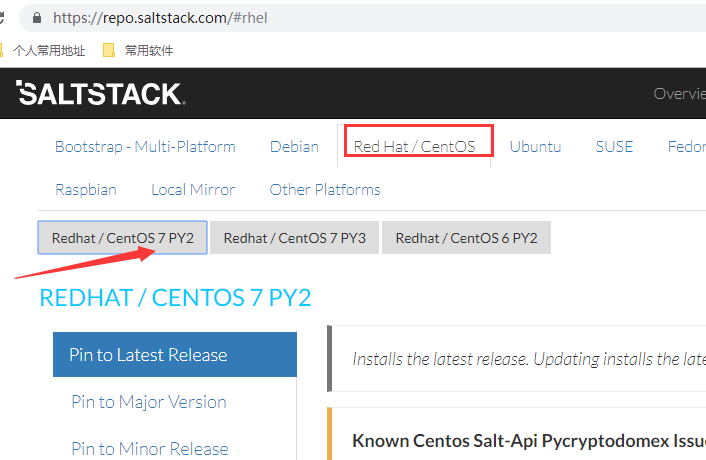1. 主機規劃
| 服務器名稱 | 操作系統版本 | 內網IP | 外網IP(模擬) | Hostname | 部署模塊 |
|---|---|---|---|---|---|
| salt100 | CentOS7.5 | 172.16.1.100 | 10.0.0.100 | salt100 | salt-master、salt-minion |
| salt01 | CentOS7.5 | 172.16.1.11 | 10.0.0.11 | salt01 | salt-minion |
| salt02 | CentOS7.5 | 172.16.1.12 | 10.0.0.12 | salt01 | salt-minion |
| salt03 | CentOS7.5 | 172.16.1.13 | 10.0.0.13 | salt01 | salt-minion |
Saltstack文檔
1.1. 機器hosts文件修改
salt100、salt01、salt02、salt03的hosts文件都追加如下信息。
這樣主機名相互之間可以解析。
[root@salt100 ~]# cat /etc/hosts
127.0.0.1 localhost localhost.localdomain localhost4 localhost4.localdomain4
::1 localhost localhost.localdomain localhost6 localhost6.localdomain6
172.16.1.11 salt01
172.16.1.12 salt02
172.16.1.13 salt03
172.16.1.14 salt04
172.16.1.15 salt05
172.16.1.100 salt1002. 添加用戶賬號
說明:
1、 運維人員使用的登錄賬號;
2、 所有的業務都放在 /app/ 下「yun用戶的家目錄」,避免業務數據亂放;
3、 該用戶也可用於後期salt-ssh使用,因爲幾乎所有的生產環境都是禁止root遠程登錄的(因此進行了 sudo 提權)。
# 使用一個專門的用戶,避免直接使用root用戶
# 添加用戶、指定家目錄並指定用戶密碼
useradd -u 1050 -d /app yun && echo '123456' | /usr/bin/passwd --stdin yun
# sudo提權
echo "yun ALL=(ALL) NOPASSWD: ALL" >> /etc/sudoers
# 讓其它普通用戶可以進入該目錄查看信息
chmod 755 /app/運維三板斧
監控
執行
配置管理
Saltstack四種運行方式
Local
Minion/Master C/S
Syndic 代理方式
Salt SSH
3. SaltStack部署
3.1. 鏡像源安裝
官方鏡像源查詢
安裝鏡像源
在salt100、salt01、salt02、salt03機器上執行
yum install -y https://repo.saltstack.com/yum/redhat/salt-repo-latest-2.el7.noarch.rpm3.2. saltstack安裝
根據規劃在salt100安裝salt的master和minion,在其他機器安裝salt的minion。
在salt100上操作
yum install -y salt-master salt-minion 在salt01、salt02、salt03上操作
yum install -y salt-minion 版本查看
[root@salt100 ~]# salt --version # master版本查看
salt 2018.3.3 (Oxygen)
[root@salt100 ~]# salt-minion --version # minion版本查看
salt-minion 2018.3.3 (Oxygen)4. 服務端啓動
在salt100上執行,無需任務配置修改
[root@salt100 ~]# systemctl start salt-master.service 5. 客戶端啓動
在salt100、salt01、salt02、salt03上操作
5.1. 修改minion配置文件
配置修改原因:
1、 minion端指向的master是哪個
2、 minion端的ID是什麼
[root@salt100 salt]# pwd
/etc/salt
[root@salt100 salt]# vim minion
………………
# 可以是IP或者hostname
# 如果是hostname那麼必須能夠解析【最佳實踐配置爲 主機名】
master: salt100
………………
# Explicitly declare the id for this minion to use, if left commented the id
# will be the hostname as returned by the python call: socket.getfqdn()
# Since salt uses detached ids it is possible to run multiple minions on the
# same machine but with different ids, this can be useful for salt compute
# clusters.
# 如果id不配置,那麼默認爲hostname
# 如果下次要更改該配置,那麼要把 /etc/salt/minion_id 也給刪除掉,並重啓客戶端【會生成一個新的minion_id】
#id:
………………5.2. 啓動minion服務
[root@salt100 ~]# systemctl start salt-minion.service 6. 加入開機自啓動
master開機自啓動
systemctl enable salt-master.serviceminion開機自啓動
systemctl enable salt-minion.service7. master接受minion
7.1. master和minion啓動後生成的pki信息
salt100上的信息
[root@salt100 salt]# pwd
/etc/salt
[root@salt100 salt]# ll
total 128
-rw-r----- 1 root root 2926 Oct 8 23:56 cloud
drwxr-xr-x 2 root root 6 Oct 9 00:42 cloud.conf.d
drwxr-xr-x 2 root root 6 Oct 9 00:42 cloud.deploy.d
drwxr-xr-x 2 root root 6 Oct 9 00:42 cloud.maps.d
drwxr-xr-x 2 root root 6 Oct 9 00:42 cloud.profiles.d
drwxr-xr-x 2 root root 6 Oct 9 00:42 cloud.providers.d
-rw-r----- 1 root root 51532 Oct 8 23:56 master
drwxr-xr-x 2 root root 6 Oct 9 00:42 master.d
-rw-r----- 1 root root 36072 Nov 25 23:01 minion
drwxr-xr-x 2 root root 6 Oct 9 00:42 minion.d
-rw-r--r-- 1 root root 7 Nov 25 23:05 minion_id
drwxr-xr-x 4 root root 34 Nov 25 22:41 pki
-rw-r----- 1 root root 28162 Oct 8 23:56 proxy
drwxr-xr-x 2 root root 6 Oct 9 00:42 proxy.d
-rw-r----- 1 root root 344 Oct 8 23:56 roster
[root@salt100 salt]# tree pki/
pki/
├── master
│ ├── master.pem
│ ├── master.pub
│ ├── minions
│ ├── minions_autosign
│ ├── minions_denied
│ ├── minions_pre # master還未進一步認證【接受或拒絕】,minion的公鑰都先放在這裏
│ │ ├── salt01
│ │ ├── salt02
│ │ ├── salt03
│ │ └── salt100
│ └── minions_rejected
└── minion
├── minion.pem
└── minion.pub
7 directories, 8 filessalt03上的信息
[root@salt03 salt]# pwd
/etc/salt
[root@salt03 salt]# ll
total 128
-rw-r----- 1 root root 2926 Oct 8 23:56 cloud
drwxr-xr-x 2 root root 6 Oct 9 00:42 cloud.conf.d
drwxr-xr-x 2 root root 6 Oct 9 00:42 cloud.deploy.d
drwxr-xr-x 2 root root 6 Oct 9 00:42 cloud.maps.d
drwxr-xr-x 2 root root 6 Oct 9 00:42 cloud.profiles.d
drwxr-xr-x 2 root root 6 Oct 9 00:42 cloud.providers.d
-rw-r----- 1 root root 51532 Oct 8 23:56 master
drwxr-xr-x 2 root root 6 Oct 9 00:42 master.d
-rw-r----- 1 root root 36000 Nov 25 23:12 minion
drwxr-xr-x 2 root root 6 Oct 9 00:42 minion.d
-rw-r--r-- 1 root root 6 Nov 25 23:12 minion_id
drwxr-xr-x 4 root root 34 Nov 25 22:41 pki
-rw-r----- 1 root root 28162 Oct 8 23:56 proxy
drwxr-xr-x 2 root root 6 Oct 9 00:42 proxy.d
-rw-r----- 1 root root 344 Oct 8 23:56 roster
[root@salt03 salt]# tree pki/
pki/
├── master
└── minion
├── minion.pem
└── minion.pub
2 directories, 2 filessalt100上的salt-key信息
[root@salt100 salt]# salt-key
Accepted Keys:
Denied Keys:
Unaccepted Keys:
salt01
salt02
salt03
salt100
Rejected Keys:7.2. master接受minion
7.2.1. 單個接受
[root@salt100 salt]# salt-key -a salt01 # 單個接受
The following keys are going to be accepted:
Unaccepted Keys:
salt01
Proceed? [n/Y] y
Key for minion salt01 accepted.
[root@salt100 salt]# salt-key
Accepted Keys:
salt01
Denied Keys:
Unaccepted Keys:
salt02
salt03
salt100
Rejected Keys:7.2.2. 通配符接受
[root@salt100 salt]# salt-key -a salt0*
The following keys are going to be accepted:
Unaccepted Keys:
salt02
salt03
Proceed? [n/Y] y
Key for minion salt02 accepted.
Key for minion salt03 accepted.
[root@salt100 salt]# salt-key
Accepted Keys:
salt01
salt02
salt03
Denied Keys:
Unaccepted Keys:
salt100
Rejected Keys:7.2.3. 接受所有minion
[root@salt100 salt]# salt-key -A
The following keys are going to be accepted:
Unaccepted Keys:
salt100
Proceed? [n/Y] y
Key for minion salt100 accepted.
[root@salt100 salt]# salt-key
Accepted Keys:
salt01
salt02
salt03
salt100
Denied Keys:
Unaccepted Keys:
Rejected Keys:7.3. master接受minion之後的pki信息
salt100上的信息
[root@salt100 salt]# pwd
/etc/salt
[root@salt100 salt]# tree pki/
pki/
├── master
│ ├── master.pem
│ ├── master.pub
│ ├── minions # minion的公鑰從minions_pre 移到了此目錄
│ │ ├── salt01
│ │ ├── salt02
│ │ ├── salt03
│ │ └── salt100
│ ├── minions_autosign
│ ├── minions_denied
│ ├── minions_pre
│ └── minions_rejected
└── minion
├── minion_master.pub # 接受了來自master的公鑰
├── minion.pem
└── minion.pub
7 directories, 9 filessalt03上的信息
[root@salt03 salt]# tree pki/
pki/
├── master
└── minion
├── minion_master.pub # 接受了來自master的公鑰
├── minion.pem
└── minion.pub
2 directories, 3 files8. 測試結果
[root@salt100 salt]# salt '*' test.ping # 看master可以控制哪些minion
salt02:
True
salt03:
True
salt01:
True
salt100:
True