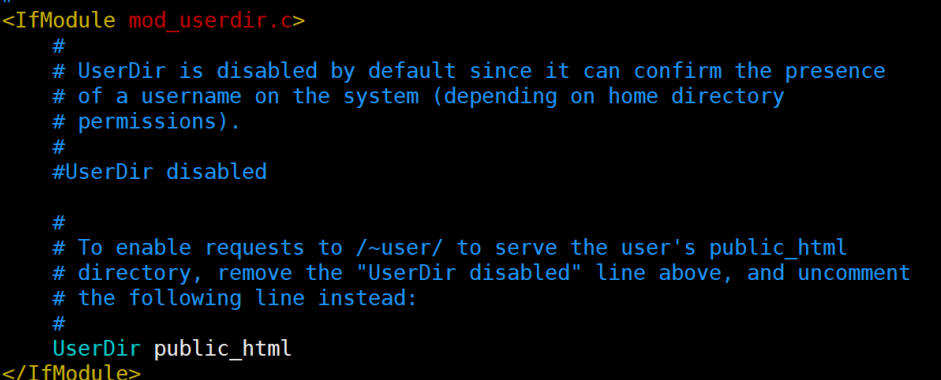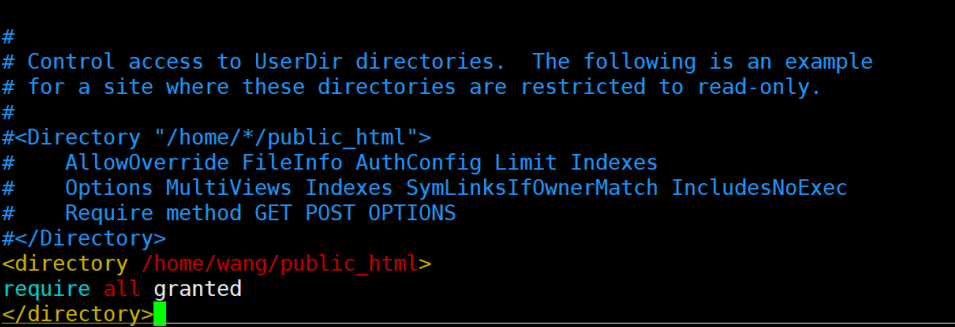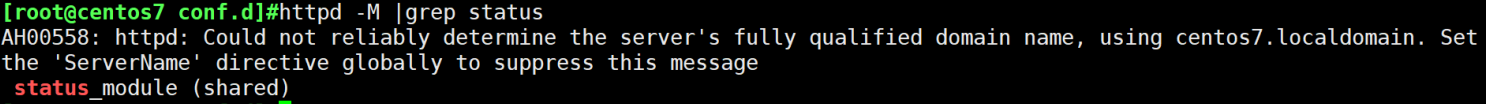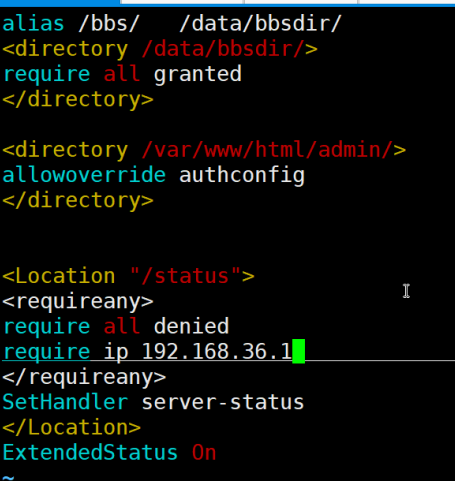實驗:實現家目錄的web共享,並實驗basic驗證
1.修改配置文件
vim /etc/httpd/conf.d/userdir.conf
<IfModule mod_userdir.c>
#UserDir disabled
UserDir public
</IfModule>#
# Control access to UserDir directories. The following is an example
# for a site where these directories are restricted to read-only.
#
#<Directory "/home/*/public_html">
# AllowOverride FileInfo AuthConfig Limit Indexes
# Options MultiViews Indexes SymLinksIfOwnerMatch IncludesNoExec
# Require method GET POST OPTIONS
#</Directory>
<directory /home/wang/public>
allowoverride authconfig
</directory> 2. 控制訪問組訪問權限
vim /home/wang/public/.htaccess
authtype basic
AuthName "admin Page"
AuthUserFile "/etc/httpd/conf.d/.httpuser"
AuthGroupFile "/etc/httpd/conf.d/.httpgroup"
Require group g1 g2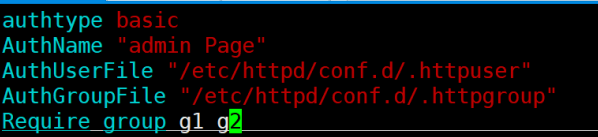
3.創建家目錄文件,並賦予apache賬戶acl讀權限
mkdir ~wang/public
setfacl -m u:apache:x ~wang/
4.測試
訪問 http://localhost/~wang/index.html
實驗:實現狀態頁面
1. 檢查是否加載status模塊功能
httpd -M | grep status
2. 修改配置文件添加參數
vim /etc/httpd/conf.d/test.conf
<Location "/status">
<requireany>
require all denied
require ip 192.168.36.1
</requireany>
SetHandler server-status
</Location>
ExtendedStatus On