運維少年系列 python and cisco (1)
本系列文章需要各位具有CCNA/HCNA基礎知識(知道命令怎麼敲)
本系列文章需要使用到的python版本爲2.7,模塊爲paramiko。
爲何使用python2.7而不是3.x?因爲絕大部分系統都自帶了2.7,就這麼簡單~
paramiko模塊功能十分強大,最常使用的就是其SSH登錄的功能,使用paramiko實現了SSH登錄之後,還可以執行命令,實現遠程配置設備。在代碼編寫部分我會向各位簡單的介紹一下每段代碼的作用。
系列文章不會很多(預計2-3篇?),畢竟就一個模塊,從簡單到稍微複雜一點,然後從單點到批量,然後到異常處理,大概的路線就是這樣。文章有些地方可能描述的不準確,請大家多多指教。
1) 拓撲圖
使用GNS3做一個簡單的拓撲,將centos橋接GNS3中,使路由器與centos相連。
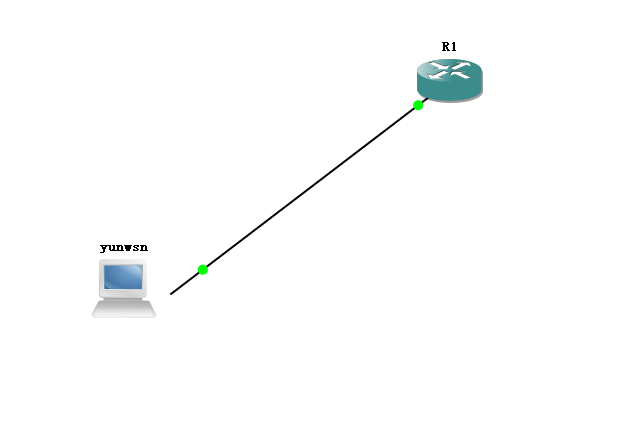
2) 交換機配置
交換機配置ssh,注意密鑰的長度不要使用512,不然登錄會失敗。
R3(config)#hostname R3
R3(config)#ip domain name yunwsn.com
R3(config)#crypto key generate rsa
The name for the keys will be: R3.yunwsn.com
Choose the size of the key modulus in the range of 360 to 2048 for your
General Purpose Keys. Choosing a key modulus greater than 512 may take
a few minutes.
How many bits in the modulus [512]: 2048
% Generating 512 bit RSA keys, keys will be non-exportable...[OK]
*Mar 1 00:11:52.127: %SSH-5-ENABLED: SSH 2.0 has been enabled
R3(config)#
R2(config)#line vty 0 10
R2(config-line)#transport input ssh
R2(config-line)#login local
R2(config-line)#exit
R1(config)#username yunwsn privilege 15 password 123456
R1(config)#enable password 123456
3) python配置
安裝paramiko
沒有pip的百度安裝一下吧~
[root@yunwei ~]# pip install paramiko
DEPRECATION: Python 2.7 will reach the end of its life on January 1st, 2020. Please upgrade your Python as Python 2.7 won't be maintained after that date. A future version of pip will drop support for Python 2.7.
Collecting paramiko
Using cached https://files.pythonhosted.org/packages/cf/ae/94e70d49044ccc234bfdba20114fa947d7ba6eb68a2e452d89b920e62227/paramiko-2.4.2-py2.py3-none-any.whl
Requirement already satisfied: cryptography>=1.5 in /usr/lib64/python2.7/site-packages (from paramiko) (2.6.1)
Requirement already satisfied: pynacl>=1.0.1 in /usr/lib64/python2.7/site-packages (from paramiko) (1.3.0)
Requirement already satisfied: pyasn1>=0.1.7 in /usr/lib/python2.7/site-packages (from paramiko) (0.4.5)
Requirement already satisfied: bcrypt>=3.1.3 in /usr/lib64/python2.7/site-packages (from paramiko) (3.1.6)
Requirement already satisfied: enum34; python_version < "3" in /usr/lib/python2.7/site-packages (from cryptography>=1.5->paramiko) (1.1.6)
Requirement already satisfied: asn1crypto>=0.21.0 in /usr/lib/python2.7/site-packages (from cryptography>=1.5->paramiko) (0.24.0)
Requirement already satisfied: cffi!=1.11.3,>=1.8 in /usr/lib64/python2.7/site-packages (from cryptography>=1.5->paramiko) (1.12.3)
Requirement already satisfied: six>=1.4.1 in /usr/lib/python2.7/site-packages (from cryptography>=1.5->paramiko) (1.12.0)
Requirement already satisfied: ipaddress; python_version < "3" in /usr/lib/python2.7/site-packages (from cryptography>=1.5->paramiko) (1.0.22)
Requirement already satisfied: pycparser in /usr/lib/python2.7/site-packages (from cffi!=1.11.3,>=1.8->cryptography>=1.5->paramiko) (2.19)
Installing collected packages: paramiko
Successfully installed paramiko-2.4.2
[root@yunwei ~]#
代碼編寫
#!/usr/bin/env python
import paramiko # 導入paramiko模塊
import time # 導入time模塊,這個後面會用到
host = '192.168.108.254' # 定義主機IP
user = 'yunwsn' # 定義登錄的用戶名
passwd = '123456' # 定義使用的密碼
s = paramiko.SSHClient() # 實例化,啥意思?請看註釋①
s.set_missing_host_key_policy(paramiko.AutoAddPolicy()) # 請看註釋②
s.connect(host,username=user,password=passwd,look_for_keys=False,allow_agent=False) # 定義登錄的IP、用戶名和密碼
print 'login success.' # 登錄成功提示
cmd = s.invoke_shell() # 創建一個交互式的shell,實現多發送條命令
cmd.send("conf t \n") # 發送命令
time.sleep(1) # 睡眠1s,特別重要,註釋③
cmd.send("int f0/1 \n")
time.sleep(1)
cmd.send("ip add 1.1.1.2 255.255.255.0 \n")
time.sleep(1)
cmd.send("end \n")
time.sleep(1)
cmd.send("show ip int bri\n ")
time.sleep(1)
output = cmd.recv(65535) # 接收輸出
print output # 打印輸出
cmd.close() # 關閉交互式shell
註釋:
①:實例化可以簡單的理解爲,將paramiko.SSHClient類的所有屬性賦予s。就比如,張三的父親是富一代,那麼屬性就是有錢,然後…嗯,差不多,實例化之後,s可以使用原先paramiko.SSHClient()下面所有的辦法,其實也可以將其理解爲一個別名,給paramiko.SSHClient取個別名叫s
②:在登陸時,有些設備會提示以下內容,需要用戶輸入【yes】才能進行下一步,而使用了這個參數,則不需要輸入yes
[root@yunwei cisco]# ssh [email protected]
The authenticity of host '192.168.108.254 (192.168.108.254)' can't be established.
RSA key fingerprint is SHA256:FBFOoRUMkKYCyDbpZKkRiuhCbiYuOX8EuHLUMoN0C/M.
RSA key fingerprint is MD5:b9:ad:29:24:43:bb:48:8c:58:3e:ce:03:a4:74:e2:cf.
Are you sure you want to continue connecting (yes/no)?
③:在我的GNS3中,路由器反應比較慢,比如我輸入了conf t ,他可能過了0.5s才能進入config模式,python的下一條命令int f0/1可能在0.5s的時候就執行了,導致命令執行不成功,所以,我在中間加入了一個睡眠,1s後再執行下個命令,大家在使用的時候可以修改這個時間,使命令執行時間更加合理。
4) 實現效果
[root@yunwei cisco]# python ywsn_p_c_lab1.py
login success.
R1#conf t
Enter configuration commands, one per line. End with CNTL/Z.
R1(config)#int f0/1
R1(config-if)#ip add 1.1.1.2 255.255.255.0
R1(config-if)#end
R1#show ip int bri
Interface IP-Address OK? Method Status Protocol
FastEthernet0/0 192.168.108.254 YES manual up up
FastEthernet0/1 1.1.1.2 YES manual up down
FastEthernet0/2 unassigned YES unset up down
FastEthernet0/3 unassigned YES unset up down
FastEthernet0/4 unassigned YES unset up down
FastEthernet0/5 unassigned YES unset up down
FastEthernet0/6 unassigned YES unset up down
FastEthernet0/7 unassigned YES unset up down
FastEthernet0/8 unassigned YES unset up down
FastEthernet0/9 unassigned YES unset up down
FastEthernet0/10 unassigned YES unset up down
FastEthernet0/11 unassigned YES unset up down
FastEthernet0/12 unassigned YES unset up down
FastEthernet0/13 unassigned YES unset up down
FastEthernet0/14 unassigned YES unset up down
FastEthernet0/15 unassigned YES unset up down
Vlan1 unassigned YES unset up down
R1#
[root@yunwei cisco]#
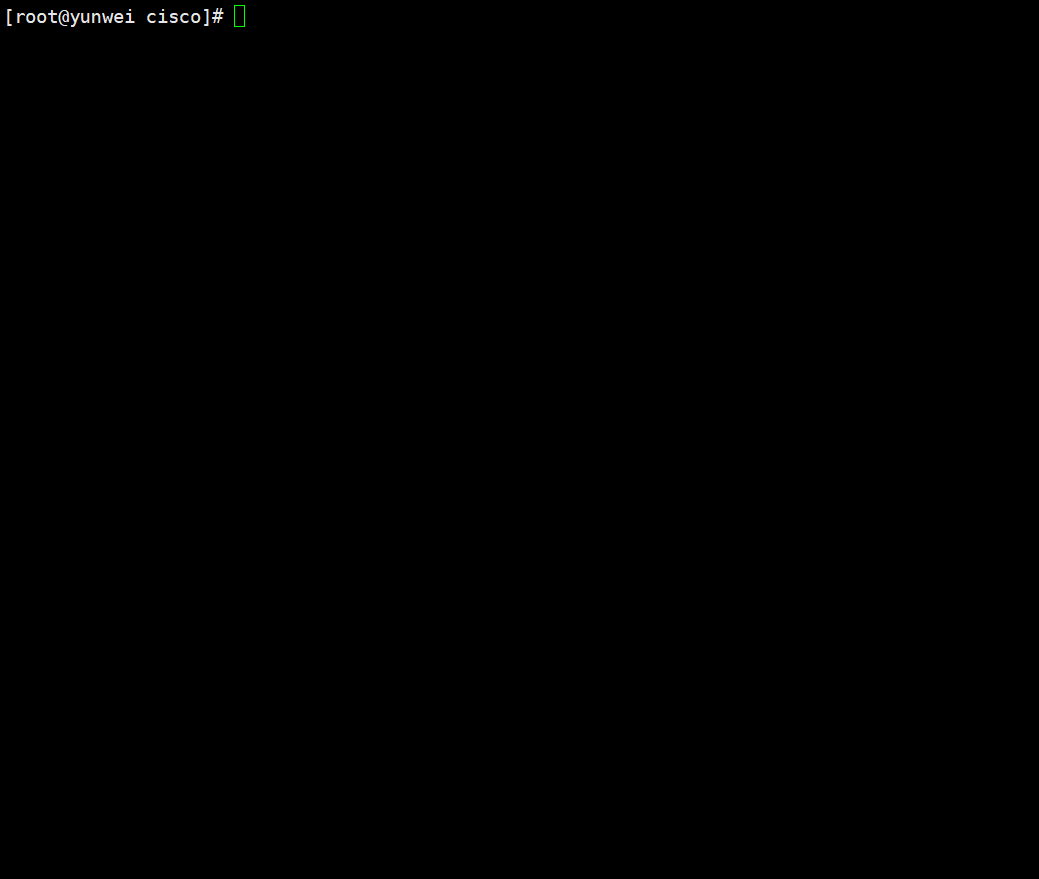
微信公衆號~運維少年
