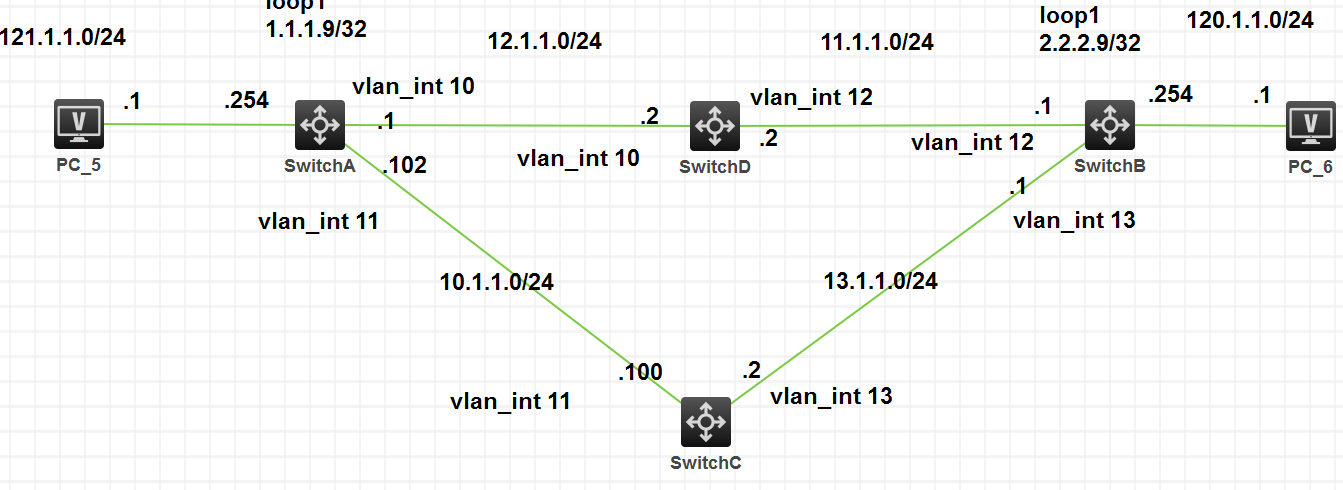- 組網需求
• • 在 Switch A 上配置靜態路由可以到達 120.1.1.0/24 網段,在 Switch B 上配置靜態路由可以到
達 121.1.1.0/24 網段,並都使能 BFD 檢測功能。
• • 在 Switch C 和 Switch D 上配置靜態路由可以到達 120.1.1.0/24 網段和 121.1.1.0/24 網段。
• • Switch A 存在到 Switch B 的接口 Loopback1 (2.2.2.9/32)的路由,出接口爲 Vlan-interface10;
Switch B 存在到 Switch A 的接口 Loopback1 (1.1.1.9/32)的路由,出接口爲 Vlan-interface12;
Switch D 存在到 1.1.1.9/32 的路由,出接口爲 Vlan-interface10,存在到 2.2.2.9/32 的路由,
出接口爲 Vlan-interface12。
• • 當 Switch A 和 Switch B 通過 Switch D 通信的鏈路出現故障時,BFD 能夠快速感知,並且切
換到 Switch C 進行通信。
- 配置步驟
(1) 配置各接口的 IP 地址(略)
注意:建議在交換機之間連接的物理接口上關閉stp功能,undo stp enable
(2) 配置靜態路由和 BFD
#在 Switch A 上配置靜態路由,並使能 BFD 檢測功能,使用雙向檢測方式。
<SwitchA> system-view
[SwitchA] bfd multi-hop min-transmit-interval 500
[SwitchA] bfd multi-hop min-receive-interval 500
[SwitchA] bfd multi-hop detect-multiplier 9
[SwitchA] ip route-static 2.2.2.9 32 Vlan-interface 10 12.1.1.2
[SwitchA] ip route-static 120.1.1.0 24 2.2.2.9 bfd control-packet bfd-source 1.1.1.9
[SwitchA] ip route-static 120.1.1.0 24 vlan-interface 11 10.1.1.100 preference 65
[SwitchA] quit
#在Switch B 上配置靜態路由,並使能 BFD 檢測功能,使用雙向檢測方式。
<SwitchB> system-view
[SwitchB] bfd multi-hop min-transmit-interval 500
[SwitchB] bfd multi-hop min-receive-interval 500
[SwitchB] bfd multi-hop detect-multiplier 9
[SwitchB] ip route-static 1.1.1.9 32 Vlan-interface 12 11.1.1.2
[SwitchB] ip route-static 121.1.1.0 24 1.1.1.9 bfd control-packet bfd-source 2.2.2.9
[SwitchB] ip route-static 121.1.1.0 24 vlan-interface 13 13.1.1.2 preference 65
[SwitchB] quit
#在Switch C 上配置靜態路由。
<SwitchC> system-view
[SwitchC] ip route-static 120.1.1.0 24 13.1.1.1
[SwitchC] ip route-static 121.1.1.0 24 10.1.1.102
#在Switch D 上配置靜態路由。
<SwitchD> system-view
[SwitchD] ip route-static 120.1.1.0 24 11.1.1.1
[SwitchD] ip route-static 121.1.1.0 24 12.1.1.1
[SwitchD] ip route-static 1.1.1.9 32 12.1.1.1
[SwitchD] ip route-static 2.2.2.9 32 11.1.1.1