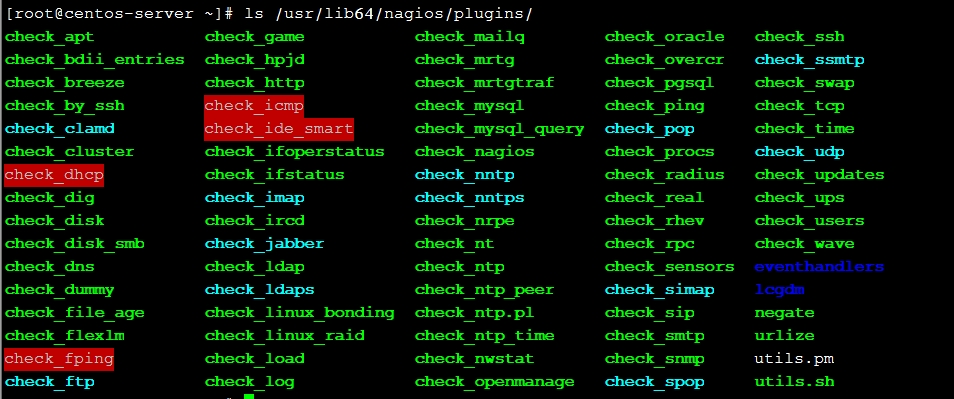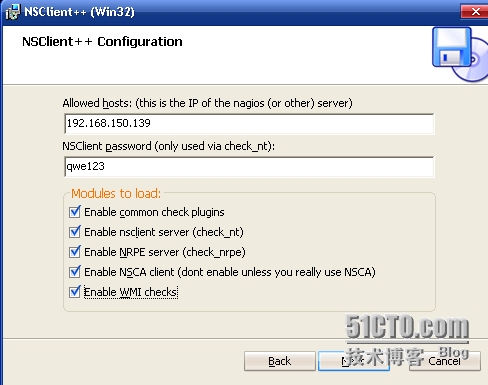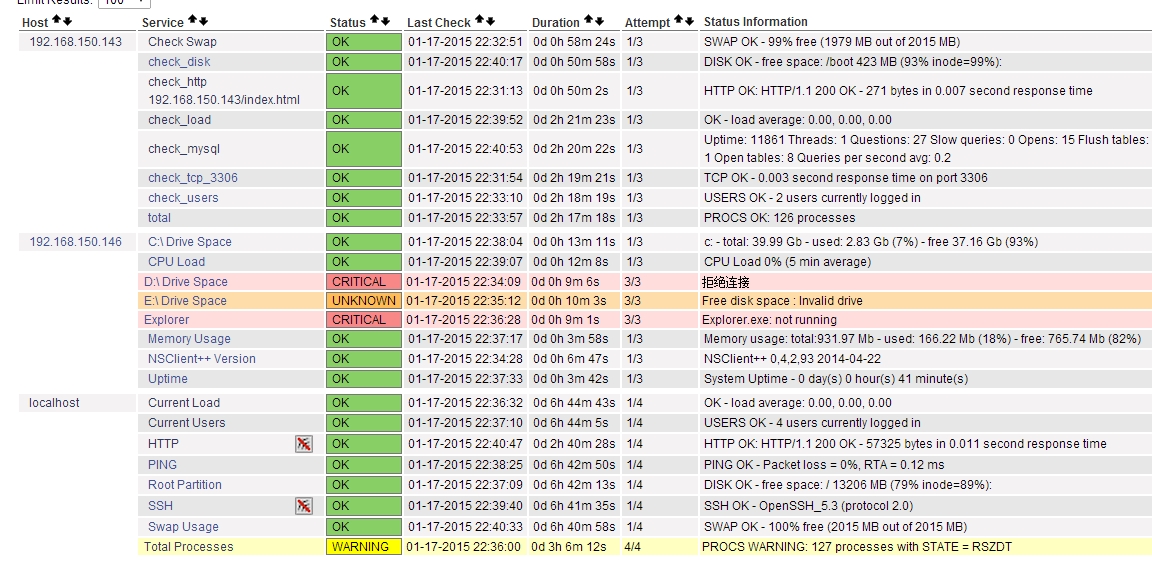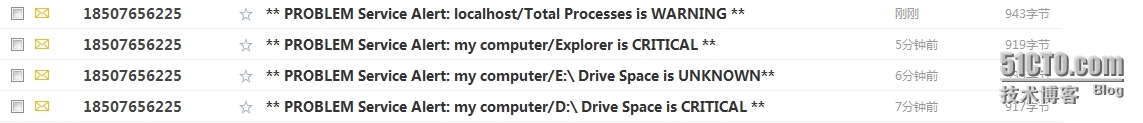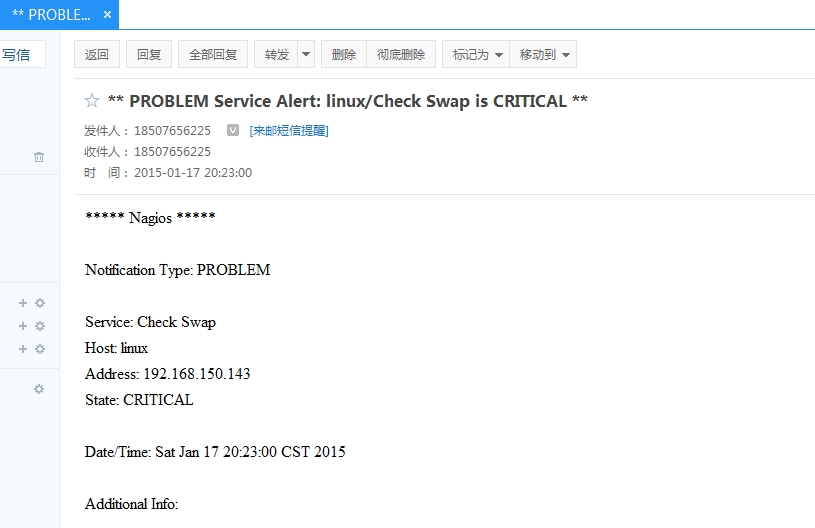本文是小弟整合幾位大神的文章,見笑@@
實驗環境:
兩臺64位的centos-6.6
一臺window-server-2003
安裝網絡yum源:
centos5.x--32位 [root@centos-server ~]# wget http://mirrors.yun-idc.com/epel/5/i386/epel-release-5-4.noarch.rpm centos5.x--64位 [root@centos-server ~]# wget http://mirrors.hust.edu.cn/epel//5/x86_64/epel-release-5-4.noarch.rpm centos6.x--32位 [root@centos-server ~]# wget http://download.fedoraproject.org/pub/epel/6/i386/epel-release-6-8.noarch.rpm centos6.x--64位 [root@centos-server ~]# wget http://mirrors.hust.edu.cn/epel//6/x86_64/epel-release-6-8.noarch.rpm [root@centos-server ~]# rpm -ivh epel-release-6-8.noarch.rpm
搭建nagios監控服務器:
yum install httpd php* openssl openssl-devel nagios nagios-plugins* setenforce 0 iptables -I INPUT -p tcp --dport 80 -j ACCEPT 增加httpd的訪問驗證 [root@centos-server ~]# htpasswd -c /etc/nagios/htpasswd nagiosadmin New password: Re-type new password: Adding password for user nagiosadmin 注意nagios的默認用戶就是nagiosadmin,如果你使用的不是此用戶,需要修改以下項目 [root@centos-server objects]# cat /etc/nagios/cgi.cfg |grep nagiosadmin authorized_for_system_information=nagiosadmin authorized_for_configuration_information=nagiosadmin authorized_for_system_commands=nagiosadmin authorized_for_all_services=nagiosadmin authorized_for_all_hosts=nagiosadmin authorized_for_all_service_commands=nagiosadmin authorized_for_all_host_commands=nagiosadmin 快速修改命令 [root@centos-server ~]# sed -i 's/nagiosadmin/dragon/g' /etc/nagios/cgi.cfg 通過httpd訪問nagios的web文件 [root@centos-server objects]# cat >> /etc/httpd/conf/httpd.conf <<END scriptAlias /nagios/cgi-bin "/usr/lib64/nagios/cgi-bin/" <Directory "/usr/lib64/nagios/cgi-bin/"> AllowOverride AuthConfig Options ExecCGI Order allow,deny Allow from all AuthUserFile /etc/nagios/htpasswd </Directory> Alias /nagios /usr/share/nagios/html/ <Directory "/usr/share/nagios/html/"> Options None AllowOverride AuthConfig Order allow,deny Allow from all AuthUserFile /etc/nagios/htpasswd </Directory> END
定義監控LINUX文件:
[root@centos-server objects]# mkdir /etc/nagios/objects/server
[root@centos-server objects]# vim /etc/nagios/nagios.cfg
cfg_dir=/usr/local/nagios/etc/servers
[root@centos-server objects]# vim /etc/nagios/objects/server/192.168.150.143.cfg
define host{
use linux-server
host_name 192.168.150.143
alias linux
address 192.168.150.143
}
define service{
use generic-service
host_name 192.168.150.143
service_description Check Swap
check_command check_nrpe!check_swap
}
define service{
use generic-service
host_name 192.168.150.143
service_description total
check_command check_nrpe!check_total_procs
}
define service{
use generic-service
host_name 192.168.150.143
service_description check_load
check_command check_nrpe!check_load
}
define service{
use generic-service
host_name 192.168.150.143
service_description check_tcp_3306
check_command check_tcp!3306
}
define service{
use generic-service
host_name 192.168.150.143
service_description check_users
check_command check_nrpe!check_users
}
define service{
use generic-service
host_name 192.168.150.143
service_description check_mysql
check_command check_nrpe!check_mysql
}
define service{
use generic-service
host_name 192.168.150.143
service_description check_http 192.168.150.143/index.html
check_command check_http!'-u /index.html'
}
define service{
use generic-service
host_name 192.168.150.143
service_description check_disk
check_command check_nrpe!check_sda1
}
在commonds.cfg中添加check_nrpe的命令
[root@centos-server objects]# vim /etc/nagios/objects/commands.cfg
define command{
command_name check_nrpe
command_line $USER1$/check_nrpe -H $HOSTADDRESS$ -c $ARG1$
}配置linux客戶端:
[root@centos-server ~]# yum install nagios-plugins* openssl-devel openssl mysql-server [root@centos-server ~]# cat /etc/nrpe.d/nrpe only_from=127.0.0.1 192.168.150.139 [root@centos-server objects]# vim /etc/nagios/nrpe.cfg 添加nagios監控端的ip allowed_hosts=127.0.0.1,192.168.150.139 添加以下內容 command[check_users]=/usr/lib64/nagios/plugins/check_users -w 5 -c 10 command[check_load]=/usr/lib64/nagios/plugins/check_load -w 15,10,5 -c 30,25,20 command[check_sda1]=/usr/lib64/nagios/plugins/check_disk -w 20% -c 10% -p /dev/sda1 command[check_zombie_procs]=/usr/lib64/nagios/plugins/check_procs -w 5 -c 10 -s Z command[check_total_procs]=/usr/lib64/nagios/plugins/check_procs -w 150 -c 200 command[check_mysql]=/usr/lib64/nagios/plugins/check_mysql -H 127.0.0.1 -ubbq -pqwe123 #此用戶需要在mysql中添加 command[check_swap]=/usr/lib64/nagios/plugins/check_swap -w 20% -c 10%
通過yum安裝的nagios監控插件還有很多,有需要用到的可以研究下:
兩端重啓服務:
service nagios restart service httpd restart service nrpe restart service xinetd restart [root@centos-server ~]# netstat -anl|grep 5666 tcp 0 0 0.0.0.0:5666 0.0.0.0:* LISTEN tcp 0 0 :::5666 :::* LISTEN 在nagios監控端測試被監控端nrpe聯通: [root@centos-server ~]# /usr/lib64/nagios/plugins/check_nrpe -H 192.168.150.143 NRPE v2.15
監控window-server:
[root@centos-server objects]# vim /etc/nagios/objects/server/192.168.150.146.cfg
define host{
usewindows-server
host_name 192.168.150.146
alias my computer
address 192.168.150.146
}
define service{
use generic-service
host_name 192.168.150.146
service_description NSClient++ Version
check_command check_win!CLIENTVERSION
}
define service{
use generic-service
host_name 192.168.150.146
service_description Uptime
check_command check_win!UPTIME
}
define service{
use generic-service
host_name 192.168.150.146
service_description CPU Load
check_command check_win!CPULOAD!-l 5,80,90
}
define service{
use generic-service
host_name 192.168.150.146
service_description Memory Usage
check_command check_win!MEMUSE!-w 80 -c 90
}
define service{
use generic-service
host_name 192.168.150.146
service_description C:\ Drive Space
check_command check_win!USEDDISKSPACE!-l c -w 80 -c 90
}
define service{
use generic-service
host_name 192.168.150.146
service_description D:\ Drive Space
check_command check_win!USEDDISKSPACE!-l d -w 80 -c 90
}
define service{
use generic-service
host_name 192.168.150.146
service_description E:\ Drive Space
check_command check_win!USEDDISKSPACE!-l e -w 80 -c 90
}
define service{
use generic-service
host_name 192.168.150.146
service_description Explorer
check_command check_win!PROCSTATE!-d SHOWALL -l Explorer.exe
}
[root@centos-server objects]# vim /etc/nagios/objects/commands.cfg
define command{
command_name check_win
command_line $USER1$/check_nt -H "$HOSTADDRESS$" -p 12489 -s dianyi123 -v $ARG1$ $ARG2$
}測試配置文件:
[root@centos-server objects]# /usr/sbin/nagios -v /etc/nagios/nagios.cfg Error: Could not find any hostgroup matching 'windows-servers' (config file '/etc/nagios/objects/server/192.168.150.146.cfg', starting on line 1) #這裏我遇到這個錯誤了,把/etc/nagios/objects/templates.cfg 裏window-server模版主機中以下這項註釋就可以了 #hostgroups windows-servers ; 重啓以下服務 [root@centos-server objects]# service nagios restart
配置window安裝NSClient++:
1.
2.
3.
看到監控結果:
郵件報警設置:
引用鄭彥生的原文 1、停止系統自帶的sendmail服務 # /etc/init.d/postfix stop 2、安裝sendmail和mailx # yum -y install sendmail mailx 3、修改sendmail配置文件 # cp /etc/mail.rc /etc/mail.rc.bak # cat >> /etc/mail.rc << EOF set [email protected] smtp=smtp.139.com set [email protected] smtp-auth-password=yi15093547036 smtp-auth=login EOF 4、重新啓動sendmail服務 # service sendmail restart 5.修改聯繫人 [root@centos-server objects]# vim /etc/nagios/objects/contacts.cfg define contact{ contact_name nagiosadmin use generic-contact alias Nagios Admin email [email protected] }
查看郵件: