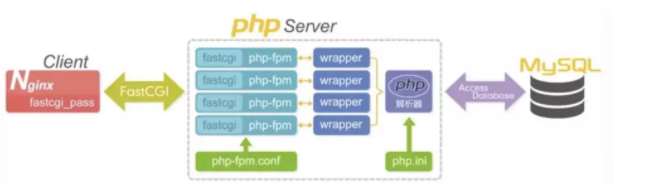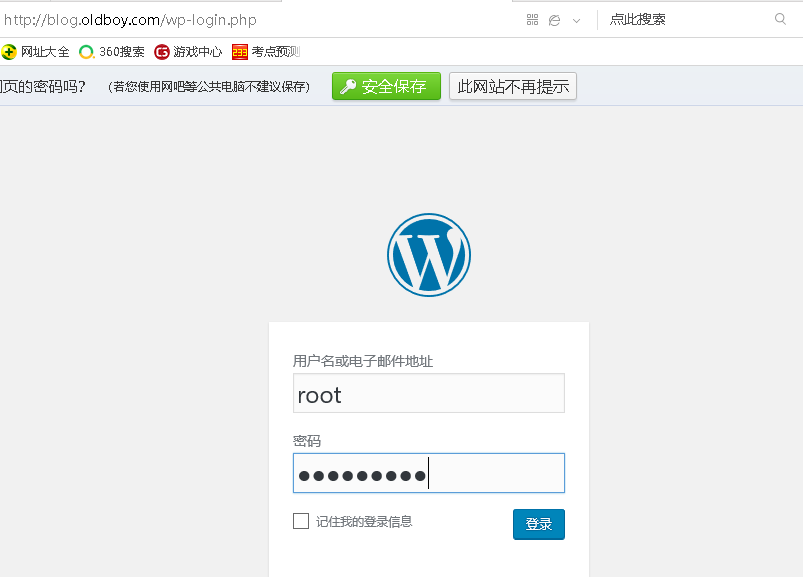1, 什麼是LNMP
LNMP 是一套技術的組合, L=Linux、 N=Nginx、 M=MySQL、 P=PHP
2,LNMP工作流程
原理:
1.用戶通過 http 協議發起請求,請求會先抵達 LNMP 架構中的 Nginx
2.Nginx 會根據用戶的請求進行判斷,這個判斷是有 Location 進行完成
3.判斷用戶請求的是靜態頁面, Nginx 直接進行處理
4.判斷用戶請求的是動態頁面, Nginx 會將該請求交給 fastcgi 協議下發
5.fastgi 會將請求交給 php-fpm 管理進程, php-fpm 管理進程接收到後會調用具體的工作進程 warrapr
6.warrap 進程會調用 php 程序進行解析,如果只是解析代碼 php 直接返回
7.如果有查詢數據庫操作,則由 php 連接數據庫(用戶 密碼 IP)發起查詢的操作
8.最終數據由 mysql->php->php-fpm->fastcgi->nginx->http->user
3,安裝LNMP
1,創建統一的用戶和組
groupadd www -g 666
useradd www -s /sbin/nologin -M -u 666 -g 666
2,下載nginxREPO源
wget http://nginx.org/packages/centos/$releasever/$basearch/
wget http://nginx.org/packages/mainline/centos/$releasever/$basearch/
yum -y install nginx
3,啓動並設置開機啓動nginx
systemctl start nginx
systemctl enable nginx
4,下載php7.1第三方源
rpm -Uvh https://dl.fedoraproject.org/pub/epel/epel-release-latest-7.noarch.rpm
rpm -Uvh https://mirror.webtatic.com/yum/el7/webtatic-release.rpm
yum -y install php71w php71w-cli php71w-common php71w-devel php71w-embedded php71w-gd php71w-mcrypt php71w-mbstring php71w-pdo php71w-xml php71w-fpm php71w-mysqlnd php71w-opcache php71w-pecl-memcached php71w-pecl-redis php71w-pecl-mongodb5,啓動並設置開機啓動PHP
systemctl start php-fpm
systemctl enable php-fpm
6,在Nginx和PHP配置文件的用戶修改爲www
sed -i '/^user/c user = www' /etc/php-fpm.d/www.conf
sed -i '/^group/c group = www' /etc/php-fpm.d/www.conf
7,安裝Mysql即Mariadb
yum install mariadb-server mariadb -y
8,啓動並設置開機啓動Mariadb
systemctl start mariadb
systemctl enable mariadb
9,數據庫配置賬號密碼
mysqladmin password 'oldboy123'(默認root密碼)
mysql -uroot -poldboy123 (登錄mysql)
使用指定IP登錄
mysql -uroot -poldboy123 -h127.0.0.1
show databases;
show tables from mysql;
select user,host from mysql.user;查看當前mysql有哪些用戶
desc user;查看錶字段
4,接通nginx和php即fastcgi
cat /etc/nginx/conf.d/php.conf
server {
server_name www.oldboy.com;
listen 80;
root /code;
index index.php index.html;
location ~ \.php$ {
root /code;
fastcgi_pass 127.0.0.1:9000;
fastcgi_index index.php;
fastcgi_param SCRIPT_FILENAME $document_root$fastcgi_script_name;
include fastcgi_params;
}
}1,創建code目錄並做一個php測試網頁
mkdir /code
chown -R www:www /code/
cat /code/info.php
<?php
phpinfo();
?>2,nginx -t
systemctl restart nginx
3,網頁測試
4,測試PHP和數據庫之間的連通性
cat /code/mysql.php
<?php
$servername = "localhost";
$username = "root";
$password = "oldboy123";
// 創建連接
$conn = mysqli_connect($servername, $username, $password);
// // 檢測連接
if (!$conn) {
die("Connection failed: " . mysqli_connect_error());
}
echo "php 連接 MySQL 數據庫成功";
?>
瀏覽器上輸入:http://www.oldboy.com/mysql.php
至此,Nginx與PHP接通,PHP與數據庫接通
5,部署Wordpress博客
1,配置wordpress虛擬主機server {
server_name blog.oldboy.com;
listen 80;
root /code/wordpress/;
index index.php index.html;
location ~ \.php$ {
root /code/wordpress/;
fastcgi_pass 127.0.0.1:9000;
fastcgi_index index.php;
fastcgi_param SCRIPT_FILENAME $document_root$fastcgi_script_name;
include fastcgi_params;
}
}
2,重啓nginx
nginx -t
systemctl restart nginx
3,下載wordpress代碼壓縮包
cd /code
wget https://cn.wordpress.org/wordpress-4.9.4-zh_CN.tar.gz
tar -zxvf wordpress-4.9.4-zh_CN.tar.gz
chown -R www:www /code/wordpress
4,創建任意一個數據庫就叫wordpress
mysql -uroot -poldboy123
create database wordpress;
exit
5,瀏覽器訪問wordpress並部署
以上編輯步驟後在PHP上生成/code/wopress/wp-config.php生成配置文件。用來接通數據庫