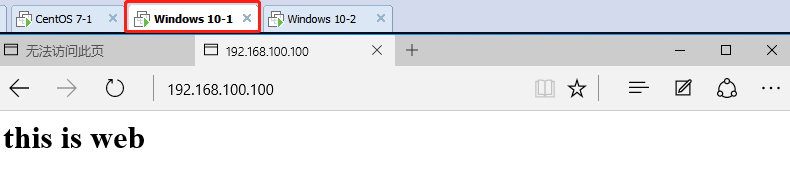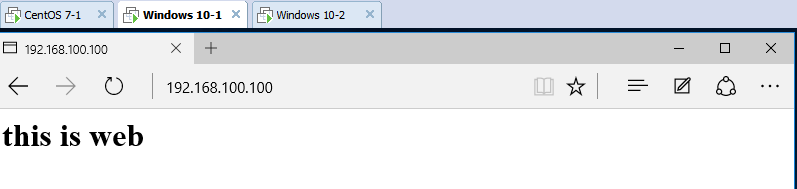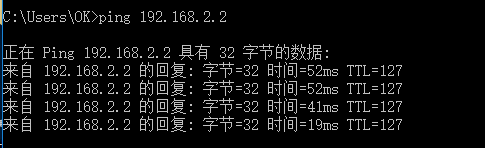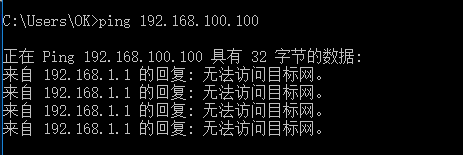實驗環境
1、拓撲圖中一臺Linux服務器
2、兩臺PC機做客戶機(Win10,Win10-2)
實驗目的
1、只允許Win10-1訪問Linux的Web服務,禁止訪問其他服務
2、Win10-1訪問Win10-2主機
實驗步驟
1、在Linux系統上安裝ftp服務和http服務
[root@localhost ~]# yum install httpd -y
[root@localhost ~]# yum install vsftpd -y2、安裝完服務後,進入網卡配置,配置一個靜態IP,然後重新啓動網卡
[root@localhost html]# vim /etc/sysconfig/network-scripts/ifcfg-ens33 //配置網卡
[root@localhost ~]# service network restart //重新啓動網卡
3、接下來綁定網卡,Linux綁定VMnet2網卡,Win10-1綁定VMnet1,Win10-2綁定VMnet3
4、打開兩臺Win10,分別配置固定IP
關閉Win10的防火牆,以免對實驗造成影響
5、爲了實驗需要在/html和/ftp裏創建兩個文件
[root@localhost ~]# cd /var/www/html/
[root@localhost html]# ls
[root@localhost html]# vim index.html [root@localhost html]# systemctl start httpd //啓動http服務
[root@localhost html]# systemctl stop firewalld.service //關閉防火牆
[root@localhost html]# setenforce 0 //關閉增強性安全功能
[root@localhost html]# systemctl start vsftpd //啓動ftp服務
[root@localhost html]# echo "this is ftp" > ftp.txt //在ftp裏寫入內容6、進入到RI路由器中配置,分別給接口配置ip地址
7、配置完之後查看主機之間的互通性
此時Win10-1和Win10-2都可以訪問服務端的ftp和web服務
8、進入都R1裏進行配置,達到實驗目的
access-list 100 permit tcp host 192.168.1.2 host 192.168.100.100 eq www
// 允許192.168.1.10的主機訪問地址爲192.168.100.100服務器的web服務(web屬於tcp協議)access-list 100 deny ip host 192.168.1.2 host 192.168.100.100
// 拒絕192.168.1.10的主機訪問地址爲192.168.100.100服務器的任何服務(ip表示任何服務協議)access-list 100 permit ip host 192.168.1.2 192.168.2.0 0.0.0.255
// 允許192.168.1.10的主機訪問2.0網段的主機int f0/0 // 進入f0/0接口
ip access-group 100 in // acl應用於f0/0接口上實驗結果
Win10-1依舊可以訪問Web服務
也可ping通Win10-2主機,但是無法訪問ftp服務