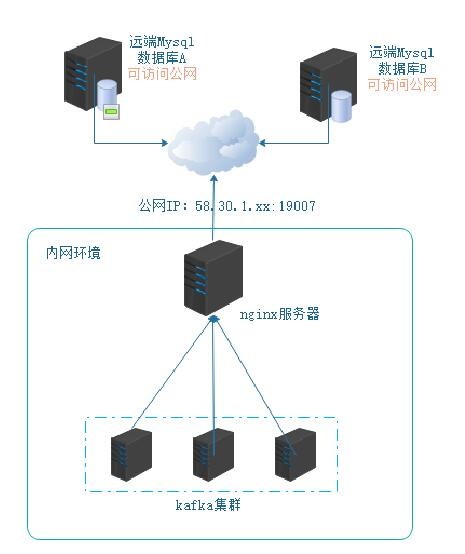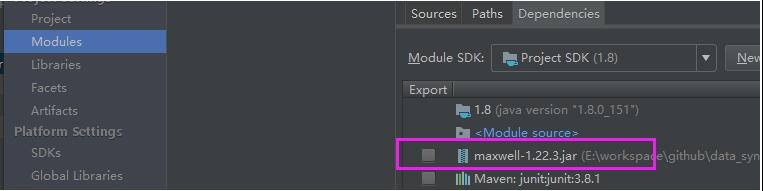maxwell通過實時收集mysql 的binlog變化,可以作爲數據同步工具。
但有時,應用部署在異地環境,mysql數據庫的變化通過maxwell無法直接發送到數據中心進行解析和數據同步,本次使用ngix方式作爲代理服務器,收集maxwell發送的json數據後,發送到後端的kafka集羣。
架構如下:
1,多個應用平臺分佈在不同地域內,遠端mysql數據庫,可以訪問互聯網。
2,在本地數據中心,使用nginx服務代理多臺kafka集羣。
3,把nginx服務器ip通過公網IP+端口映射,可以通過公網ip進行訪問nginx。
在通過以上架構設計後,但是maxwell是不支持發送到http服務,只支持kafka、redis等。
在查閱maxwell官網後,發現有自定義producer方式,本次即使用自定義方式解決maxwell通過post發送json到nginx。
(文中代碼中顏色是系統自帶,不需要過度注意。)
一、代碼開發工作
1,使用idea,建立maven工程,添加pom依賴,主要設計http相關
<dependency>
<groupId>commons-httpclient</groupId>
<artifactId>commons-httpclient</artifactId>
<version>3.1</version>
</dependency>
<dependency>
<groupId>org.apache.httpcomponents</groupId>
<artifactId>httpclient</artifactId>
<version>4.5.2</version>
</dependency>
<dependency>
<groupId>org.apache.httpcomponents</groupId>
<artifactId>httpasyncclient</artifactId>
<version>4.1.2</version>
</dependency>2,手動添加maxwell-1.22.3.jar文件到項目中。
3,創建HttpUtil類,用於調用發送post請求
package com.test.utils;
import org.apache.http.HttpResponse;
import org.apache.http.client.methods.HttpPost;
import org.apache.http.entity.StringEntity;
import org.apache.http.impl.client.CloseableHttpClient;
import org.apache.http.impl.client.HttpClientBuilder;
public class HttpUtil {
public void doPost(String url, String json){
CloseableHttpClient httpclient = HttpClientBuilder.create().build();
HttpPost post = new HttpPost(url);
try {
StringEntity s = new StringEntity(json.toString());
s.setContentEncoding("UTF-8");
s.setContentType("application/json");//發送json數據需要設置contentType
post.setEntity(s);
HttpResponse res = httpclient.execute(post);
} catch (Exception e) {
throw new RuntimeException(e);
}
}
}4,創建CustomProducer自定義類,繼承AbstractProducer
package com.test.producerfactory;
import com.test.utils.HttpUtil;
import com.zendesk.maxwell.MaxwellContext;
import com.zendesk.maxwell.producer.AbstractProducer;
import com.zendesk.maxwell.producer.EncryptionMode;
import com.zendesk.maxwell.producer.MaxwellOutputConfig;
import com.zendesk.maxwell.row.RowMap;
import java.util.ArrayList;
import java.util.Collection;
import java.util.HashMap;
public class CustomProducer extends AbstractProducer {
private final String headerFormat;
private final Collection<RowMap> txRows = new ArrayList<>();
private final HttpUtil httpUtil=new HttpUtil();
private static MaxwellOutputConfig config=new MaxwellOutputConfig();
private String url="";
private String server_id="0";
private String encrypt=null;
private String secretKey=null;
public CustomProducer(MaxwellContext context) {
super(context);
// this property would be 'custom_producer.header_format' in config.properties
headerFormat = context.getConfig().customProducerProperties.getProperty("header_format", "Transaction: %xid% >>>\n");
//從maxwell的配置文件中獲取配置信息
server_id=context.getConfig().customProducerProperties.getProperty("server_id");
url=context.getConfig().customProducerProperties.getProperty("url");
encrypt=context.getConfig().customProducerProperties.getProperty("encrypt");
secretKey=context.getConfig().customProducerProperties.getProperty("secretKey");
// 配置輸出json字段包含serverID
config.includesServerId=true;
//配置是否加密數據
if (encrypt.equals("data")){
config.encryptionMode= EncryptionMode.ENCRYPT_DATA;
config.secretKey=secretKey;
}else if (encrypt.equals("all")){
config.encryptionMode= EncryptionMode.ENCRYPT_ALL;
config.secretKey=secretKey;
}
}
@Override
public void push(RowMap r) throws Exception
{
// filtering out DDL and heartbeat rows
if(!r.shouldOutput(outputConfig)) {
// though not strictly necessary (as skipping has no side effects), we store our position,
// so maxwell won't have to "re-skip" this position if crashing and restarting.
context.setPosition(r.getPosition());
return;
}
//設置serverID
r.setServerId(Long.parseLong(server_id));
// store uncommitted row in buffer
txRows.add(r);
if(r.isTXCommit()) {
// This row is the final and closing row of a transaction. Stream all rows of buffered
// transaction to stdout
// System.out.print(headerFormat.replace("%xid%", r.getXid().toString()));
txRows.stream().map(CustomProducer::toJSON).forEach(string -> httpUtil.doPost(url,string));
txRows.clear();
// rows ++;
// Only now, after finally having "persisted" all buffered rows to stdout is it safe to
// store the producers position.
context.setPosition(r.getPosition());
//
}
}
private static String toJSON(RowMap row) {
try {
return row.toJSON(config);
} catch (Exception e) {
throw new RuntimeException(e);
}
}
}5,創建CustomProducerFactory類
package com.test.producerfactory;
import com.zendesk.maxwell.MaxwellContext;
import com.zendesk.maxwell.producer.AbstractProducer;
import com.zendesk.maxwell.producer.ProducerFactory;
public class CustomProducerFactory implements ProducerFactory{
@Override
public AbstractProducer createProducer(MaxwellContext context) {
return new CustomProducer(context);
}
}6,使用idea工具打包data_sync.jar文件傳到遠端的maxwell的lib目錄下。
二、配置工作
配置工作主要分nginx和maxwell配置,下面分別介紹配置項。
1,nginx配置
Nginx在下載後,進行源碼編譯,需要添加kafka支持的插件
[root@host1 nginx]#
./configure --add-module=/usr/local/src/ngx_kafka_module --add-module=/usr/logcal/nginx_tcp_proxy_module
nginx的安裝方式不做介紹,在安裝完nginx後,在/usr/local/nginx/conf目錄下,編輯nginx.conf文件
#user nobody;
worker_processes 1;
error_log logs/error.log;
error_log logs/error.log notice;
error_log logs/error.log info;
pid logs/nginx.pid;
events {
worker_connections 1024;
}
http {
include mime.types;
default_type application/octet-stream;
sendfile on;
keepalive_timeout 65;
kafka;
kafka_broker_list host2:9092 host3:9092 host4:9092;
server {
listen 19090;
server_name localhost;
location / {
root html;
kafka_topic test1;
index index.html index.htm;
}
error_page 500 502 503 504 /50x.html;
location = /50x.html {
root html;
}
}
}其中kafka_topic是接收數據後發送到指定的topic。
kafka_broker_list:即是kafka的broker節點和端口,此處因爲配置了host解析,所以用了主機名。
在nginx配置完成後,reload配置,可以使用與kafka、nginx不同網段的服務器,使用以下命令測試nginx是否配通:
[root@master ~]# curl http://58.30.1.xxx:19007/ -d "aaaaaa"
在內網kafka集羣中,使用以下命令查看kafka是否能接受到數據:
[root@host3 ~]#kafka-console-consumer --bootstrap-server kafkahost:9092 --topic test1
當kafka集羣中接收到數據後,表示http發送的數據經過nginx 轉發到kafka集羣。
2,maxwell配置,可以通過官網下載maxwell軟件,解壓到/opt/maxwell下
(具體maxwell的安裝和啓動方式我在上一篇中已經有詳細介紹)
使用自定義生產消費者,在解壓後的maxwell上傳依賴的data_sync.jar報到/opt/maxwell/lib目錄下。
在/opt/maxwell目錄下創建一個config.properties文件,寫入指定配置:
vim config.properties
#[mysql]
user=maxwell
password=123456
host=hadoop1
port=3306
#[producer]
output_server_id=true
custom_producer.factory=com.test.producerfactory.CustomProducerFactory
custom_producer.server_id=23
custom_producer.url=http://58.30.1.XX:19007/
custom_producer.encrypt=data
custom_producer.secretKey=0f1b122303xx44123 配置項說明:
user: #連接mysql用戶名
password:#連接mysql的密碼
host: # mysql的主機名(IP地址)
port:#mysql端口
output_server_id: #輸出server_id,用於標識哪個區域平臺的數據
custom_producer.factory: #自定義生產消費類
custom_producer.server_id: #定義的server_id,與my.cnf中的server_id一致
custom_producer.url: #數據中心對外開放的url
custom_producer.encrypt: #加密方式,data、all、none
custom_producer.secretKey: #祕鑰值,通過數據中心點分配的祕鑰值,與server_id一一對應
如果配置了數據加密,在接收到數據後,還需要進一步的解密後,才能獲取binlog數據,解密的方式後續會寫方法。
以上配置完成後,即可以啓動maxwell,開啓同步數據到本地數據中心,當數據同步到本地kafka集羣后,可以使用flink、spark streaming接收做進一步處理。