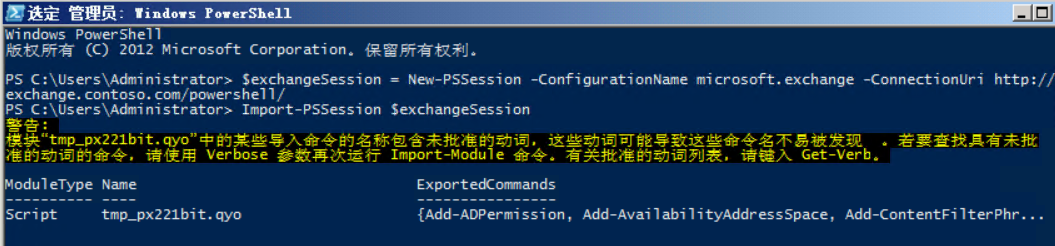有時,我們需要通過powershell來管理exchange,默認情況下,powershell是無法直接管理exchange服務器的,需手動導入exchange shell模塊。
powershell中導入exchange模塊的命令如下:
$exchangeSession = New-PSSession -ConfigurationName microsoft.exchange -ConnectionUri http://exchange.contoso.com/powershell/
Import-PSSession $exchangeSession
其中 exchange.contoso.com 表示你的exchange郵件服務器FQDN名稱。
導入完成後,便可通過powershell來管理exchange,如下所示: