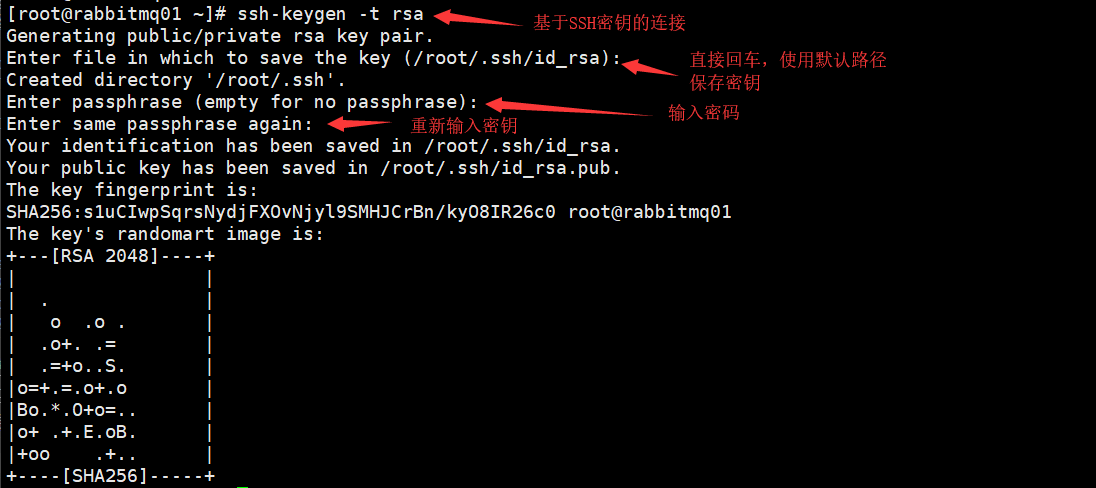Ansible安裝及初步使用
Ansible概述
由於互聯網的快速發展導致產品更新換代速度逐漸加快,運維人員每天都要進行大量的維護操作,仍舊按照傳統的方式進行維護工作會使得工作效率低下。這時,部署自動化運維就可以儘可能安全、高效地完成這些工作。
一般會把自動化運維工具劃分爲兩類:一類是使用代理工具,與就是基於專用的Agent程序完成管理功能,如:Puppet、Func、Zabbix等;另外一類是不需要配置代理工具的,可以基於SSH服務來完成管理功能,如:Ansible、Fabric等。
Ansible基於Python開發,集合了衆多的優秀運維工具的優點,實現了批量運行命令、部署程序、配置系統等功能。默認通過SSH協議進行遠程命令執行下發配置,無需部署任何客戶端代理軟件,從而使得自動化環境部署變得更加簡單。可以同時支持多臺主機並行管理,使得管理主機更加便捷。
部署環境
| 角色 | 主機名 | IP地址 | 組名 |
|---|---|---|---|
| 控制主機 | rabbitmq01 | 192.168.58.142 | |
| 被管理主機 | rabbitmq02 | 192.168.58.132 | webserver |
| 被管理主機 | rabbitmq03 | 192.168.58.143 | dbserver |
部署實施
安裝Ansible
可以使用源碼安裝也可以使用rpm包安裝,這裏直接使用yum倉庫安裝,需要依賴第三方的EPEL源。
[root@rabbitmq01 ~]# yum install -y epel-release
#安裝epel源
[root@rabbitmq01 ~]# yum install ansible -y
#安裝ansible軟件包
[root@rabbitmq01 ~]# ansible --version
ansible 2.6.2
config file = /etc/ansible/ansible.cfg
#安裝好後,可以查看版本信息配置主機清單
Ansible通過默認主機清單/etc/ansible/hosts文件,修改主機與組配置後,可以連接到多個被管理主機上執行任務。
[root@rabbitmq01 ~]# vim /etc/ansible/hosts
# This is the default ansible 'hosts' file.
#
# It should live in /etc/ansible/hosts
#
# - Comments begin with the '#' character
# - Blank lines are ignored
# - Groups of hosts are delimited by [header] elements
# - You can enter hostnames or ip addresses
# - A hostname/ip can be a member of multiple groups
[webserver] #設計主機清單
192.168.58.132
[dbserver]
192.168.58.143設置SSH密碼登錄
使用ssh-keygen產生一對密鑰(公鑰和私鑰),使用ssh-copy-id來下發生成的公鑰。
[root@rabbitmq01 ~]# ssh-keygen -t rsa #產生密鑰[root@rabbitmq01 ~]# cd /root/.ssh/
[root@rabbitmq01 .ssh]# ls
id_rsa id_rsa.pub #這就是產生的密鑰
下面將id_rsa.pub公鑰分發給被管理主機。
[root@rabbitmq01 .ssh]# ssh-copy-id [email protected]
#分發給被管理主機
/usr/bin/ssh-copy-id: INFO: Source of key(s) to be installed: "/root/.ssh/id_rsa.pub"
The authenticity of host '192.168.58.132 (192.168.58.132)' can't be established.
ECDSA key fingerprint is SHA256:H7QKvUWPKe+VutgnWibgRHM/knIJq5CCZ7MEvSgiHXA.
ECDSA key fingerprint is MD5:8b:26:28:97:7a:d1:84:62:6f:f6:8d:2e:06:09:5e:5f.
Are you sure you want to continue connecting (yes/no)? yes
/usr/bin/ssh-copy-id: INFO: attempting to log in with the new key(s), to filter out any that are already installed
/usr/bin/ssh-copy-id: INFO: 1 key(s) remain to be installed -- if you are prompted now it is to install the new keys
[email protected]'s password: #這裏輸入的是被管理主機的root密碼,不是生成的密鑰
Number of key(s) added: 1
Now try logging into the machine, with: "ssh '[email protected]'"
and check to make sure that only the key(s) you wanted were added.
[root@rabbitmq01 .ssh]# ssh-copy-id [email protected]
#分發給另外一臺被管理主機完成上述操作後,就可以進行ansible操作
[root@rabbitmq01 .ssh]# ansible webserver -a 'ifconfig'
Enter passphrase for key '/root/.ssh/id_rsa':
ens33: flags=4163<UP,BROADCAST,RUNNING,MULTICAST> mtu 1500
inet 192.168.58.132 netmask 255.255.255.0 broadcast 192.168.58.255
inet6 fe80::f017:cc4f:7b2b:3652 prefixlen 64 scopeid 0x20<link>
ether 00:0c:29:e7:34:3b txqueuelen 1000 (Ethernet)
RX packets 18857 bytes 20093953 (19.1 MiB)
RX errors 0 dropped 0 overruns 0 frame 0
TX packets 7340 bytes 584633 (570.9 KiB)
TX errors 0 dropped 0 overruns 0 carrier 0 collisions 0
lo: flags=73<UP,LOOPBACK,RUNNING> mtu 65536
inet 127.0.0.1 netmask 255.0.0.0
inet6 ::1 prefixlen 128 scopeid 0x10<host>
loop txqueuelen 1 (Local Loopback)
RX packets 790 bytes 52247 (51.0 KiB)
RX errors 0 dropped 0 overruns 0 frame 0
TX packets 790 bytes 52247 (51.0 KiB)
TX errors 0 dropped 0 overruns 0 carrier 0 collisions 0設置SSH免交戶代理
但是每次操作都會被要求輸入ssh密碼,這裏設置免交戶代理。
[root@rabbitmq01 .ssh]# ssh-agent bash
[root@rabbitmq01 .ssh]# ssh-add
Enter passphrase for /root/.ssh/id_rsa: #輸入ssh密碼
Identity added: /root/.ssh/id_rsa (/root/.ssh/id_rsa)這個時候我們再進行操作的時候,就不會再要求輸入密碼了。
[root@rabbitmq01 .ssh]# ansible webserver -a 'ifconfig'
192.168.58.132 | SUCCESS | rc=0 >>
ens33: flags=4163<UP,BROADCAST,RUNNING,MULTICAST> mtu 1500
inet 192.168.58.132 netmask 255.255.255.0 broadcast 192.168.58.255
inet6 fe80::f017:cc4f:7b2b:3652 prefixlen 64 scopeid 0x20<link>
ether 00:0c:29:e7:34:3b txqueuelen 1000 (Ethernet)
RX packets 19025 bytes 20210670 (19.2 MiB)
RX errors 0 dropped 0 overruns 0 frame 0
TX packets 7451 bytes 599404 (585.3 KiB)
TX errors 0 dropped 0 overruns 0 carrier 0 collisions 0
lo: flags=73<UP,LOOPBACK,RUNNING> mtu 65536
inet 127.0.0.1 netmask 255.0.0.0
inet6 ::1 prefixlen 128 scopeid 0x10<host>
loop txqueuelen 1 (Local Loopback)
RX packets 790 bytes 52247 (51.0 KiB)
RX errors 0 dropped 0 overruns 0 frame 0
TX packets 790 bytes 52247 (51.0 KiB)
TX errors 0 dropped 0 overruns 0 carrier 0 collisions 0Ansible命令應用
Ansible可以使用命令行方式進行自動化管理,管理工具是由一系列模塊、參數支持的,可以在命令後面加上-h或者--help獲取幫助,如使用ansible-doc工具可以通過ansible-doc -h或者ansible --help獲取幫助信息。
ansible-doc是也用來查看模塊幫助信息的工具,最主要的選項-l用來列出可使用的模塊,-s用來列出某個模塊的描述信息和使用示例。
command模塊
Ansible管理工具使用-m選項指定使用模塊,默認使用command模塊,-m選項省略也會運行此模塊,用於在被管理主機上運行命令。
[root@rabbitmq01 ~]# ansible webserver -m command -a 'date'
#使用ansible查看被管理主機日期信息
192.168.58.132 | SUCCESS | rc=0 >>
2018年 08月 01日 星期三 14:47:26 CST
[root@rabbitmq01 ~]# ansible dbserver -a 'date' #不使用-m時,默認就是command模塊。
192.168.58.143 | SUCCESS | rc=0 >>
2018年 08月 01日 星期三 14:47:47 CSTcron模塊
Ansible中cron模塊用於定義計劃性任務。其中有兩種狀態(state):present表示添加,absent表示移除。下面演示添加計劃性任務:
[root@rabbitmq01 ~]# ansible webserver -m cron -a 'minute="*/10" job="/usr/bin/echo hello" name="test"'
#這句話表示添加一個名稱爲test的計劃性任務,完成每十分鐘輸出hello字符串的任務
192.168.58.132 | SUCCESS => {
"changed": true,
"envs": [],
"jobs": [
"test"
]
}我們到webserver這臺被管理主機上查看是否生成了這個計劃性任務。
[root@rabbitmq02 ~]# crontab -l #查看計劃性任務,可以看到已經生成
#Ansible: test
*/10 * * * * /usr/bin/echo hello
移除計劃性任務
[root@rabbitmq01 ~]# ansible webserver -m cron -a 'name="test" state=absent'
192.168.58.132 | SUCCESS => {
"changed": true,
"envs": [],
"jobs": []
}
[root@rabbitmq02 ~]# crontab -l
[root@rabbitmq02 ~]#
#可以看到計劃性任務已經被移除了user模塊
Ansible中的user模塊用於創建新用戶和更改、刪除已經存在的用戶。其中name選項用來指明創建的用戶名稱。
[root@rabbitmq01 ~]# ansible webserver -m user -a 'name="user1"'
#創建一個user1的用戶
192.168.58.132 | SUCCESS => {
"changed": true,
"comment": "",
"create_home": true,
"group": 1000,
"home": "/home/user1",
"name": "user1",
"shell": "/bin/bash",
"state": "present",
"system": false,
"uid": 1000
}
[root@rabbitmq02 ~]# id user1
uid=1000(user1) gid=1000(user1) 組=1000(user1)
#到webserver查看user1用戶移除用戶
[root@rabbitmq01 ~]# ansible webserver -m user -a 'name="user1" state=absent'
192.168.58.132 | SUCCESS => {
"changed": true,
"force": false,
"name": "user1",
"remove": false,
"state": "absent"
}
[root@rabbitmq02 ~]# id user1
id: user1: no such usergroup模塊
Ansible中的group模塊用於對用戶組進行管理。
[root@rabbitmq01 ~]# ansible webserver -m group -a 'name=yx gid=400 system=yes'
#添加一個叫yx的系統組。指定gid=400
192.168.58.132 | SUCCESS => {
"changed": true,
"gid": 400,
"name": "yx",
"state": "present",
"system": true
}
[root@rabbitmq02 ~]# tail -2 /etc/group
rabbitmq:x:986:
yx:x:400:
#可以看到創建成功
[root@rabbitmq01 ~]# ansible webserver -m user -a 'name="user2" uid=300 group=yx system=yes'
#創建一個叫test02的系統用戶,指定uid=300,所屬組是yx
192.168.58.132 | SUCCESS => {
"changed": true,
"comment": "",
"create_home": true,
"group": 400,
"home": "/home/user2",
"name": "user2",
"shell": "/bin/bash",
"state": "present",
"system": true,
"uid": 300
}
[root@rabbitmq02 ~]# id user2
uid=300(user2) gid=400(yx) 組=400(yx)
移除組和移除用戶方法一樣
copy模塊
Ansible中的copy模塊用於實現文件複製和批量下發文件。其中使用src來定義本地文件路徑,使用dest定義被管理主機文件路徑。使用content則是通過指定信息內容來生成目標文件。
[root@rabbitmq01 ~]# ansible webserver -m copy -a 'src=/etc/fstab dest=/opt/fstab.bk owner=root mode=600'
#將本地/etc/fstab文件複製到被管理主機webserver中的/opt/fstab.bk,屬主爲root,權限爲600
192.168.58.132 | SUCCESS => {
"changed": true,
"checksum": "317728dfdd657138fa15180e7c4318414c3d5774",
"dest": "/opt/fstab.bk",
"gid": 0,
"group": "root",
"md5sum": "b8d938e54772dcb1d95b3d5054d1f0a9",
"mode": "0600",
"owner": "root",
"secontext": "system_u:object_r:usr_t:s0",
"size": 595,
"src": "/root/.ansible/tmp/ansible-tmp-1533107605.28-118537359554274/source",
"state": "file",
"uid": 0
}
[root@rabbitmq02 ~]# cd /opt/
[root@rabbitmq02 opt]# ll
總用量 4
-rw-------. 1 root root 595 8月 1 15:13 fstab.bk
drwxr-xr-x. 2 root root 6 3月 26 2015 rh
#可以看到已經生成了/opt/fstab.bk文件[root@rabbitmq01 ~]# ansible webserver -m copy -a 'content="this is test" dest=/opt/test.txt'
192.168.58.132 | SUCCESS => {
"changed": true,
"checksum": "b6794b2000d94d348203d0279c2e7322b922cb16",
"dest": "/opt/test.txt",
"gid": 0,
"group": "root",
"md5sum": "8c6d115258631625b625486f81b09532",
"mode": "0644",
"owner": "root",
"secontext": "system_u:object_r:usr_t:s0",
"size": 12,
"src": "/root/.ansible/tmp/ansible-tmp-1533107768.16-134608628410659/source",
"state": "file",
"uid": 0
}
[root@rabbitmq02 opt]# cat test.txt
this is test
#生成了test.txt這個文件file模塊
在Ansible中使用file模塊用於設置文件屬性,其中path指定文件路徑,使用src定義源文件路徑,使用name或者dest替換創建文件的符號鏈接。
[root@rabbitmq01 ~]# ansible webserver -m file -a 'owner=mysql group=root mode=644 path=/opt/fstab.bk'
192.168.58.132 | SUCCESS => {
"changed": true,
"gid": 0,
"group": "root",
"mode": "0644",
"owner": "mysql",
"path": "/opt/fstab.bk",
"secontext": "system_u:object_r:usr_t:s0",
"size": 595,
"state": "file",
"uid": 27
}
this is test[root@rabbitmq02 opt]# ll
總用量 8
-rw-r--r--. 1 mysql root 595 8月 1 15:13 fstab.bk
drwxr-xr-x. 2 root root 6 3月 26 2015 rh
#可以看到/opt/test.txt文件屬性已經修改成功[root@rabbitmq01 ~]# ansible webserver -m file -a 'path=/opt/test.link src=/etc/passwd state=link'
#將在被管理主機上,設置/opt/test.link爲/etc/passwd文件的鏈接文件
192.168.58.132 | SUCCESS => {
"changed": true,
"dest": "/opt/test.link",
"gid": 0,
"group": "root",
"mode": "0777",
"owner": "root",
"secontext": "unconfined_u:object_r:usr_t:s0",
"size": 11,
"src": "/etc/passwd",
"state": "link",
"uid": 0
}
[root@rabbitmq02 opt]# ll
總用量 8
-rw-r--r--. 1 mysql root 595 8月 1 15:13 fstab.bk
drwxr-xr-x. 2 root root 6 3月 26 2015 rh
lrwxrwxrwx. 1 root root 11 8月 1 15:21 test.link -> /etc/passwd
#生成成功ping模塊
在Ansible中使用ping模塊檢測指定主機的連通性。
[root@rabbitmq01 ~]# ansible dbserver -m ping
192.168.58.143 | SUCCESS => {
"changed": false,
"ping": "pong"
}
#連接正常yum模塊
在Ansible中的yum模塊負責在被管理主機上安裝卸載軟件包,但是要每個節點部署yum倉庫。name指定安裝的軟件包,不帶版本號默認安裝最新版本,state指定軟件包狀態,present、latest用於安裝,absent表示卸載。
[root@rabbitmq02 opt]# rpm -q httpd
未安裝軟件包 httpd
#在webserver上,未安裝httpd
[root@rabbitmq01 ~]# ansible webserver -m yum -a 'name=httpd'
192.168.58.132 | SUCCESS => {
"changed": true,
.....
[root@rabbitmq02 ~]# rpm -q httpd
httpd-2.4.6-80.el7.centos.1.x86_64
#安裝成功
service模塊
在Ansible中使用service模塊來控制管理服務器的運行狀態。其中使用enabled表示是否開機啓動,取值true或者false;只用name定義服務名稱;使用state指定服務狀態,取值爲started、stoped、restarted。
[root@rabbitmq02 ~]# netstat -ntap | grep 80
[root@rabbitmq01 ~]# ansible webserver -m service -a 'name=httpd enabled=true state=started'
192.168.58.132 | SUCCESS => {
"changed": true,
"enabled": true,
"name": "httpd",
"state": "started",
[root@rabbitmq02 ~]# netstat -ntap | grep 80
tcp6 0 0 :::80 :::* LISTEN 7110/httpd shell模塊
Ansible中的shell模塊可以在管理主機上運行命令,並支持像管道符號等功能的複雜命令。
[root@rabbitmq01 ~]# ansible webserver -m shell -a 'echo "abc123"|passwd --stdin user2'
#這就是使用無交互模式給用戶設置密碼
192.168.58.132 | SUCCESS | rc=0 >>
更改用戶 user2 的密碼 。
passwd:所有的身份驗證令牌已經成功更新。
script模塊
Ansible中的script模塊可以將本地的腳本複製到管理主機上運行。
#在本地創建一個腳本
[root@rabbitmq01 ~]# vim test.sh
[root@rabbitmq01 ~]# chmod +x test.sh
[root@rabbitmq01 ~]# cat test.sh
#!/bin/bash
echo "this is a test" > /opt/script.txt
[root@rabbitmq01 ~]# ansible webserver -m script -a '/root/test.sh'
192.168.58.132 | SUCCESS => {
"changed": true,
"rc": 0,
"stderr": "Shared connection to 192.168.58.132 closed.\r\n",
"stderr_lines": [
"Shared connection to 192.168.58.132 closed."
],
"stdout": "",
"stdout_lines": []
}
[root@rabbitmq02 opt]# ls
fstab.bk rh script.txt test.link test.txt
[root@rabbitmq02 opt]# cat script.txt
this is a test
#腳本執行成功setup模塊
在Ansible中使用setup模塊收集、查看被管理主機的facts(facts是Ansible採集被管理主機設備信息的一個功能)。每個被管理主機在接受並運行管理命令之前,都會將自己的相關信息發送給控制主機。
[root@rabbitmq01 ~]# ansible webserver -m setup
192.168.58.132 | SUCCESS => {
"ansible_facts": {
"ansible_all_ipv4_addresses": [
"192.168.58.132"
],
"ansible_all_ipv6_addresses": [
"fe80::f017:cc4f:7b2b:3652"
],
"ansible_apparmor": {
"status": "disabled"
},
....省略,信息很多