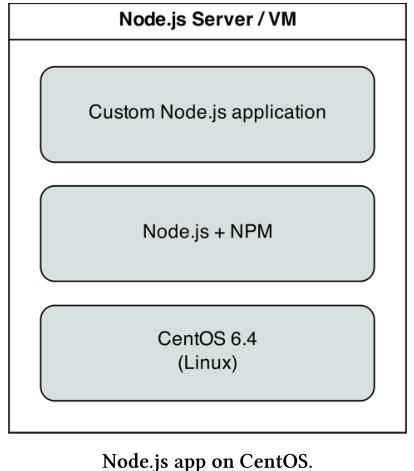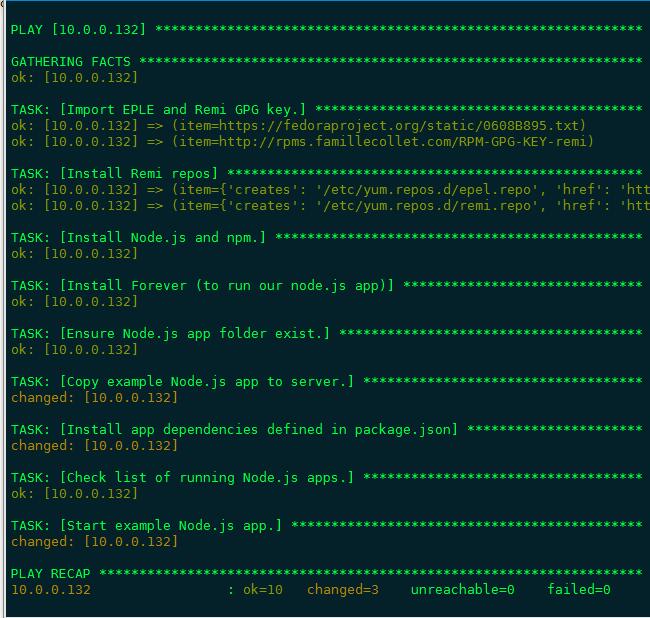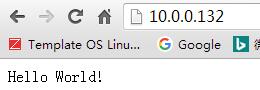一:一個簡單的Playbook
playbook比起shell腳本的優勢,是冪等性,值得是運行一次和多次的結果都是一樣的,不會對系統有影響
一個簡單的playbook:
1 ---
2 - hosts: all
3 tasks:
4 - name: Install Apache
5 yum: name={{ item }} state=present
6 with_items: #定義上面的item變量
7 - httpd
8 - httpd-devel
9 - name: Copy configration files
10 copy:
11 src: "{{ item.src }}" #通過key獲取值
12 dest: "{{ item.dest }}"
13 owner: root
14 group: root
15 mode: 0644
16 with_items:
17 - {
18 src: "httpd.conf",
19 dest: "/etc/httpd/conf/httpd.conf"
20 }
21 - {
22 src: "httpd-vhost.conf",
23 dest: "/etc/httpd.conf/httpd-vhost.conf"
24 }
25 - name: Make apache is started
26 service: name=httpd state=started上面的playbook的作用是安裝apache,複製apache配置文件,重啓apache
運行:
$ ansible-playbook playbook.yml
限制生效的host
$ ansible-playbook playbook.yml --limit webservers
ansible-playbook的其他選項
--inventory=PATH ( -i PATH ): 指定資源文件路徑 --verbose ( -v ): 查看詳細執行過程 --extra-vars=VARS ( -e VARS ):定義playbook中使用的變量 ex:"key=value,key=value" --forks=NUM ( -f NUM ): 定義線程使用個數 --connection=TYPE ( -c TYPE ): 定義鏈接類型,默認ssh --check : 在所有服務器上測試,但是不會運行
二:配置一個centos服務器爲Node.js的應該服務器
先看服務器的架構
node_js.yml
1 ---
2 - hosts: 10.0.0.132
3 tasks:
4 - name: Import EPLE and Remi GPG key. #導入EPEL和Remi GPG校驗碼
5 rpm_key: "key={{ item }} state=present"
6 with_items:
7 - "https://fedoraproject.org/static/0608B895.txt"
8 - "http://rpms.famillecollet.com/RPM-GPG-KEY-remi"
9
10 - name: Install Remi repos #安裝EPEL和Remi倉庫
11 command: "rpm -Uvh --force {{ item.href }} creates={{ item.creates }}"
12 with_items:
13 - {
14 href: "http://download.fedoraproject.org/pub/epel/6/i386/epel-release-6-8.noarch. rpm",
15 creates: "/etc/yum.repos.d/epel.repo" # creates參數指定如果有這個repo文件的話,就不執行上面的command
16 }
17 - {
18 href: "http://rpms.famillecollet.com/enterprise/remi-release-6.rpm",
19 creates: "/etc/yum.repos.d/remi.repo"
20 }
21
22 - name: Install Node.js and npm. # npm是node.js的包管理工具
23 yum: name=npm state=present
24
25 - name: Install Forever (to run our node.js app) # forever是node.js的工具,用來運行應用,global指定這個應用可以給所有的用戶使用
26 npm: name=forever global=yes state=latest
27
28 - name: Ensure Node.js app folder exist. # node_app_ocation 變量可以通過命令行獲取
29 file: "path={{ node_apps_location }} state=directory"
30
31 - name: Copy example Node.js app to server.
32 copy: "src=app dest={{ node_apps_location }}"
33
34 - name: Install app dependencies defined in package.json # 指定package.json的目錄即可
35 npm: path={{ node_apps_location }}/app
36
37 - name: Check list of running Node.js apps.
38 command: forever list
39 register: forever_list # 註冊command的運行結果到這個變量
40 changed_when: false # 只是顯示,不改變服務器狀態
41
42 - name: Start example Node.js app.
43 command: "forever start {{ node_apps_location}}/app/app.js"
44 when: "forever_list.stdout.find('{{ node_apps_location }}/app/app.js') == -1"
# 避免啓動多個app實例,只有forever list中沒有node_app_location這個路徑存在的時候,才運行這個app創建一個node.js的應用
新建一個app目錄,在目錄裏面新建一個app.js
app.js
1 // Load the express module express是一個簡單的web框架,類似django
2 var express = require('express'),
3 app = express.createServer();
4
5 // Respond to requests for / with 'Hello world'.
6 app.get('/', function(req, res){
7 res.send('Hello World!'); # 請求返回的信息
8 });
9
10 // Listen on port 80 (like a true web server)
11 app.listen(80); #配置監聽端口
12 console.log('Express server started successfully.');我們還需要在目錄中創建package.json,告訴npm的依賴
package.json
1 {
2 "name": "examplenodeapp",
3 "description": "Example Express Node.js app.",
4 "author": "jwh5566 <[email protected]>",
5 "dependencies": {
6 "express": "3.x.x"
7 },
8 "engine": "node >= 0.10.6"
9 }運行命令:
root@ansible# ansible-playbook node_js.yml --extra-vars="node_apps_location=/usr/local/opt/node"
運行結果顯示:
通過web訪問
總結:
第四章上,到此爲止,我們通過一個簡單的playbook就可以配置一個webserver和一個node.js的app應用服務器,第四章下將會有更多的playbook 實例包括配置一個Drupal的LAMP服務器,配置tomcat服務器等等。