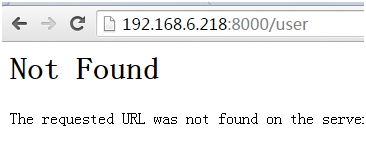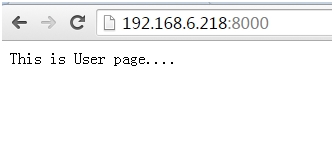使用flask作爲開發框架,一定要按功能模塊化,否則到了後面項目越大,開發速度就越慢。
1、Flask模塊化結構規劃
[root@yang-218 yangyun]# tree . ├── asset #資產功能目錄 │ ├── __init__.py │ ├── models.py #資產數據庫結構文件 │ └── views.py #資產視圖文件 ├── user #用戶功能目錄 │ ├──__init__.py │ ├── models.py #用戶數據庫結構文件 │ └── views.py #用戶視圖配置文件 ├── config.py #公共配置文件 ├── requirements.txt #需要的安裝包 ├── run.py #主運行文件 ├── static #靜態文件目錄,css,js, image等 └── templates #靜態頁面存放目錄 ├── asset #asset功能模塊頁面存放目錄 │ └── index.html ├── index.html #首頁 └── user └── index.html
2、run.py主運行文件配置
[root@yang-218 yangyun]# cat run.py
from flask import Flask from asset import asset from user import user apple=Flask(__name__, template_folder='templates', #指定模板路徑,可以是相對路徑,也可以是絕對路徑。 static_folder='static', #指定靜態文件前綴,默認靜態文件路徑同前綴 #static_url_path='/opt/auras/static', #指定靜態文件存放路徑。 ) apple.register_blueprint(asset,url_prefix='/asset') #註冊asset藍圖,並指定前綴。 apple.register_blueprint(user) #註冊user藍圖,沒有指定前綴。 if __name__=='__main__': apple.run(host='0.0.0.0',port=8000,debug=True) #運行flask http程序,host指定監聽IP,port指定監聽端口,調試時需要開啓debug模式。
3、asset功能模塊配置
其它的功能模塊配置相似
1) __init__.py文件配置
[root@yang-218 asset]# cat __init__.py
from flask import Blueprint
asset=Blueprint('asset',
__name__,
#template_folder='/opt/auras/templates/', #指定模板路徑
#static_folder='/opt/auras/flask_bootstrap/static/',#指定靜態文件路徑
)
import views
2) views.py文件配置
[root@yang-218 asset]# cat views.py
from flask import render_template
from asset import asset
@asset.route('/') #指定路由爲/,因爲run.py中指定了前綴,瀏覽器訪問時,路徑爲http://IP/asset/
def index():
print'__name__',__name__
returnrender_template('asset/index.html') #返回index.html模板,路徑默認在templates下
3)前端頁面配置
[root@yang-218 yangyun]# echo 'This isasset index page...' >templates/asset/index.html
4、user功能模塊配置
此處配置和上述asset的配置一致
1) __init__.py配置
[root@yang-218 yangyun]# cat user/__init__.py
from flask import Blueprint
user=Blueprint('user',
__name__,
)
import views2) views.py配置
[root@yang-218 yangyun]# cat user/views.py
from flask import render_template
from user import user
@user.route('/')
def index():
print'__name__',__name__
returnrender_template('user/index.html')
3) 靜態頁面配置
echo 'This is User page....' >templates/user/index.html
5、requirements.txt文件配置
主要作用是記錄需要的依賴包,新環境部署時安裝如下依賴包即可,pip安裝命令: pip install -r requirements.txt
[root@yang-218 yangyun]# catrequirements.txt Flask==0.10.1 Flask-Bootstrap==3.3.5.6 Flask-Login==0.2.11 Flask-SQLAlchemy==2.0 Flask-WTF==0.12
6、瀏覽器訪問測試
後端運行程序
[root@yang-218 yangyun]# python run.py *Running on http://0.0.0.0:8000/ (Press CTRL+C to quit) *Restarting with stat
前端訪問asset頁面
前端訪問user頁面
爲什麼出現404?因爲在run.py裏沒有指定前綴,所以url裏不需要加user。
以上