一、Thymeleaf介紹
Thymeleaf是一種Java XML / XHTML / HTML5模板引擎,可以在Web和非Web環境中使用。它更適合在基於MVC的Web應用程序的視圖層提供XHTML / HTML5,但即使在脫機環境中,它也可以處理任何XML文件。它提供了完整的Spring Framework集成。
關於Spring推薦Thymeleaf的這種說法,我在Spring官方文檔並沒有看到具體的說明,只是在和JSP比較的時候,說了JSP和Thymeleaf對比JSP的一些不足,而Thymeleaf只是作爲其他模板引擎的一種代表。
作爲一款優秀的模板引擎,除了易用性、活躍的社區、健康快速的發展外,還有非常重要的一點就是性能了,那Thymeleaf 3 和 FreeMaker 的性能對比是怎麼樣的,後續文章會陸續更新。
## 二、Thymeleaf基礎使用
Thymeleaf的使用是由兩部分組成的:標籤 + 表達式,標籤是Thymeleaf的語法結構,而表達式就是語法裏的內容實現。
通過標籤 + 表達式,讓數據和模板結合,最終轉換成html代碼,返回給用戶。
Thymeleaf基礎使用分爲三部分:
1. 標籤使用
2. 表達式使用
3. 設置IDEA 對 Thymeleaf 代碼補全
### 1.標籤使用
#### 1.1 th:text 基礎信息輸出
HTML代碼:
```
王磊的博客
```
Java代碼:
```
@RequestMapping("/")
public ModelAndView index() {
ModelAndView modelAndView = new ModelAndView("/index");
modelAndView.addObject("name", "老王");
return modelAndView;
}
```
最終效果: `老王`
#### 1.2 th:utext html內容輸出
使用"th:text"是對內容的原樣輸出,使用“th:utext”可以進行html標籤輸出。
Java代碼:
```
@RequestMapping("/eat")
public ModelAndView eat() {
ModelAndView modelAndView = new ModelAndView("/cat");
modelAndView.addObject("data", "
老王是吃貨");
return modelAndView;
}
```
HTML代碼:
```
```
展示效果:
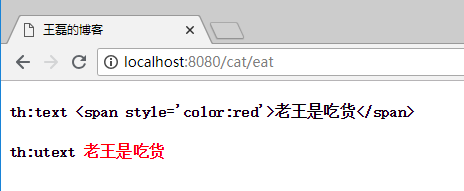
#### 1.3 th:if, th:unless 條件判斷
```
成年
未成年
```
th:if爲滿足條件的業務處理,th:unless正好相反,是除去的意思。
#### 1.4 th:switch, th:case 多條件判斷
```
18歲
19歲
其他
```
**注意:** 默認選項使用`th:case="*"` 指定。
#### 1.5 th:each 循環
HTML代碼:
```
```
Java代碼:
```
@RequestMapping("/")
public ModelAndView index() {
ArrayList
names = new ArrayList<>();
names.add("java");
names.add("golang");
names.add("nodejs");
ModelAndView modelAndView = new ModelAndView("/index");
modelAndView.addObject("names",names);
return modelAndView;
}
```
訪問效果如下:
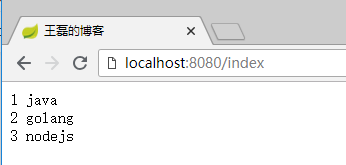
其中item爲每行的詳細值,key值如下:
- index 下標,從0開始
- count 第x個,從1開始
- size 這個集合的大小
- current 當前行的值
#### 1.6 th:fragment、th:insert、th:replace、th:include 代碼片段複用
- th:fragment標籤是聲明代碼片段,用於解決代碼複用的問題,好比Java程序寫的公用代碼一樣,每個需要的地方都可以直接調用;
- th:insert 引用fragment的代碼,保留自己的主標籤;
- th:replace 引用fragment的代碼,不保留自己的主標籤;
- th:include 使用類似th:replace,Thymeleaf3.0之後不推薦使用;
footer.html頁面代碼:
```
王磊的博客
© 著作權歸 老王 所有
關於
CCTV
```
聲明瞭兩個代碼片段,copyright和about。
cat.html頁面代碼:
```
王磊的博客
```
其中第一個div引用了footer.html 的 copyright 代碼片段,第二個div引用了 footer.html 的 about 代碼片段。
**雙冒號的理解:** 其中使用“::”雙冒號來完成對頁面片段的引用,有點像php裏面的語法,使用雙冒號來表示對類的靜態屬性和方法進行直接引用。
執行效果如下圖:
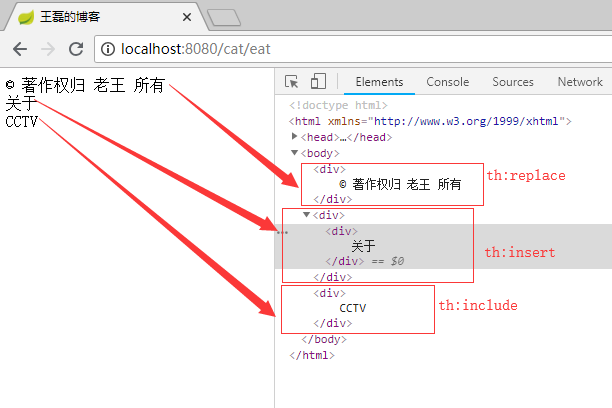
**總結:** 可以很清晰的看出th:insert、th:replace、th:include之間的區別,在於是否保留自己的主標籤,th:include 在3.0之後已經不推薦使用了,可以使用th:replace標籤替代。
##### 提高班——fragment代碼傳參
使用fragment我們是可以在html代碼中傳參的,比如我們定義了一個top.html其中有一個“歡迎XXX”的提示,而這個人名XXX就是需要動態傳遞的,這樣我們可以最大程度的完成代碼的複用,這個時候就是一個很好的使用場景,我們需要這樣做。
頁面main.html代碼:
```
王磊的博客
```
頁面top.html
```
王磊的博客
```
最終的效果:
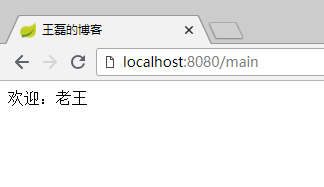
#### 1.7 th:with 定義局部變量
頁面代碼:
```html
王磊的博客
```
頁面輸出結果:2
#### 1.8 th:remove 刪除標籤
th:remove用於html代碼的刪除,th:remove值有五個:
- all 刪除本段所有代碼
- body 刪除主標籤內的所有元素
- tag 刪除主標籤,保留主標籤所有的元素
- all-but-first 保留主標籤和第一個元素,其他全部刪除
- none 不刪除任何標籤
示例index.html代碼如下:
```
王磊的博客
all
1
body
2
tag
3
all-but-first
4
none
5
```
最終展示效果如下:
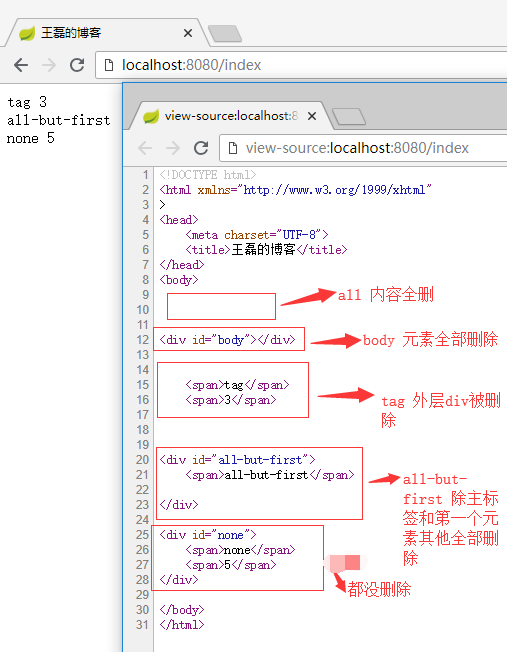
#### 1.9 其他標籤
- th:style 定義樣式 `
