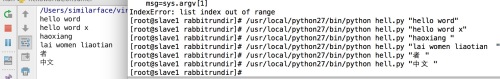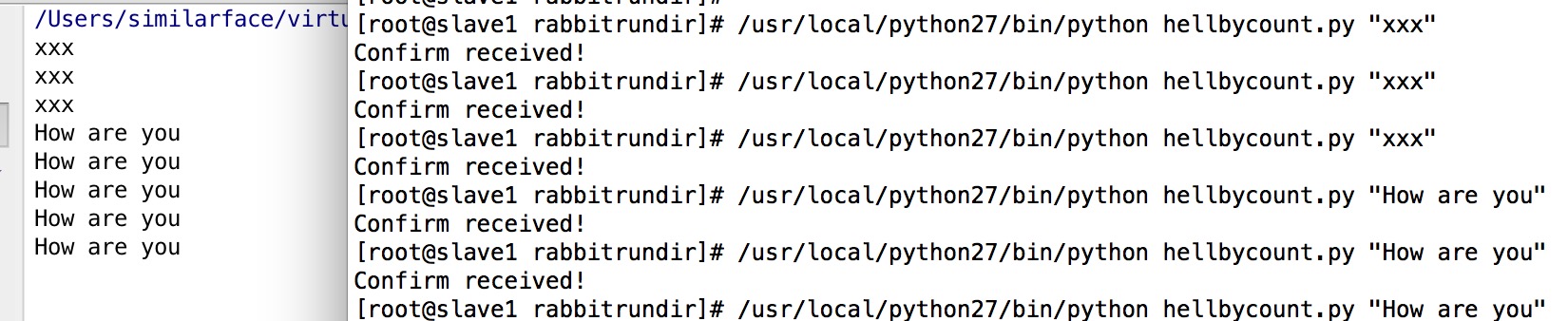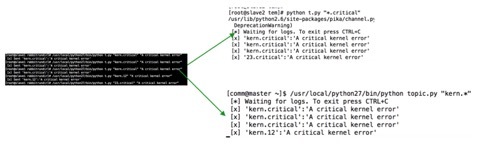查看RabbitMQ的狀態
[root@slave1 src]# rabbitmqctl status
Status of node rabbit@slave1 ...
[{pid,31613},
{running_applications,[{rabbit,"RabbitMQ","3.1.5"},
{mnesia,"MNESIA CXC 138 12","4.5"},
{os_mon,"CPO CXC 138 46","2.2.7"},
{xmerl,"XML parser","1.2.10"},
{sasl,"SASL CXC 138 11","2.1.10"},
{stdlib,"ERTS CXC 138 10","1.17.5"},
{kernel,"ERTS CXC 138 10","2.14.5"}]},
{os,{unix,linux}},
{erlang_version,"Erlang R14B04 (erts-5.8.5) [source] [64-bit] [smp:16:16] [rq:16] [async-threads:30] [kernel-poll:true]\n"},
{memory,[{total,29325160},
{connection_procs,2704},
{queue_procs,42176},
{plugins,0},
{other_proc,9125504},
{mnesia,65960},
{mgmt_db,0},
{msg_index,37400},
{other_ets,806440},
{binary,754192},
{code,14419209},
{atom,1355273},
{other_system,2716302}]},
{vm_memory_high_watermark,0.4},
{vm_memory_limit,54089331507},
{disk_free_limit,1000000000},
{disk_free,19106615296},
{file_descriptors,[{total_limit,924},
{total_used,4},
{sockets_limit,829},
{sockets_used,1}]},
{processes,[{limit,1048576},{used,140}]},
{run_queue,0},
{uptime,4481727}]
...done.基本的管理功能 stop [<pid_file>] #停止在erlang node上運行的rabbitmq,會使rabbitmq停止 stop_app #停止erlang node上的rabbitmq的應用,但是erlang node還是會繼續運行的 start_app #啓動erlan node上的rabbitmq的應用 wait <pid_file> #等待rabbitmq服務啓動 reset #初始化node狀態,會從集羣中刪除該節點,從管理數據庫中刪除所有數據,例如vhosts等等。在初始化之前rabbitmq的應用必須先停止 force_reset #無條件的初始化node狀態 rotate_logs <suffix> #輪轉日誌文件 cluster管理 join_cluster <clusternode> [--ram] #clusternode表示node名稱,--ram表示node以ram node加入集羣中。默認node以disc node加入集羣,在一個node加入cluster之前,必須先停止該node的rabbitmq應用,即先執行stop_app。 cluster_status #顯示cluster中的所有node change_cluster_node_type disc | ram #改變一個cluster中node的模式,該節點在轉換前必須先停止,不能把一個集羣中唯一的disk node轉化爲ram node forget_cluster_node [--offline] #遠程移除cluster中的一個node,前提是該node必須處於offline狀態,如果是online狀態,則需要加--offline參數。 update_cluster_nodes clusternode # sync_queue queue #同步鏡像隊列 cancel_sync_queue queue # 用戶管理 add_user <username> <password> #在rabbitmq的內部數據庫添加用戶 delete_user <username> #刪除一個用戶 change_password <username> <newpassword> #改變用戶密碼 \\改變web管理登陸密碼 clear_password <username> #清除用戶密碼,禁止用戶登錄 set_user_tags <username> <tag> ... #設置用戶tags list_users #列出用戶 add_vhost <vhostpath> #創建一個vhosts delete_vhost <vhostpath> #刪除一個vhosts list_vhosts [<vhostinfoitem> ...] #列出vhosts set_permissions [-p <vhostpath>] <user> <conf> <write> <read> #針對一個vhosts 給用戶賦予相關權限 clear_permissions [-p <vhostpath>] <username> #清除一個用戶對vhosts的權限 list_permissions [-p <vhostpath>] #列出哪些用戶可以訪問該vhosts list_user_permissions <username> #列出該用戶的訪問權限 set_parameter [-p <vhostpath>] <component_name> <name> <value> # clear_parameter [-p <vhostpath>] <component_name> <key> # list_parameters [-p <vhostpath>] # policy管理,策略用來控制和修改queues和exchange在集羣中的行爲,策略可以應用到vhost set_policy [-p <vhostpath>] [--priority <priority>] [--apply-to <apply-to>] <name> <pattern> <definition> #name 策略名稱,pattern 正則表達式,用來匹配資源,符合的就會應用設置的策略,apply-to 表示策略應用到什麼類型的地方,一般有queues、exchange和all,默認是all。priority 是個整數優先級,definition 是json格式設置的策略。 clear_policy [-p <vhostpath>] <name> #清除一個策略 list_policies [-p <vhostpath>] #列出已有的策略 queues && exchange狀態信息 list_queues [-p <vhostpath>] [<queueinfoitem> ...] #返回queue的信息,如果省略了-p參數,則默認顯示的是"/"vhosts的信息。 list_exchanges [-p <vhostpath>] [<exchangeinfoitem> ...] #返回exchange的信息。 list_bindings [-p <vhostpath>] [<bindinginfoitem> ...] #返回綁定信息。 list_connections [<connectioninfoitem> ...] #返回鏈接信息。 list_channels [<channelinfoitem> ...] #返回目前所有的channels。 list_consumers [-p <vhostpath>] #返回consumers, status #顯示broker的狀態 environment #顯示環境參數的信息 report #返回一個服務狀態report, eval <expr> rabbitmq支持各種插件,開啓插件可以使用rabbitmq-plugins命令 插件的開啓和關閉方法 rabbitmq-plugins <command> [<command options>] Commands: list [-v] [-m] [-E] [-e] [<pattern>] 顯示所有的的插件。-v 顯示版本 -m 顯示名稱 -E 顯示明確已經開啓的 -e顯示明確的和暗中開啓的 enable <plugin> ... 開啓一個插件 disable <plugin> ... 關閉一個插件 開啓:rabbitmq-plugins enable rabbitmq_management rabbitmq_management插件的用法: web http://host:15672/ api http://host:15672/api/ cli http://host:15672/cli
簡單的helloworld 消費者 生產者
==》》生產者:
#coding:utf-8
import sys
import pika
credentials=pika.PlainCredentials("guest","guest")
#獲取信道
conn_params=pika.ConnectionParameters("192.168.30.252",credentials=credentials)
conn_broker=pika.BlockingConnection(conn_params)
channel=conn_broker.channel()
#聲明交換器
'''
callback=None,
exchange=None, #交換器名稱
exchange_type='direct', #交換器的類型
passive=False, #校驗是否存在
durable=False, #是否持久化
auto_delete=False,#最後一個訂閱後是否刪除
internal=False,
nowait=False,
arguments=None,
type=None
'''
channel.exchange_declare(exchange="hello-exchange",type="direct",passive=False,durable=True,auto_delete=False)
#創建文本消息
msg=sys.argv[1]
msg_props=pika.BasicProperties()
msg_props.content_type='text/plain'
#發佈消息
channel.basic_publish(body=msg,exchange="hello-exchange",properties=msg_props,routing_key="hola")#==》》 消費者
#coding:utf-8
__author__ = 'similarface'
#coding:utf-8
__author__ = 'similarface'
import pika
#建立到代理服務器的連接
credentials=pika.PlainCredentials('guest','guest')
conn_params=pika.ConnectionParameters("192.168.30.252",credentials=credentials)
conn_broker=pika.BlockingConnection(conn_params)
#獲取信道
channel=conn_broker.channel()
#聲明交換器
channel.exchange_declare(exchange="hello-exchange",type="direct",passive=False
,durable=True,auto_delete=False)
#聲明隊列
channel.queue_declare(queue="hello-queue")
#通過鍵hola 將隊列和交換器綁定
channel.queue_bind(queue="hello-queue",exchange="hello-exchange",routing_key="hola")
#用於處理傳入消息的函數
def msg_consumer(channel,method,header,body):
#消息確認
channel.basic_ack(delivery_tag=method.delivery_tag)
if body=="quit":
#停止消費並退出
channel.basic_cancel(consumer_tag="hello-consumer")
channel.stop_consuming()
else:
print(body)
return
#訂閱消費者
channel.basic_consume(msg_consumer,queue="hello-queue",consumer_tag="hello-consumer")
#開始消費
channel.start_consuming()帶有消息跟蹤的生產者 #coding:utf-8
import sys
import pika
from pika import spec
credentials=pika.PlainCredentials("guest","guest")
#獲取信道
conn_params=pika.ConnectionParameters("192.168.30.252",credentials=credentials)
conn_broker=pika.BlockingConnection(conn_params)
channel=conn_broker.channel()
#不知道高版本的pika怎麼加入回調函數 使用了消息訂閱的返回值來代替下面這個函數
def confirm_handler(frame):
if type(frame.method)==spec.Confirm.SelectOk:
print("Channel in 'confirm' mode.")
#Basic.Nack 指明瞭消息由於RabbitMQ內部錯誤而丟失
elif type(frame.method)==spec.Basic.Nack:
#frame.method.delivery_tag 就是信道里面消息的ID
if frame.method.delivery_tag in msg_ids:
print("Message lost")
#
elif type(frame.method)==spec.Basic.Ack:
if frame.method.delivery_tag in msg_ids:
print("Confirm received!")
msg_ids.remove(frame.method.delivery_tag)
#將信道設置成confirm模式
#channel.confirm_delivery(callback=confirm_handler) #get error 參數錯誤
channel.confirm_delivery() #get error 參數錯誤
msg=sys.argv[1]
msg_props=pika.BasicProperties()
msg_props.content_type="text/plain"
#reset消息ID追蹤器
msg_ids=[]
#發佈消息
if channel.basic_publish(body=msg,exchange="hello-exchange",properties=msg_props,routing_key="hola"):
print("Message recived")
else:
print("Message lost")
#將ID添加道追蹤列表中
#msg_ids.append(len(msg_ids)+1)
channel.close()#RabbitMQ 日誌默認放在
rabbit@`hostname`.log
startup_err
startup_log
#RabbitMQ的啓動 detached守護進程模式
1.rabbitmq-server -detached
2.start_rabbitmq () {
status_rabbitmq quiet
...
# RABBIT_NOFILES_LIMIT from /etc/sysconfig/rabbitmq-server is not handled
# automatically
if [ "$RABBITMQ_NOFILES_LIMIT" ]; then
ulimit -n $RABBITMQ_NOFILES_LIMIT
fi
ensure_pid_dir
set +e
RABBITMQ_PID_FILE=$PID_FILE $START_PROG $DAEMON \
> "${INIT_LOG_DIR}/startup_log" \
2> "${INIT_LOG_DIR}/startup_err" \
0<&- &
#翻譯 /usr/sbin/rabbitmqctl wait /var/run/rabbitmq/pid
$CONTROL wait $PID_FILE >/dev/null 2>&1
RETVAL=$?
set -e
case "$RETVAL" in
0)
echo SUCCESS
if [ -n "$LOCK_FILE" ] ; then
touch $LOCK_FILE
fi
;;
*)
remove_pid
echo FAILED - check ${INIT_LOG_DIR}/startup_\{log, _err\}
RETVAL=1
;;
esac
fi
}
#rpm 安裝的可以使用
/etc/init.d/rabbitmq-server
Usage: /etc/init.d/rabbitmq-server {start|stop|status|rotate-logs|restart|condrestart|try-restart|reload|force-reload}
#可以學習shell啓動腳本的寫法
cat /etc/init.d/rabbitmq-server
#關閉
CONTROL=/usr/sbin/rabbitmqctl
PID_FILE=/var/run/rabbitmq/pid
stop_rabbitmq () {
status_rabbitmq quiet
if [ $RETVAL = 0 ] ; then
set +e
# 還原 /usr/sbin/rabbitmqctl stop /var/run/rabbitmq/pid
$CONTROL stop ${PID_FILE} > ${INIT_LOG_DIR}/shutdown_log 2> ${INIT_LOG_DIR}/shutdown_err
RETVAL=$?
set -e
if [ $RETVAL = 0 ] ; then
remove_pid
if [ -n "$LOCK_FILE" ] ; then
rm -f $LOCK_FILE
fi
else
echo FAILED - check ${INIT_LOG_DIR}/shutdown_log, _err
fi
else
echo RabbitMQ is not running
RETVAL=0
fi
}
#重啓:
restart_rabbitmq() {
stop_rabbitmq
start_rabbitmq
}
#配置文件
NAME=rabbitmq-server
[ -f /etc/default/${NAME} ] && . /etc/default/${NAME}
[ -f /etc/sysconfig/${NAME} ] && . /etc/sysconfig/${NAME}
#管理用戶
#添加用戶change 密碼 houyi
[root@slave1 ~]# rabbitmqctl add_user change houyi
Creating user "change" ...
...done.
#刪除用戶
[root@slave1 ~]# rabbitmqctl delete_user change
Deleting user "change" ...
...done.
#列出用戶
[root@slave1 ~]# rabbitmqctl list_users
Listing users ...
guest [administrator]
...done.
#添加虛擬host
[root@slave1 ~]# rabbitmqctl add_vhost yuegong
Creating vhost "yuegong" ...
...done.
#添加用戶
[root@slave1 ~]# rabbitmqctl add_user change houyi
Creating user "change" ...
...done.
#賦予權限
[root@slave1 ~]# rabbitmqctl set_permissions -p yuegong change ".*" ".*" ".*"
Setting permissions for user "change" in vhost "yuegong" ...
...done.
#查看權限
[root@slave1 ~]# rabbitmqctl list_user_permissions change
Listing permissions for user "change" ...
yuegong .* .* .*
...done.
#查看vhost權限
[root@slave1 ~]# rabbitmqctl list_permissions -p yuegong
Listing permissions in vhost "yuegong" ...
change .* .* .*
...done.
#清除權限
[root@slave1 ~]# rabbitmqctl clear_permissions -p yuegong change
Clearing permissions for user "change" in vhost "yuegong" ...
...done.
#查看權限
[root@slave1 ~]# rabbitmqctl list_user_permissions change
Listing permissions for user "change" ...
...done.
#查看消息隊列
------------
#發佈消息
for i in range(10000):
channel.basic_publish(body=msg,exchange="hello-exchange",properties=msg_props,routing_key="hola")=
------------
#查看隊列信息
[root@slave1 ~]# rabbitmqctl list_queues
Listing queues ...
celery 0
hello-queue 672
hello-queue232 0
ping 0
...done.
#查看指定vhost的隊列信息
[root@slave1 ~]# rabbitmqctl list_queues -p yuegong
Listing queues ...
hello-queue 41028
hello-queue232 0
...done.
#查看更加詳細的隊列信息
[root@slave1 ~]# rabbitmqctl list_queues name messages consumers memory durable auto_delete
Listing queues ...
celery 0 0 13952 true false
hello-queue 0 1 9168 false false
hello-queue232 0 0 8952 false false
ping 0 0 8952 false false
...done.
#查看交換器的信息
[root@slave1 ~]# rabbitmqctl list_exchanges
Listing exchanges ...
direct
amq.direct direct
amq.fanout fanout
amq.headers headers
amq.match headers
amq.rabbitmq.log topic
amq.rabbitmq.trace topic
amq.topic topic
celery direct
celery.pidbox fanout
celeryev topic
hello-exchange direct
reply.celery.pidbox direct
rpc direct
...done.
#查看綁定信息
[root@slave1 ~]# rabbitmqctl list_bindings
Listing bindings ...
exchange celery queue celery []
exchange hello-queue queue hello-queue []
exchange hello-queue232 queue hello-queue232 []
exchange ping queue ping []
celery exchange celery queue celery []
hello-exchange exchange hello-queue queue hola []
rpc exchange ping queue ping []
...done.
#輪換日誌
rabbitmqctl rotate_logs .1
AMQP ===》目標==》 解耦
異步
===》 擴展性
跨語言
===》 發後即忘==》批處理 通知#實例一: 農村下午6:00 村頭的廣播開始播放了 #廣播通知
#coding:utf-8
import pika
import sys
connection=pika.BlockingConnection(pika.ConnectionParameters(host="192.168.30.252"))
channel=connection.channel()
channel.exchange_declare(exchange='logs',exchange_type='fanout')
message=' '.join(sys.argv[1:]) or "Info:農民要種地"
channel.basic_publish(exchange='logs',routing_key='',body=message)
print(" [x] 通知 %r" % message)
connection.close()#收聽這個廣播的人們
#coding:utf-8
import pika
connection=pika.BlockingConnection(pika.ConnectionParameters(host='192.168.30.252'))
channel=connection.channel()
#交換器的類型
channel.exchange_declare(exchange='logs',exchange_type='fanout')
#隊列聲明
result = channel.queue_declare(exclusive=True)
queue_name = result.method.queue
#綁定隊列
channel.queue_bind(exchange='logs',queue=queue_name)
print(' [*] Waiting for logs. To exit press CTRL+C')
def callback(ch, method, properties, body):
print(body.decode('utf-8'))
channel.basic_consume(callback,queue=queue_name,no_ack=True)
channel.start_consuming()>>[root@slave1 rabbitrundir]# /usr/local/python27/bin/python emit_log.py "村長開會" [x] 通知 '\xe6\x9d\x91\xe9\x95\xbf\xe5\xbc\x80\xe4\xbc\x9a' << [*] Waiting for logs. To exit press CTRL+C 村長開會 #實例二: __author__ = 'similarface'
import pika
import sys
connection=pika.BlockingConnection(pika.ConnectionParameters(host='192.168.30.252'))
channel=connection.channel()
channel.exchange_declare(exchange='topic_logs',type='topic')
result=channel.queue_declare(exclusive=True)
queue_name=result.method.queue
binding_keys = sys.argv[1:]
if not binding_keys:
sys.stderr.write("Usage: %s [binding_key]...\n" % sys.argv[0])
sys.exit(1)
for binding_key in binding_keys:
channel.queue_bind(exchange='topic_logs',
queue=queue_name,
routing_key=binding_key)
print(' [*] Waiting for logs. To exit press CTRL+C')
def callback(ch, method, properties, body):
print(" [x] %r:%r" % (method.routing_key, body))
channel.basic_consume(callback,queue=queue_name,no_ack=True)
channel.start_consuming()
##################################################
#coding:utf-8
__author__ = 'similarface'
import pika
import sys
connection=pika.BlockingConnection(pika.ConnectionParameters(host='192.168.30.252'))
channel=connection.channel()
channel.exchange_declare(exchange='topic_logs',exchange_type='topic')
routing_key=sys.argv[1] if len(sys.argv)> 1 else "anonymous.info"
message=' '.join(sys.argv[2:]) or 'Hello World'
channel.basic_publish(exchange='topic_logs',routing_key=routing_key,body=message)
print(" [x] Sent %r:%r" % (routing_key, message))
connection.close()result: 示例三: #coding:utf-8
__author__ = 'similarface'
import pika
import uuid
class FibonacciRpcClient(object):
def __init__(self):
self.connection=pika.BlockingConnection(pika.ConnectionParameters("192.168.30.252",credentials=pika.PlainCredentials("guest","guest")))
self.channel=self.connection.channel()
result = self.channel.queue_declare(exclusive=True)
self.callback_queue = result.method.queue
self.channel.basic_consume(self.on_response, no_ack=True,queue=self.callback_queue)
def on_response(self, ch, method, props, body):
if self.corr_id == props.correlation_id:
self.response = body
def call(self, n):
self.response = None
self.corr_id = str(uuid.uuid4())
self.channel.basic_publish(exchange='',
routing_key='rpc_queue',
properties=pika.BasicProperties(
reply_to = self.callback_queue,
correlation_id = self.corr_id,
),
body=str(n))
while self.response is None:
self.connection.process_data_events()
return int(self.response)
fibonacci_rpc = FibonacciRpcClient()
print(" [x] Requesting fib(300)")
response = fibonacci_rpc.call(30)
print(" [.] Got %r" % response)
############分割線#############
#coding:utf-8
__author__ = 'similarface'
import pika
connection=pika.BlockingConnection(pika.ConnectionParameters("192.168.30.252",virtual_host="/",credentials=pika.PlainCredentials("guest","guest")))
channel=connection.channel()
channel.queue_declare(queue='rpc_queue')
def fib(n):
if n == 0:
return 0
elif n == 1:
return 1
else:
return fib(n-1) + fib(n-2)
def on_request(ch, method, props, body):
n = int(body)
print(" [.] fib(%s)" % n)
response = fib(n)
ch.basic_publish(exchange='',
routing_key=props.reply_to,
properties=pika.BasicProperties(correlation_id = props.correlation_id),
body=str(response))
ch.basic_ack(delivery_tag = method.delivery_tag)
channel.basic_qos(prefetch_count=1)
channel.basic_consume(on_request, queue='rpc_queue')
print(" [x] Awaiting RPC requests")
channel.start_consuming()result: Our RPC service is now ready. We can start the server: $ python rpc_server.py [x] Awaiting RPC requests To request a fibonacci number run the client: $ python rpc_client.py [x] Requesting fib(30) |