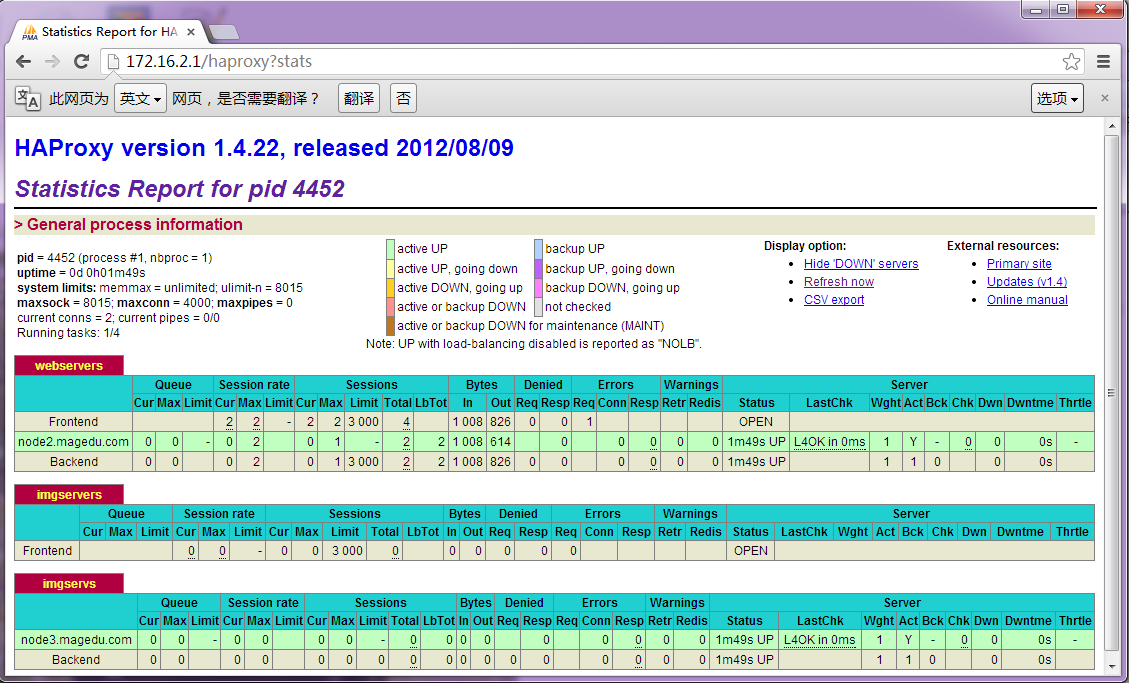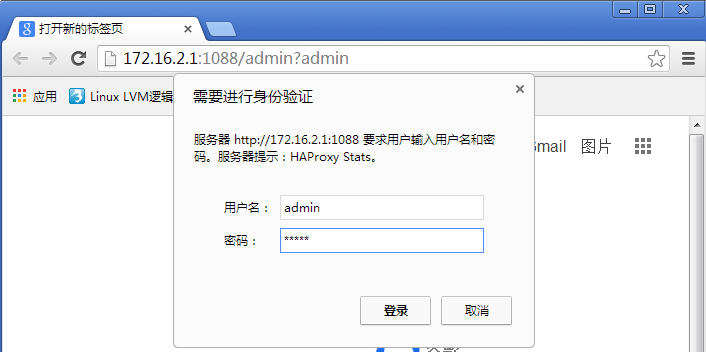一:haproxy簡介:
HAProxy提供高可用性、負載均衡以及基於TCP和HTTP應用的代 理,支持虛擬主機,它是免費、快速並且可靠的一種解決方案。HAProxy特別適用於那些負載特大的web站點,這些站點通常又需要會話保持或七層處理。HAProxy運行在當前的硬件上,完全可以支持數以萬計的併發連接。並且它的運行模式使得它可以很簡單安全的整合進您當前的架構中, 同時可以保護你的web服務器不被暴露到網絡上。
搭建環境:
node1.magedu.com
eth0:172.16.2.1
eth1:192.168.10.10
node2.magedu.com eth0:192.168.10.11
node3.magedu.com eth0:192.168.10.12
注意:node2和node3的默認網關指向192.168.10.10命令爲route add default gw 192.168.10.10
其次:在node1節點上要打開網卡之間的轉發功能
[root@node1 ~]# sysctl -a | grep ip_forward [root@node1 ~]# vim /etc/sysctl.conf 將 net.ipv4.ip_forward = 1 [root@node1 ~]# sysctl -p net.ipv4.ip_forward = 1 net.ipv4.conf.default.rp_filter = 1 net.ipv4.conf.default.accept_source_route = 0 kernel.sysrq = 0 kernel.core_uses_pid = 1 net.ipv4.tcp_syncookies = 1 net.bridge.bridge-nf-call-ip6tables = 0 net.bridge.bridge-nf-call-iptables = 0 net.bridge.bridge-nf-call-arptables = 0 kernel.msgmnb = 65536 kernel.msgmax = 65536 kernel.shmmax = 68719476736 kernel.shmall = 4294967296
安裝haproxy:
首先在node1上安裝haproxy,查看生成的文件列表
[root@node1 ~]# rpm -ql haproxy /etc/haproxy /etc/haproxy/haproxy.cfg #配置文件 /etc/logrotate.d/haproxy #日誌輪轉 /etc/rc.d/init.d/haproxy #運行腳本 /usr/bin/halog #日誌分析工具 /usr/sbin/haproxy
其次:分析haproxy的配置文件/etc/haproxy/haproxy.cfg
global#全局配置,定義haproxy進程的工作特性以及全局配置
log 127.0.0.1 local2
chroot /var/lib/haproxy #chroot運行路徑,增加安全性
pidfile /var/run/haproxy.pid#haproxy的pid存放路徑
maxconn 4000#默認的最大連接數
user haproxy #運行haproxy的用戶
group haproxy#運行haproxy用戶所屬的組
daemon#以守護進程的方式工作於後臺
stats socket /var/lib/haproxy/statsdefaults
mode http #默認使用協議,可以爲{http|tcp|health}http:是七層協議,tcp是四層, health:只返回ok log global option httplog #詳細記錄http日誌 option dontlognull#不記錄健康檢查的日誌信息 option http-server-close option forwardfor except 127.0.0.0/8 option redispatch#ServerID對應的服務器宕機後,強制定向到其他運行正常的服務器 retries 3 #3次連接失敗則認爲服務不可用 timeout http-request 10s #默認http請求超時時間 timeout queue 1m#默認隊列超時時間 timeout connect 10s#默認連接超時時間 timeout client 1m#默認客戶端超時時間 timeout server 1m#默認服務器端超時時間 timeout http-keep-alive 10s#默認持久連接超時時間 timeout check 10s#心跳檢測超時 maxconn 3000#默認最大的連接數
二:haproxy負載均衡實例:
修改配置文件/etc/haproxy/haproxy.cfg
#---------------------------------------------------------------------
# main frontend which proxys to the backends
#---------------------------------------------------------------------
frontend webserver
bind *:80
default_backend appservs
#---------------------------------------------------------------------
# static backend for serving up p_w_picpaths, stylesheets and such
#---------------------------------------------------------------------
backend appservs
server node2.magedu.com 192.168.10.11:80 check
server node3.magedu.com 192.168.10.12:80 check然後重啓haproxy即:service haproxy restart
也可以直接定義一個listen
#--------------------------------------------------------------------- # main frontend which proxys to the backends #--------------------------------------------------------------------- listen webservers bind *:80 server node2.magedu.com 192.168.10.11:80 check server node3.magedu.com 192.168.10.12:80 check
listen和frontend,backend可以同時使用,基於不同端口的虛擬主機
#--------------------------------------------------------------------- # main frontend which proxys to the backends #--------------------------------------------------------------------- listen webservers bind *:80 server node2.magedu.com 192.168.10.11:80 check frontend imgservers bind *:8080 default_backend imgservs backend imgservs server node3.magedu.com 192.168.10.12:80 check
啓用狀態:stats enable
#--------------------------------------------------------------------- # main frontend which proxys to the backends #--------------------------------------------------------------------- listen webservers bind *:80 server node2.magedu.com 192.168.10.11:80 check stats enable frontend imgservers bind *:8080 default_backend imgservs backend imgservs server node3.magedu.com 192.168.10.12:80 check
進行訪問172.16.2.1/haproxy?stats
haproxy的狀態頁面一般不允許別人隨意查看,因此通過認證進行訪問是必要的
#--------------------------------------------------------------------- # main frontend which proxys to the backends #--------------------------------------------------------------------- listen webservers bind *:80 server node2.magedu.com 192.168.10.11:80 check stats enable#顯示狀態頁面 stats hide-version #隱藏haproxy的版本號 stats realm HAProxy\ Stats #提示信息 stats auth admin:admin #登錄狀態頁面的帳號和密碼 frontend imgservers bind *:8080 default_backend imgservs backend imgservs server node3.magedu.com 192.168.10.12:80 check
基於頁面的管理功能:
#--------------------------------------------------------------------- # main frontend which proxys to the backends #--------------------------------------------------------------------- listen webservers bind *:80 server node2.magedu.com 192.168.10.11:80 check listen stats bind *:1088 #僞裝的端口號 stats enable stats hide-version stats realm HAProxy\ Stats stats auth admin:admin stats admin if TRUE #狀態頁面出現管理功能 stats uri /admin?admin #訪問入口 frontend imgservers bind *:8080 default_backend imgservs backend imgservs server node3.magedu.com 192.168.10.12:80 check
支持權重:
#--------------------------------------------------------------------- # main frontend which proxys to the backends #--------------------------------------------------------------------- frontend webservers bind *:80 default_backend webservs listen stats bind *:1088 stats enable stats hide-version stats realm HAProxy\ Stats stats auth admin:admin stats admin if TRUE stats uri /admin?admin backend webservs server node3.magedu.com 192.168.10.12:80 check weight 3 server node2.magedu.com 192.168.10.11:80 check weight 1
調度方法:
roundrobin 動態
static-rr 靜態
source取決於hash-type
hash-type:map-based 靜態調度
hash-type:consistent 動態調度
#--------------------------------------------------------------------- # main frontend which proxys to the backends #--------------------------------------------------------------------- frontend webservers bind *:80 default_backend webservs listen stats bind *:1088 stats enable stats hide-version stats realm HAProxy\ Stats stats auth admin:admin stats admin if TRUE stats uri /admin?admin backend webservs balance source hash-type consistent server node3.magedu.com 192.168.10.12:80 check weight 3 server node2.magedu.com 192.168.10.11:80 check weight 1
使用balance uri可以使訪問固定到一個後端的服務器上
frontend webservers
bind *:80
default_backend webservs
listen stats
bind *:1088
stats enable
stats hide-version
stats realm HAProxy\ Stats
stats auth admin:admin
stats admin if TRUE
stats uri /admin?admin
backend webservs
balance uri
hash-type consistent
server node3.magedu.com 192.168.10.12:80 check weight 3
server node2.magedu.com 192.168.10.11:80 check weight 1轉發功能redir
backend webservs balance roundrobin server node3.magedu.com 192.168.10.12:80 check weight 3 redir http://172.16.0.1 server node2.magedu.com 192.168.10.11:80 check weight 1
backend webservs balance roundrobin server node3.magedu.com 192.168.10.12:80 check weight 3 backup server node2.magedu.com 192.168.10.11:80 check weight 1
backend webservs balance roundrobin server node3.magedu.com 192.168.10.12:80 check weight 3 server node2.magedu.com 192.168.10.11:80 check weight 1 server backup.magedu.com 127.0.0.1:8008 check weight 1 backup
只有當node2和node3都停掉時才使用backup
性能相關參數中maxconn的使用
backend webservs balance roundrobin server node3.magedu.com 192.168.10.12:80 check weight 3 maxconn 3000 server node2.magedu.com 192.168.10.11:80 check weight 1 maxconn 2000 server backup.magedu.com 127.0.0:8008 check weight 1 backup
三:haproxy中ACL的使用
定義ACL的語法格式爲:
acl <aclname> <criterion> [flags] [operator] <value> ...
<aclname>:ACL名稱,區分字符大小寫,且其只能包含大小寫字母、數字、-(連接線)、_(下劃線)、.(點號)和:(冒號);haproxy中,acl可以重名,這可以把多個測試條件定義爲一個共同的acl;
<criterion>:測試標準,即對什麼信息發起測試;測試方式可以由[flags]指定的標誌進行調整;而有些測試標準也可以需要爲其在<value>之前指定一個操作符[operator];
[flags]:目前haproxy的acl支持的標誌位有3個:
-i:不區分<value>中模式字符的大小寫;
-f:從指定的文件中加載模式;
--:標誌符的強制結束標記,在模式中的字符串像標記符時使用;
<value>:acl測試條件支持的值有以下四類:
整數或整數範圍:如1024:65535表示從1024至65535;僅支持使用正整數(如果出現類似小數的標識,其爲通常爲版本測試),且支持使用的操作符有5個,分別爲eq、ge、gt、le和lt;
字符串:支持使用“-i”以忽略字符大小寫,支持使用“\”進行轉義;如果在模式首部出現了-i,可以在其之前使用“--”標誌位;
正則表達式:其機制類同字符串匹配;
IP地址及網絡地址
同一個acl中可以指定多個測試條件,這些測試條件需要由邏輯操作符指定其關係。條件間的組合測試關係有三種:“與”(默認即爲與操作)、“或”(使用“||”操作符)以及“非”(使用“!”操作符)。
用例:
用法一: 將源IP爲172.16.253.254的用戶禁止、將403的錯誤重定向到其他服務器; frontend webservers bind *:80 default_backend webservs acl badguy src 172.16.253.254 block if badguy errorloc 403 http://www.baidu.com 用法二: 當用戶訪問地址爲172.16.2.1時,將訪問頁面重定向http://www.baidu.com frontend webservers bind *:80 default_backend webservs acl dstipaddr hdr(Host) 172.16.2.1 redirect location http://www.baidu.com if dstipaddr 用法三: acl中path的使用 frontend webservers bind *:80 default_backend webservs acl badguy src 172.16.253.254 acl denyfile path /1.html http-request deny if badguy denyfile 用法四: 讀寫分離: acl read method GET acl read method HEAD acl write method PUT acl write method POST use_backend imgservers if read use_backend uploadservers if write
用法五:
動靜分離
#--------------------------------------------------------------------- # main frontend which proxys to the backends #--------------------------------------------------------------------- frontend webservers bind *:80 acl static path_end .html use_backend staticservs if static default_backend appservs listen stats bind *:1088 stats enable stats hide-version stats realm HAProxy\ Stats stats auth admin:admin stats admin if TRUE stats uri /admin?admin backend staticservs balance roundrobin server node2.magedu.com 192.168.10.11:80 check weight 1 maxconn 3000 server backup.magedu.com 127.0.0:8008 check weight 1 backup backend appservs balance roundrobin server node3.magedu.com 192.168.10.12:80 check maxconn 2000
更多信息請參考官方主站:http://cbonte.github.io/haproxy-dconv/configuration-1.4.html