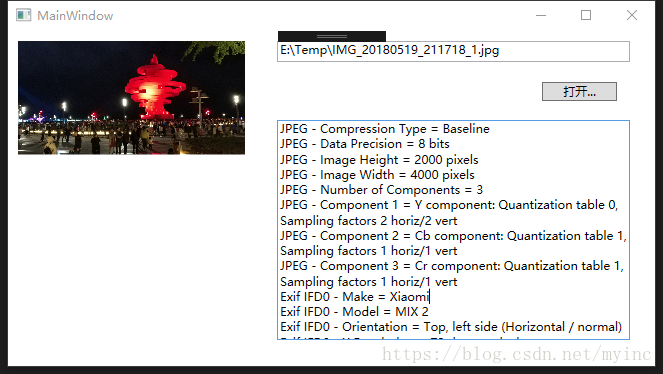一、使用 MetadataExtractor 讀取 EXIF 信息
1、NuGet 中安裝
在 NuGet 中搜索並安裝 MetadataExtractor;
2、包信息
我安裝後會有兩個包:MetadataExtractor 2.0.0 和 XmpCore 5.1.3
3、代碼實現
我是創建的 WPF 項目:
private void BTOpen_Click(object sender, RoutedEventArgs e)
{
OpenFileDialog openFileDialog1 = new OpenFileDialog();
openFileDialog1.InitialDirectory = "c:\\";
openFileDialog1.Filter = "JPEG|*.jpg;*.jpeg;*.jpe;*.jfif";
openFileDialog1.FilterIndex = 2;
openFileDialog1.RestoreDirectory = true;
if (openFileDialog1.ShowDialog() == System.Windows.Forms.DialogResult.OK)
{
try
{
string filename = openFileDialog1.FileName;
if (File.Exists(filename))
{
TBFile.Text = filename;
IMImg.Source = new BitmapImage(new Uri(filename, UriKind.Absolute));
StringBuilder sb = new StringBuilder();
var directories = ImageMetadataReader.ReadMetadata(filename);
// print out all metadata
foreach (var directory in directories)
foreach (var tag in directory.Tags)
sb.AppendLine($"{directory.Name} - {tag.Name} = {tag.Description}");
TBInfo.Text = sb.ToString();
}
}
catch (Exception ex)
{
System.Windows.Forms.MessageBox.Show("Error: Could not read file from disk. Original error: " + ex.Message);
}
}
}4、效果圖
二、簡單的讀取工具類
1、源碼
因爲之前寫過一個照片分類軟件,用過一個簡單的工具類:
在我的 GitHub 中有,地址:C# 工具組 —— EXIF 工具
目錄:Fork/Azylee.Utils/Azylee.Core/IOUtils/ImageUtils/
ExifHelper.cs
ExifTagNames.cs
2、使用代碼:
//一個簡單的Exif信息讀取工具類,根據需要轉換數據類型
ExifHelper exif = new ExifHelper(filename);
foreach (ExifTagNames tag in (ExifTagNames[]) Enum.GetValues(typeof(ExifTagNames)))
{
double _double = exif.GetPropertyDouble((int)tag);
string _string = exif.GetPropertyString((int)tag);
char _char = '=';// exif.GetPropertyChar((int)tag);
sb.AppendLine($"{tag.ToString()} : {_double} : {_string} : {_char}");
}
sb.AppendLine($"GpsAltitude: {exif.GetPropertyDouble((int)ExifTagNames.GpsAltitude)}");
sb.AppendLine($"GpsLatitude: {exif.GetPropertyDouble((int)ExifTagNames.GpsLatitude)}");
sb.AppendLine($"GpsLongitude: {exif.GetPropertyDouble((int)ExifTagNames.GpsLongitude)}");