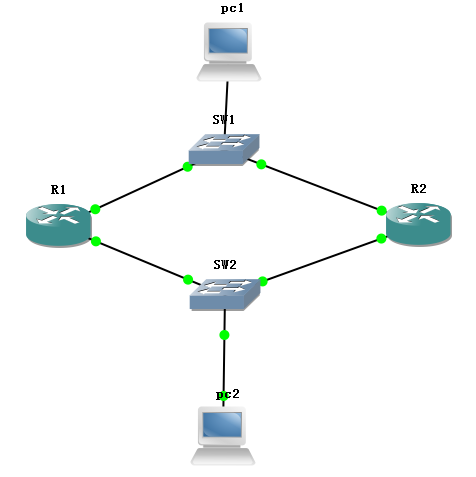拓撲圖
實驗過程
1. pc1的預配置
|
Router>en Router#conf t Enter configuration commands, one per line. End with CNTL/Z. Router(config)#no ip domain-lookup Router(config)#line con 0 Router(config-line)#no exec-timeout Router(config-line)#loggin syn Router(config-line)#exit Router(config)#host pc1 pc1(config)#no ip routing pc1(config)#int e0/0 pc1(config-if)#no shut pc1(config-if)#ip add 192.168.1.1 255.255.255.0 pc1(config-if)#exit pc1(config)#ip default-gateway 192.168.1.254 pc1(config)#end |
2. pc2的預配置
|
Router>en Router#conf t Enter configuration commands, one per line. End with CNTL/Z. Router(config)#no ip domain-lookup Router(config)#line con 0 Router(config-line)#no exec-timeout Router(config-line)#loggin syn Router(config-line)#exit Router(config)#host pc2 pc2(config)#no ip routing pc2(config)#int e0/0 pc2(config-if)#no shut pc2(config-if)#ip add 192.168.2.1 255.255.255.0 pc2(config-if)#exit pc2(config)#ip default-gateway 192.168.2.254 pc2(config)#end |
3. R1的配置
|
Router>en Router#conf t Enter configuration commands, one per line. End with CNTL/Z. Router(config)#no ip domain-lookup Router(config)#line con 0 Router(config-line)#no exec-timeout Router(config-line)#loggin syn Router(config-line)#exit Router(config)#host R1 R1(config)#int f1/0 R1(config-if)#no shut R1(config-if)#ip add 192.168.1.10 255.255.255.0 R1(config-if)#standby 10 ip 192.168.1.254 R1(config-if)#standby 10 preempt R1(config-if)#int f1/1 R1(config-if)#no shut R1(config-if)#ip add 192.168.2.10 255.255.255.0 R1(config-if)#standby 20 ip 192.168.2.254 R1(config-if)#standby 20 pree //開啓搶佔功能 R1(config-if)#standby 20 pri 150 //設置優先級 R1(config-if)#standby 20 track f1/0 80 //開啓接口追蹤 R1(config-if)#end |
4. R2的配置
|
Router#conf t Enter configuration commands, one per line. End with CNTL/Z. Router(config)#no ip domain-lookup Router(config)#line con 0 Router(config-line)#no exec-timeout Router(config-line)#loggin syn Router(config-line)#exit Router(config)#host R2 R2(config)#int f1/0 R2(config-if)#no shut R2(config-if)#ip add 192.168.1.20 255.255.255.0 R2(config-if)#standby 10 ip 192.168.1.254 R2(config-if)#standby 10 pree R2(config-if)#standby 10 pri 150 R2(config-if)#standby 10 track f1/1 80 R2(config-if)#int f1/1 R2(config-if)#no shut R2(config-if)#ip add 192.168.2.20 255.255.255.0 R2(config-if)#standby 20 ip 192.168.2.254 R2(config-if)#standby 20 preempt R2(config-if)#end |
5. 查看HSRP信息
|
R1#show standby br P indicates configured to preempt. | Interface Grp Prio P State Active Standby Virtual IP Fa1/0 10 100 Standby 192.168.1.20 local 192.168.1.254 Fa1/1 20 150 P Active local 192.168.2.20 192.168.2.254 R2#show standby br P indicates configured to preempt. | Interface Grp Prio P State Active Standby Virtual IP Fa1/0 10 150 P Active local 192.168.1.10 192.168.1.254 Fa1/1 20 100 Standby 192.168.2.10 local 192.168.2.254 |
說明:現在R1的f1/1是Active狀態,f1/0是Standby狀態;R2的f1/0是Active狀態,f1/1是Standby狀態。
6. 測試連通性
|
pc1#ping 192.168.2.1 Type escape sequence to abort. Sending 5, 100-byte ICMP Echos to 192.168.2.1, timeout is 2 seconds: !!!!! Success rate is 100 percent (5/5), round-trip min/avg/max = 12/36/80 ms pc1#traceroute 192.168.2.1 Type escape sequence to abort. Tracing the route to 192.168.2.1 1 192.168.1.20 72 msec 32 msec 12 msec 2 192.168.2.1 8 msec * 52 msec pc2#ping 192.168.1.1 Type escape sequence to abort. Sending 5, 100-byte ICMP Echos to 192.168.1.1, timeout is 2 seconds: !!!!! Success rate is 100 percent (5/5), round-trip min/avg/max = 8/40/92 ms pc2#tra pc2#traceroute 192.168.1.1 Type escape sequence to abort. Tracing the route to 192.168.1.1 1 192.168.2.10 28 msec 32 msec 8 msec 2 192.168.1.1 20 msec * 28 msec |
說明:現在pc1到pc2走R2,pc2到pc1走R1.
7. 模擬故障,關閉R1的f1/0接口
|
R1(config)#int f1/1 R1(config-if)#shut R1(config-if)#end R2#show standby bri P indicates configured to preempt. | Interface Grp Prio P State Active Standby Virtual IP Fa1/0 10 150 P Active local 192.168.1.10 192.168.1.254 Fa1/1 20 100 P Active local unknown 192.168.2.254 |
說明:現在R2的兩個接口都變成Active狀態了。
8. 測試連通性
|
pc1#ping 192.168.2.1 Type escape sequence to abort. Sending 5, 100-byte ICMP Echos to 192.168.2.1, timeout is 2 seconds: !!!!! Success rate is 100 percent (5/5), round-trip min/avg/max = 24/43/80 ms pc1#traceroute 192.168.2.1 Type escape sequence to abort. Tracing the route to 192.168.2.1 1 192.168.1.20 56 msec 48 msec 40 msec 2 192.168.2.1 12 msec * 32 msec pc2#ping 192.168.1.1 Type escape sequence to abort. Sending 5, 100-byte ICMP Echos to 192.168.1.1, timeout is 2 seconds: !!!!! Success rate is 100 percent (5/5), round-trip min/avg/max = 8/48/76 ms pc2#traceroute 192.168.1.1 Type escape sequence to abort. Tracing the route to 192.168.1.1 1 192.168.2.20 48 msec 48 msec 20 msec 2 192.168.1.1 8 msec * 36 msec |
說明:現在可以看到pc1和pc2的流量都走R2.
9. 打開R1的f1/1接口
|
R1(config)#int f1/1 R1(config-if)#no shut R1(config-if)#end R1# R1#show standby bri P indicates configured to preempt. | Interface Grp Prio P State Active Standby Virtual IP Fa1/0 10 100 P Standby 192.168.1.20 local 192.168.1.254 Fa1/1 20 150 P Active local 192.168.2.20 192.168.2.254 |
說明:R1搶佔回了自己的f1/1接口的地位,並且優先級又加回來了。
10. 測試連通性
|
pc1#ping 192.168.2.1 Type escape sequence to abort. Sending 5, 100-byte ICMP Echos to 192.168.2.1, timeout is 2 seconds: .!!!! Success rate is 80 percent (4/5), round-trip min/avg/max = 24/32/44 ms pc2#ping 192.168.1.1 Type escape sequence to abort. Sending 5, 100-byte ICMP Echos to 192.168.1.1, timeout is 2 seconds: !!!!! Success rate is 100 percent (5/5), round-trip min/avg/max = 8/36/68 ms |
11. 模擬故障,關閉R2的f1/0接口
|
R2(config)#int f1/0 R2(config-if)#shut R2(config-if)#end R1#show standby br P indicates configured to preempt. | Interface Grp Prio P State Active Standby Virtual IP Fa1/0 10 100 P Active local unknown 192.168.1.254 Fa1/1 20 150 P Active local 192.168.2.20 192.168.2.254 |
12. 測試連通性
|
pc1#ping 192.168.2.1 Type escape sequence to abort. Sending 5, 100-byte ICMP Echos to 192.168.2.1, timeout is 2 seconds: .!!!! Success rate is 80 percent (4/5), round-trip min/avg/max = 16/36/56 ms pc1#traceroute 192.168.2.1 Type escape sequence to abort. Tracing the route to 192.168.2.1 1 192.168.1.10 92 msec 32 msec 20 msec 2 192.168.2.1 12 msec * 28 msec pc2#ping 192.168.1.1 Type escape sequence to abort. Sending 5, 100-byte ICMP Echos to 192.168.1.1, timeout is 2 seconds: !!!!! Success rate is 100 percent (5/5), round-trip min/avg/max = 12/43/56 ms pc2#traceroute 192.168.1.1 Type escape sequence to abort. Tracing the route to 192.168.1.1 1 192.168.2.10 104 msec 28 msec 4 msec 2 192.168.1.1 20 msec * 36 msec |