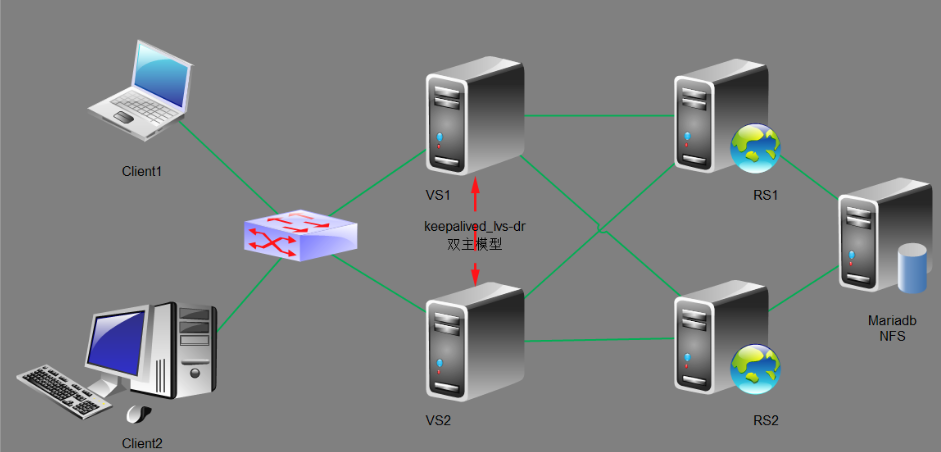前言:
前一篇文章中由於前端調度器由於只有一臺,如果損壞了整個系統將無法對外提供服務,因此它成爲了系統的SPOF,需要對其做高可用,此時暫不考慮後端存儲故障的情況。經過兩個小時的配置,終於將此配置出來,下面將配置流程寫下來
由於我的電腦使用的是虛擬機,所以在配置DR模型的時候,需要使用兩塊網卡,一塊網卡用於橋接外網,另外一塊使用NAT模式進行實驗測試!!!(此處無需關注鏈接外網的網卡,本地測試NAT模式很實用)
高可用模型:
主備模型:即一臺主機位MASTER,另一臺主機位BACKUP,只有當MASTER主機宕機時,BACKUP主機取而代之成爲MASTER纔會開始工作,因此在單主模型中,始終有一臺主機不工作,會造成資源浪費。
雙主模型:兩個單主模型疊加,兩臺主機互爲主備,在前段DNS解析時加上雙A記錄,即可實現兩臺主機同時工作,而且實現了高可用,且兼備負載均衡。
此處我們使用主備模型,兩模型之間切換過於簡單,此處不描述主主模型博客!
拓撲圖:
各個主機的IP地址
Host VS1
eno16777736 10.0.0.201/8
gateway: 10.0.0.254
虛擬IP:10.0.0.111/8
Host VS2
eno16777736 10.0.0.203/8
gateway: 10.0.0.254
虛擬IP:10.0.0.111/8
Host RS1
eno16777736 10.0.0.101/8 (RIP1)
lo:0 10.0.0.111/32 (VIP)
gateway: 10.0.0.254
Host RS2
eno16777736 10.0.0.102/8 (RIP2)
lo:0 10.0.0.111/32 (VIP)
gateway: 10.0.0.254
Host DB
eno16777736 10.0.0.202/8
gateway: 10.0.0.254
時間同步:
# ntpdate cn.pool.ntp.org # hwclock --sysohc
安裝軟件:
HostDB
安裝二進制mariadb-5.5.46
詳細配置請入傳送門:http://wscto.blog.51cto.com/11249394/1783131
安裝NFS
# yum install -y nfs-utils
HostRS1
安裝nginx,注意nginx屬於epel源
# yum install-y nginx php-fpm php-mbstring php-mysql nfs-utils mariadb
HostRS2
安裝nginx,注意nginx屬於epel源
# yum install-y nginx php-fpm php-mbstring php-mysql nfs-utils mariadb
Host VS1
安裝keepalived是爲了實現高可用,ipvsadm用來查看狀態 http用來提供sorry server
# yum install -y keepalived ipvsadm httpd
Host VS2
安裝keepalived是爲了實現高可用,ipvsadm用來查看狀態 http用來提供sorry server
# yum install -y keepalived ipvsadm httpd
HostDB
完成安全初始化後,創建discuz數據庫和discuz用戶,並授權其可以遠程操作數據庫
# mysql_secure_installation # mysql -u root -p Enter password: Welcome to the MariaDB monitor. Commands end with ; or \g. Your MariaDB connection id is 3 Server version: 5.5.46-MariaDB-log MariaDB Server Copyright (c) 2000, 2015, Oracle, MariaDB Corporation Ab and others. Type 'help;' or '\h' for help. Type '\c' to clear the current input statement. MariaDB [(none)]> create database discuz; Query OK, 1 row affected (0.00 sec) MariaDB [(none)]> create user 'discuz'@'localhost' identified by 'magedu'; Query OK, 0 rows affected (0.00 sec) MariaDB [(none)]> grant all privileges on discuz.* to 'discuz'@'%' identified by 'magedu'; Query OK, 0 rows affected (0.00 sec) MariaDB [(none)]> flush privileges; Query OK, 0 rows affected (0.00 sec)
配置NFS
# mkdir /nfshare/ # ls -dl /nfshare/ drwxr-xr-x 2 root root 6 May 9 17:01 /nfshare/ # echo "/nfshare/ 10.0.0.101(rw,no_root_squash,async) 10.0.0.102(rw,no_root_squash,async)" > /etc/exports # systemctl start rpcbind <--如果是CentOS-6要使用/etc/init.d/rpcbind start Starting rpcbind: [ OK ] [root@34400575 ~]# /etc/init.d/nfs start Starting NFS services: [ OK ] Starting NFS quotas: [ OK ] Starting NFS mountd: [ OK ] Starting NFS daemon: [ OK ] Starting RPC idmapd: [ OK ] # systemctl enable rpcbind <--如果是6 chkconfig rpcbind on # systemctl enable rpcbind <--如果是6 chkconfig nfs on [root@34400575 ~]# chkconfig rpcbind --list rpcbind 0:off 1:off 2:on 3:on 4:on 5:on 6:off [root@34400575 ~]# chkconfig nfs --list nfs 0:off 1:off 2:on 3:on 4:on 5:on 6:off [root@34400575 ~]# showmount -e 127.0.0.1 Export list for 127.0.0.1: /nfshare 172.18.71.102,172.18.71.101 此步驟如果出現問題,請查看《lvs-dr負載均衡Discuz》
解壓discuz的程序包至/nfsshare/目錄
# mkdir /nfshare/discuz # unzip /Discuz_X3.2_SC_UTF8.zip -d /nfshare/discuz/ # ls /nfshare/discuz/ readme upload utility
Host RS1
我們如果要爲RS配置VIP,爲了不產生IP衝突,我們要先禁止RS響應VIP的ARP請求
echo 1 > /proc/sys/net/ipv4/conf/all/arp_ignore echo 1 > /proc/sys/net/ipv4/conf/lo/arp_ignore echo 2 > /proc/sys/net/ipv4/conf/all/arp_announce echo 2 > /proc/sys/net/ipv4/conf/lo/arp_announce
在本地迴環接口別名上配置VIP,並增添路由
# ip addr add 10.0.0.111/32 broadcast 10.0.0.111 dev lo labal lo:0 # route add -host 10.0.0.111 lo:0
注意:CentOS-7最小安裝,默認沒有route命令,需要安裝net-tools(不用google了,遇到這個問題的都特麼是外國人。沒錯,很坑爹)
測試鏈接HostDB上的mariadb
# mysql -h 10.0.0.202 -u discuz -p
掛載HostDB上的NFS共享存儲目錄,屬主屬組改爲apache
# showmount -e 10.0.0.202 Export list for 10.0.0.202: /nfshare 10.0.0.102,10.0.0.101 [root@b9cf468b ~]# mkdir /htdocs [root@b9cf468b ~]# ls -ld /htdocs/ drwxr-xr-x 2 root root 6 May 9 17:05 /htdocs/ [root@b9cf468b ~]# mount -t nfs 10.0.0.202:/nfshare /htdocs [root@b9cf468b ~]# ls /htdocs/ discuz [root@b9cf468b ~]# chown -R apache:apache /htdocs/discuz/
啓動php-fpm
# systemctl start php-fpm.service
修改nginx的配置文件
user nginx;
worker_processes auto;
error_log /var/log/nginx/error.log;
pid /run/nginx.pid;
events {
worker_connections 1024;
}
http {
log_format main '$remote_addr - $remote_user [$time_local] "$request" '
'$status $body_bytes_sent "$http_referer" '
'"$http_user_agent" "$http_x_forwarded_for"';
access_log /var/log/nginx/access.log main;
sendfile on;
tcp_nopush on;
tcp_nodelay on;
keepalive_timeout 65;
types_hash_max_size 2048;
include /etc/nginx/mime.types;
default_type application/octet-stream;
include /etc/nginx/conf.d/*.conf;
server {
listen 80;
server_name www.rs1.com;
# Load configuration files for the default server block.
include /etc/nginx/default.d/*.conf;
location / {
root /htdocs/discuz/upload;
index index.html index.htm index.php;
}
location ~ \.php$ {
root /htdocs/discuz/upload;
fastcgi_pass 127.0.0.1:9000;
fastcgi_index index.php;
include /etc/nginx/fastcgi.conf;
}
error_page 404 /404.html;
location = /40x.html {
}
error_page 500 502 503 504 /50x.html;
location = /50x.html {
}
}
}
# nginx -t
nginx: the configuration file /etc/nginx/nginx.conf syntax is ok
nginx: configuration file /etc/nginx/nginx.conf test is successful
# nginx
客戶端瀏覽器訪問http://10.0.0.101/install/,在這裏就將discuz安裝完成Host RS2
與Host RS1的配置相同,此處不再複製
Host VS1
修改keepalived配置文件
! Configuration File for keepalived
global_defs {
notification_email {
root@localhost
}
notification_email_from [email protected]
smtp_server 127.0.0.1
smtp_connect_timeout 30
router_id LVS_DEVEL
vrrp_mcast_group4 224.0.71.18
}
vrrp_instance VI_1 {
state MASTER
interface eno16777736
virtual_router_id 52
priority 100
advert_int 1
authentication {
auth_type PASS
auth_pass 1111
}
virtual_ipaddress {
10.0.0.111/32 dev eno16777736 label eno16777736:0
}
}
virtual_server 10.0.0.111 80 {
delay_loop 6
lb_algo rr
lb_kind DR
protocol TCP
sorry_server 127.0.0.1 80
real_server 10.0.0.101 80 {
weight 1
HTTP_GET {
url {
path /install/
status_code 200
}
connect_timeout 3
nb_get_retry 3
delay_before_retry 3
}
}
real_server 10.0.0.102 80 {
weight 1
HTTP_GET {
url {
path /
status_code 200
}
connect_timeout 3
nb_get_retry 3
delay_before_retry 3
}
}
}
啓動哈個服務Host VS2
修改keepalived配置文件
! Configuration File for keepalived
global_defs {
notification_email {
root@localhost
}
notification_email_from [email protected]
smtp_server 127.0.0.1
smtp_connect_timeout 30
router_id LVS_DEVEL
vrrp_mcast_group4 224.0.71.18
}
vrrp_instance VI_1 {
state BACKUP
interface eno16777736
virtual_router_id 52
priority 98
advert_int 1
authentication {
auth_type PASS
auth_pass 1111
}
virtual_ipaddress {
10.0.0.111/32 dev eno16777736 label eno16777736:0
}
}
virtual_server 10.0.0.111 80 {
delay_loop 6
lb_algo rr
lb_kind DR
protocol TCP
sorry_server 127.0.0.1 80
real_server 10.0.0.101 80 {
weight 2
HTTP_GET {
url {
path /
status_code 200
}
connect_timeout 3
nb_get_retry 3
delay_before_retry 3
}
}
real_server 10.0.0.102 80 {
weight 1
HTTP_GET {
url {
path /
status_code 200
}
connect_timeout 3
nb_get_retry 3
delay_before_retry 3
}
}
}至此,地址已經可以飄起來了,如果遇到什麼麻煩請聯繫我QQ:2137626
爲HostVS1 和HostVS2 提供Sorry頁面,並啓動服務
# echo "服務維護中,請稍後訪問." > /var/www/html/index.html [root@8a028eb8 ~]#sed -i "s@^#ServerName.*@ServerName admin.ws.com@" /etc/httpd/conf/httpd.conf [root@8a028eb8 ~]# /etc/init.d/httpd start Starting httpd: [ OK ]
測試驗證
通過客戶端瀏覽器強制刷新10.0.0.111在HostVS1和2上都可以通過ipvsadm查看,兩個後端RS主機輪詢的很開心
ipvsadm IP Virtual Server version 1.2.1 (size=4096) Prot LocalAddress:Port Scheduler Flags -> RemoteAddress:Port Forward Weight ActiveConn InActConn TCP 10.0.0.111:http rr -> 10.0.0.101:http Route 1 3 6 -> 10.0.0.102:http Route 1 3 0