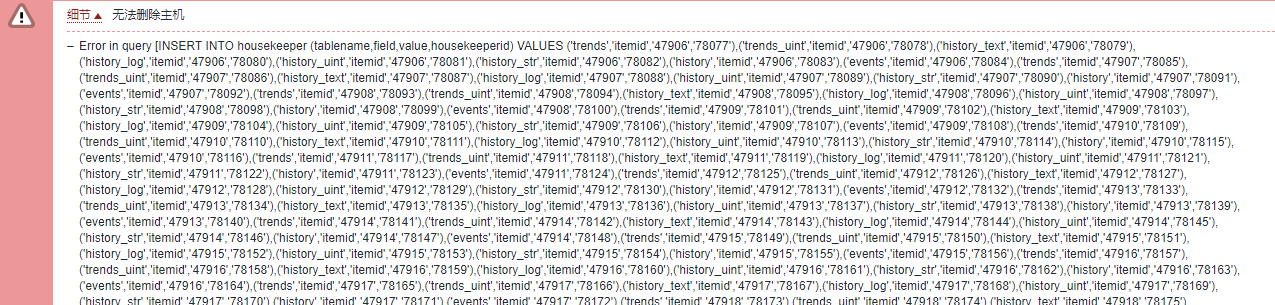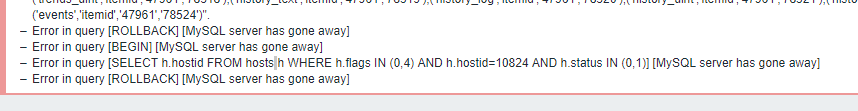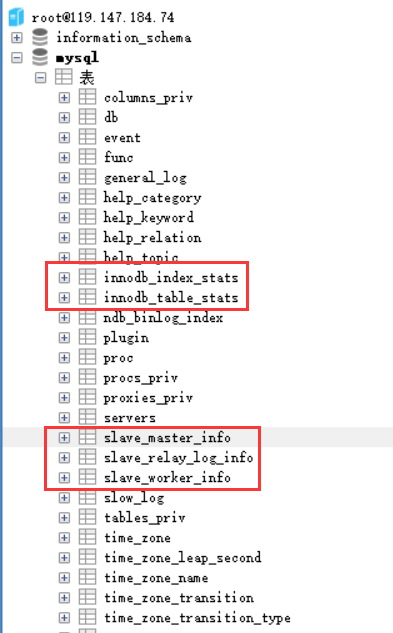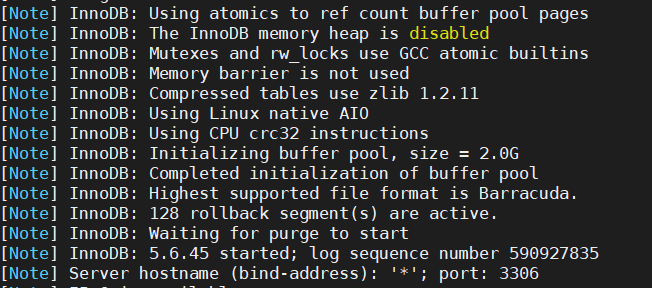今天在操作zabbix頁面時,添加agent主機監控,發現添加錯了,於是想刪除再重新添加,卻出現了以下問題,提示語句錯誤,如下圖:
然後查看mysql數據庫日誌:
發現都是一大堆的innodb_table_stats表的問題
InnoDB: Error: Table "mysql"."innodb_table_stats" not found.
使用sqlyog連接數據庫,打開mysql,找到innodb_table_stats,右擊打開,提示錯誤
然後其他表也都順便點了打開,找到紅框有5張表一樣提示錯誤問題。
解決方法也簡單,先刪除表,刪除對應的數據文件,然後重新建表,重啓mysql即可。
1、 刪除這5張表
DROP TABLE mysql.innodb_index_stats;
DROP TABLE mysql.innodb_table_stats;
DROP TABLE mysql.slave_master_info;
DROP TABLE mysql.slave_relay_log_info;
DROP TABLE mysql.slave_worker_info;
2、 刪除對應的數據文件,一般是.ibd、.frm結尾的
例如我的mysql數據文件在這目錄 /data/mysql/data/mysql
由於發現只有這5個前綴一樣的,所以我直接執行刪除
rm –rf innodb*
rm –rf slave*
3、 重新建表,執行以下語句,如果到slave_master_info提示報錯,先執行後面2條,再執行master的
CREATE TABLE innodb_index_stats (database_name varchar(64) COLLATE utf8_bin NOT NULL,table_name varchar(64) COLLATE utf8_bin NOT NULL,index_name varchar(64) COLLATE utf8_bin NOT NULL,last_update timestamp NOT NULL DEFAULT CURRENT_TIMESTAMP ON UPDATE CURRENT_TIMESTAMP,stat_name varchar(64) COLLATE utf8_bin NOT NULL,stat_value bigint(20) unsigned NOT NULL,sample_size bigint(20) unsigned DEFAULT NULL,stat_description varchar(1024) COLLATE utf8_bin NOT NULL,
PRIMARY KEY (database_name,table_name,index_name,stat_name)
) ENGINE=InnoDB DEFAULT CHARSET=utf8 COLLATE=utf8_bin STATS_PERSISTENT=0;
CREATE TABLE innodb_table_stats (database_name varchar(64) COLLATE utf8_bin NOT NULL,table_name varchar(64) COLLATE utf8_bin NOT NULL,last_update timestamp NOT NULL DEFAULT CURRENT_TIMESTAMP ON UPDATE CURRENT_TIMESTAMP,n_rows bigint(20) unsigned NOT NULL,clustered_index_size bigint(20) unsigned NOT NULL,sum_of_other_index_sizes bigint(20) unsigned NOT NULL,
PRIMARY KEY (database_name,table_name)
) ENGINE=InnoDB DEFAULT CHARSET=utf8 COLLATE=utf8_bin STATS_PERSISTENT=0;
CREATE TABLE slave_master_info (Number_of_lines int(10) unsigned NOT NULL COMMENT 'Number of lines in the file.',Master_log_name text CHARACTER SET utf8 COLLATE utf8_bin NOT NULL COMMENT 'The name of the master binary log currently being read from the master.',Master_log_pos bigint(20) unsigned NOT NULL COMMENT 'The master log position of the last read event.',Host char(64) CHARACTER SET utf8 COLLATE utf8_bin NOT NULL DEFAULT '' COMMENT 'The host name of the master.',User_name text CHARACTER SET utf8 COLLATE utf8_bin COMMENT 'The user name used to connect to the master.',User_password text CHARACTER SET utf8 COLLATE utf8_bin COMMENT 'The password used to connect to the master.',Port int(10) unsigned NOT NULL COMMENT 'The network port used to connect to the master.',Connect_retry int(10) unsigned NOT NULL COMMENT 'The period (in seconds) that the slave will wait before trying to reconnect to the master.',Enabled_ssl tinyint(1) NOT NULL COMMENT 'Indicates whether the server supports SSL connections.',Ssl_ca text CHARACTER SET utf8 COLLATE utf8_bin COMMENT 'The file used for the Certificate Authority (CA) certificate.',Ssl_capath text CHARACTER SET utf8 COLLATE utf8_bin COMMENT 'The path to the Certificate Authority (CA) certificates.',Ssl_cert text CHARACTER SET utf8 COLLATE utf8_bin COMMENT 'The name of the SSL certificate file.',Ssl_cipher text CHARACTER SET utf8 COLLATE utf8_bin COMMENT 'The name of the cipher in use for the SSL connection.',Ssl_key text CHARACTER SET utf8 COLLATE utf8_bin COMMENT 'The name of the SSL key file.',Ssl_verify_server_cert tinyint(1) NOT NULL COMMENT 'Whether to verify the server certificate.',Heartbeat float NOT NULL,Bind text CHARACTER SET utf8 COLLATE utf8_bin COMMENT 'Displays which interface is employed when connecting to the MySQL server',Ignored_server_ids text CHARACTER SET utf8 COLLATE utf8_bin COMMENT 'The number of server IDs to be ignored, followed by the actual server IDs',Uuid text CHARACTER SET utf8 COLLATE utf8_bin COMMENT 'The master server uuid.',Retry_count bigint(20) unsigned NOT NULL COMMENT 'Number of reconnect attempts, to the master, before giving up.',Ssl_crl text CHARACTER SET utf8 COLLATE utf8_bin COMMENT 'The file used for the Certificate Revocation List (CRL)',Ssl_crlpath text CHARACTER SET utf8 COLLATE utf8_bin COMMENT 'The path used for Certificate Revocation List (CRL) files',Enabled_auto_position tinyint(1) NOT NULL COMMENT 'Indicates whether GTIDs will be used to retrieve events from the master.',
PRIMARY KEY (Host,Port)
) ENGINE=InnoDB DEFAULT CHARSET=utf8 STATS_PERSISTENT=0 COMMENT='Master Information';
CREATE TABLE slave_relay_log_info (Number_of_lines int(10) unsigned NOT NULL COMMENT 'Number of lines in the file or rows in the table. Used to version table definitions.',Relay_log_name text CHARACTER SET utf8 COLLATE utf8_bin NOT NULL COMMENT 'The name of the current relay log file.',Relay_log_pos bigint(20) unsigned NOT NULL COMMENT 'The relay log position of the last executed event.',Master_log_name text CHARACTER SET utf8 COLLATE utf8_bin NOT NULL COMMENT 'The name of the master binary log file from which the events in the relay log file were read.',Master_log_pos bigint(20) unsigned NOT NULL COMMENT 'The master log position of the last executed event.',Sql_delay int(11) NOT NULL COMMENT 'The number of seconds that the slave must lag behind the master.',Number_of_workers int(10) unsigned NOT NULL,Id int(10) unsigned NOT NULL COMMENT 'Internal Id that uniquely identifies this record.',
PRIMARY KEY (Id)
) ENGINE=InnoDB DEFAULT CHARSET=utf8 STATS_PERSISTENT=0 COMMENT='Relay Log Information';
CREATE TABLE slave_worker_info (Id int(10) unsigned NOT NULL,Relay_log_name text CHARACTER SET utf8 COLLATE utf8_bin NOT NULL,Relay_log_pos bigint(20) unsigned NOT NULL,Master_log_name text CHARACTER SET utf8 COLLATE utf8_bin NOT NULL,Master_log_pos bigint(20) unsigned NOT NULL,Checkpoint_relay_log_name text CHARACTER SET utf8 COLLATE utf8_bin NOT NULL,Checkpoint_relay_log_pos bigint(20) unsigned NOT NULL,Checkpoint_master_log_name text CHARACTER SET utf8 COLLATE utf8_bin NOT NULL,Checkpoint_master_log_pos bigint(20) unsigned NOT NULL,Checkpoint_seqno int(10) unsigned NOT NULL,Checkpoint_group_size int(10) unsigned NOT NULL,Checkpoint_group_bitmap blob NOT NULL,
PRIMARY KEY (Id)
) ENGINE=InnoDB DEFAULT CHARSET=utf8 STATS_PERSISTENT=0 COMMENT='Worker Information';
然後重啓mysql,查看mysql日誌文件,發現正常了,回到zabbix頁面,也可以正常刪除了!
結論:innodb_index_stats和innodb_table_stats 這2張表和innodb引擎關聯的,如果mysql使用的是innodb引擎,這2張表出問題了,相應的SQL數據操作就會出問題。
參考文檔:
https://www.linuxidc.com/Linux/2015-05/117521.htm