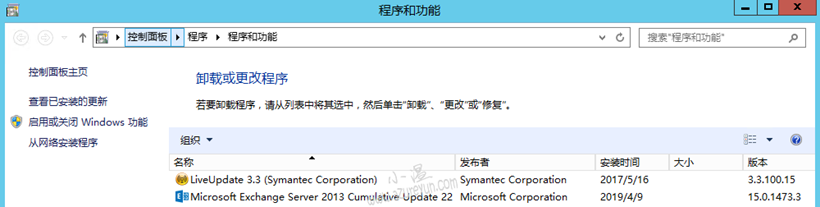近期在按需更新Exchange 2013 CU22補丁以便解決Microsoft Exchange Server ADV190007 Guidance for “PrivExchange” 特權提升漏洞過程中發現,雖然Exchange CU補丁正常更新了,但是我們在控制面板中發現,Exchange 2013版本名稱依舊顯示爲Microsoft Exchange Server 2013 CU20,本章節對該內容小BUG進行簡單彙總,如下:
問題描述:
升級Exchange 2013 CU22後程序和功能界面Exchange版本顯示依舊爲原版本信息Exchange 2013 CU20;
環境信息:
Windows Server 2012 R2 + Exchange Server 2013 CU20/CU22 ;
原因分析:
Exchange Server安裝程序在升級過程中未正確更新註冊表中的版本字符串;
解決方法:
1.建議先對當前環境註冊表信息進行備份,具體操作方法如下:
2.Win + R鍵打開 “運行” 窗口,在“ 打開”框中輸入regedit,然後單擊“ 確定” ,定位到如下子項:
[HKEY_LOCAL_MACHINE\SOFTWARE\Microsoft\Windows\CurrentVersion\Uninstall\Microsoft Exchange v15]
修改"DisplayName"鍵值爲實際版本信息:"Microsoft Exchange Server 2013 Cumulative Update 22"
3.單擊確定完成本次操作,此時我們查看程序和功能界面Exchange版本名稱已顯示正常。
附: